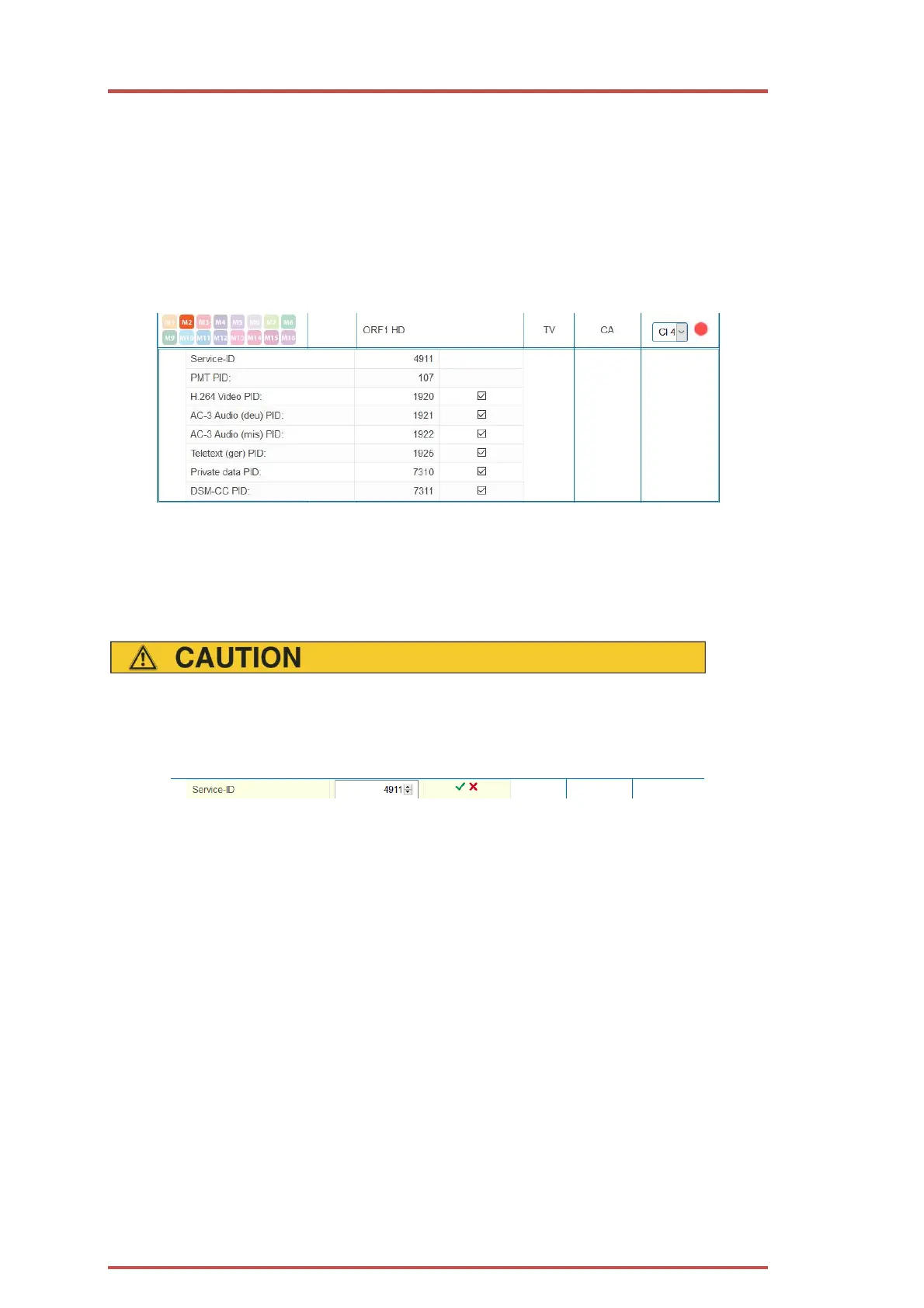Operation instructions | MK 8-00 | MK 16-00 | MK 8-06 | MK 16-06
24 2018-10-05 | Technical improvements, changes in design, printing- and other errors expected.
3.4.5. PID Filtering (with MKS 1-01)
With the fee-based software extension MKS 1-01, individual packages can be filtered out of the transport
stream. The MKS 1-01 must be installed by the AXING support (this requires an internet connection for the
headend).
Click on one of the programs.
The table with the Packeges opens. This contains the name, the PID and a check mark. By default, all PIDs
are initially selected.
Remove the check mark if desired.
The packet is no longer transmitted in the transport stream.
Edit service ID (in crosmultiplex mode only)
In crosplex mode you can also edit the service ID.
Not provided modifications will cause problems!
Changes of the SID are only necessary for STBs using fix preset IDs. These STBs are used of some providers to
suppress reception for external devices. Modifications should only be done after consulting the provider.
Enter the Service ID with the keyboard or increase / decrease the ID with the arrow buttons right of the
number.
Click on the green check mark to accept the ID or on the red cross to discard the entry.
