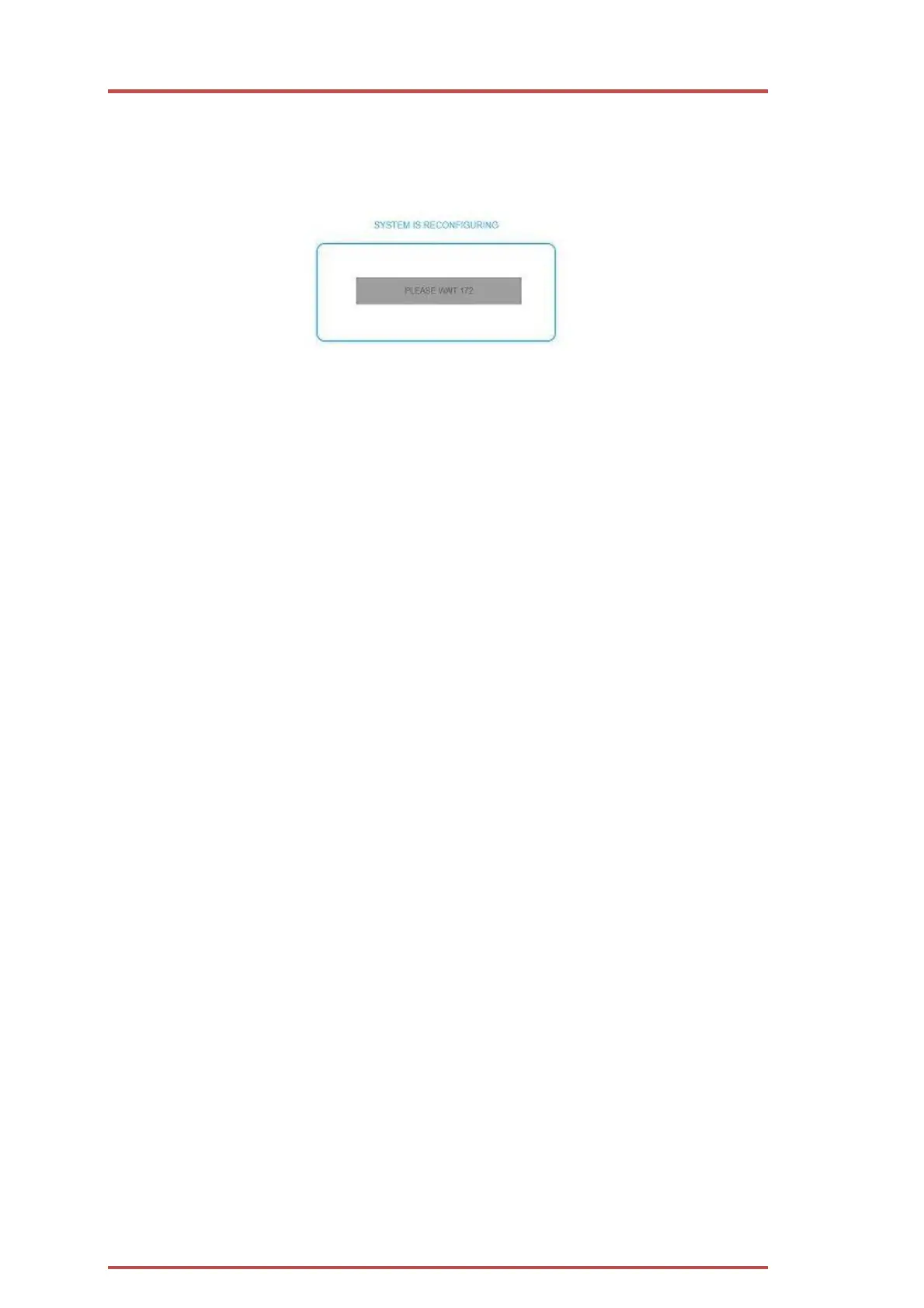Operation instructions | MK 8-00 | MK 16-00 | MK 8-06 | MK 16-06
32 2018-10-05 | Technical improvements, changes in design, printing- and other errors expected.
Select a Modulation Standard.
Click SAVE & REBOOT.
The changing of the modulation standard begins, the remaining time ist shown as a countdown.
The headend will be automatically rebooted, the enter password dialog will be displayed.
Enter the password again.
Check especially the modulator settings and their fill level.
3.7.3. Changing the IP address
The network options are configured under the menu item MAINTENANCE> SYSTEM OPTIONS.
Dynamic IP adress
Use dynamic IP address to connect the device to a network with a DHCP server.
Static IP adress
Use a static IP address to connect the device to a network with a fixed IP address. The IP address,
netmask and the gateway can be changed here. In addition, DNS server 1 and DNS server 2 can be
entered.
