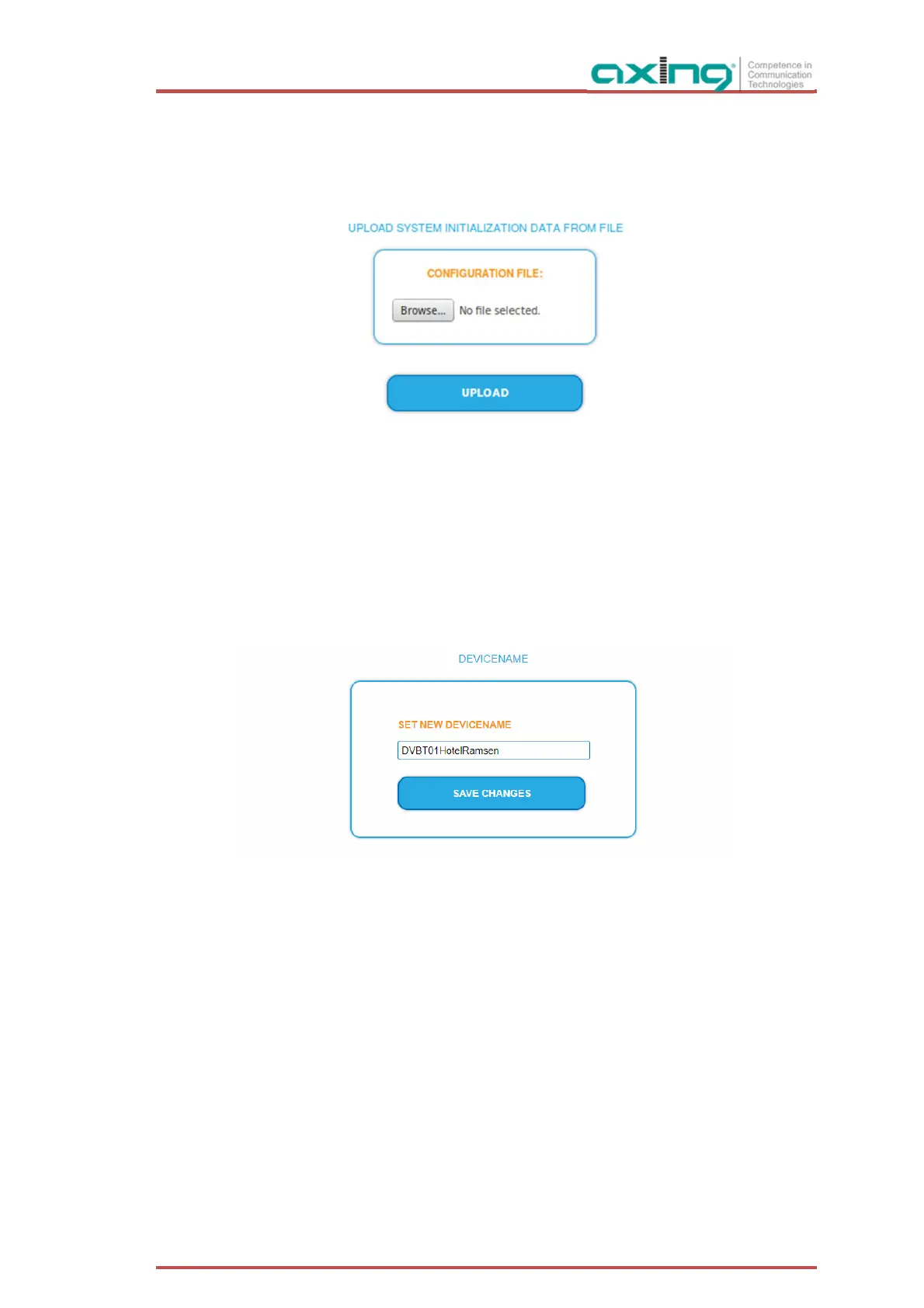2018-10-05 | Technical improvements, changes in design, printing- and other errors expected. 35
3.7.8. Upload Initialization Data
In the section UPLOAD SYSTEM INITILIZATION DATA FROM FILE you can upload the initiaization data from a
file to the modul.
Choose a configuration file.
Click on UPLOAD.
The upload will take a few seconds.
After the upload you have to log in again.
3.7.9. Device name
In the section DEVICE NAME you can set a new device name for the headend.
Enter a name in the field SET NEW DEVICE NAME.
Click on SAVE CHANGES.
The new device name is shown at the login.