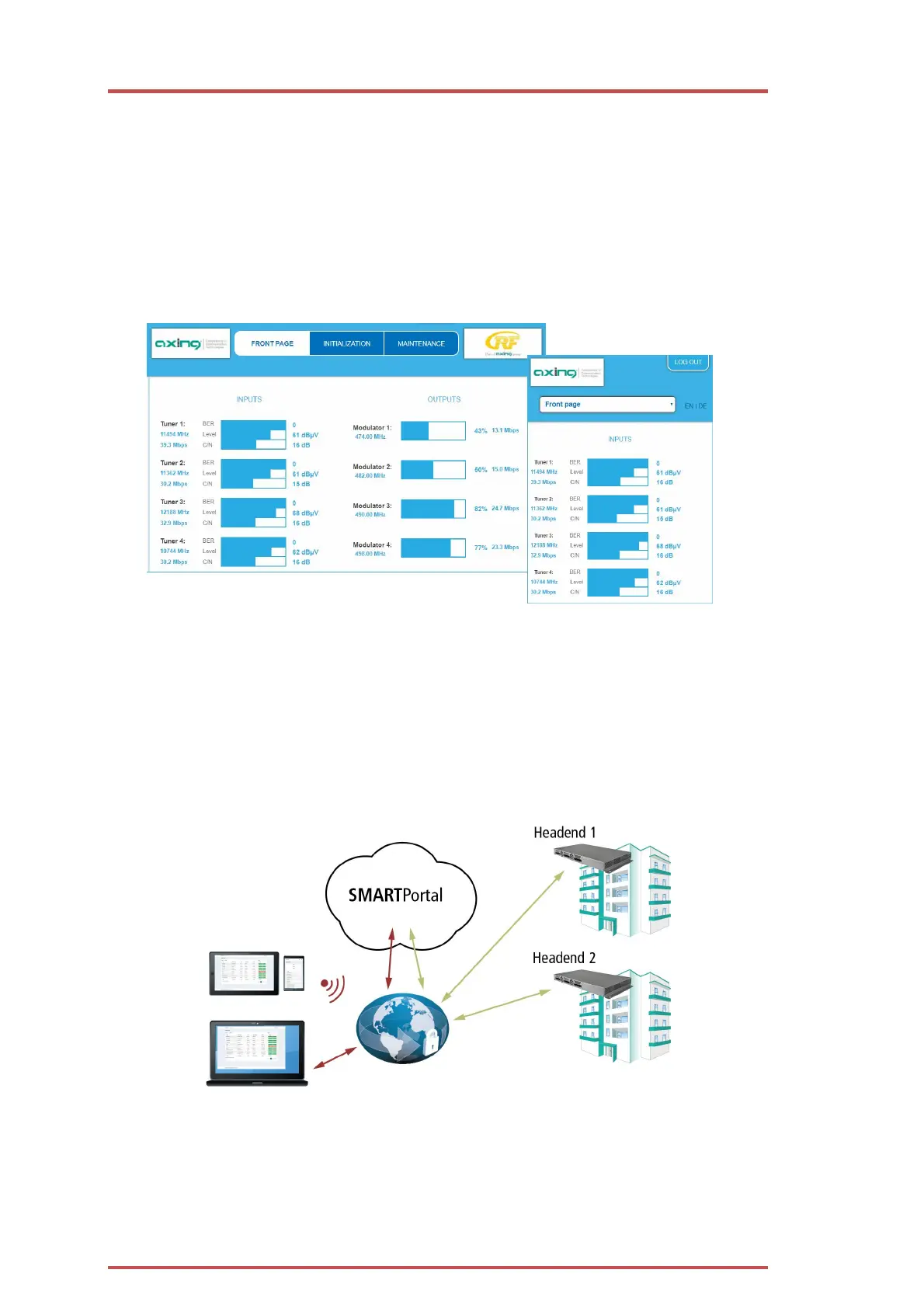Operation instructions | MK 8-00 | MK 16-00 | MK 8-06 | MK 16-06
6 2018-10-05 | Technical improvements, changes in design, printing- and other errors expected.
1.4. Output/modulators
The MK 8-0x have eight output modulators. The MK 16-0x have 16 output modulators. All modulators can be
set to any output channel (DVB-C = S2…K87 | DVB-T = S2…K69).
1.5. Graphical user interface
The settings can be changed via the user interface of the integrated web interface. To access the user interface
and thus configure the devices, you need a standard PC/laptop with a network interface and the actual version
of the installed web browser (left).
The configuration interface is "mobile ready" and can therefore also be used from the smartphone or tablet
(right).
1.6. SMARTPortal
AXING ensures with its SMARTPortal, a web-based cloud application, an easy remote access on web
configuration surfaces of its headends.
With AXING’s SMARTPortal a worldwide configuration of all settings or software updates can be ensured. On
customer request AXING can provide the necessary support.
AXING headends ensure a continuous secure and encoded connection to the AXING SMARTPortal. Only
requirement on site is an internet connection (e. g. via LAN, EoC, EoC-WLAN-Bridge, 3G/LTE-Router). There is
no complicated configuration of a router and no additional software for the local computer needed (see 2.6 on
page 11).
