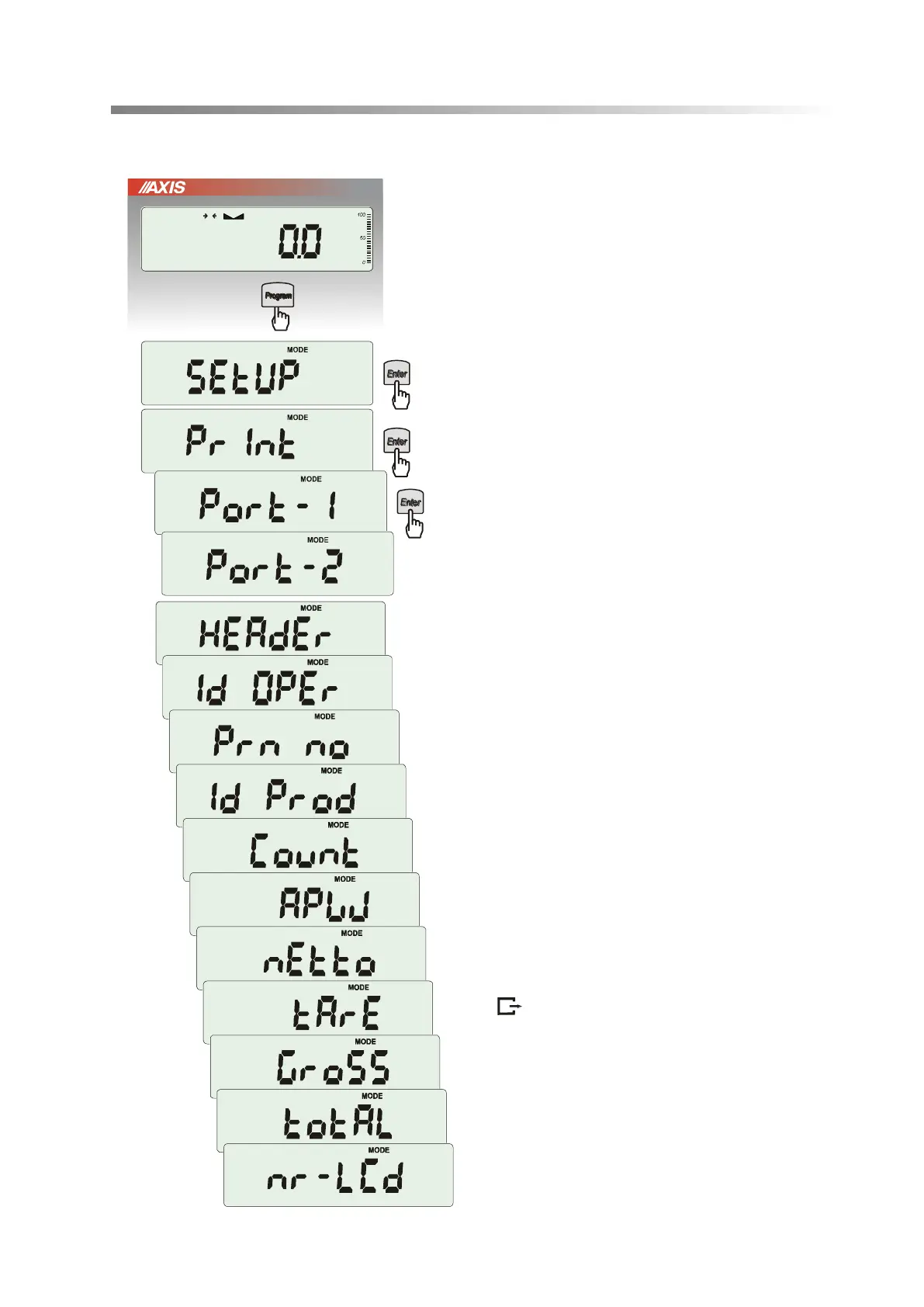USER MANUAL ME-01 39
17.5 Printout configuration (PrInt)
Function is used for printing additional information
stored in scale memory, weighed product
identification data and scale operator id. That
information is inscribed using scale keys or
scanner. After entering selected port (scale can
have two ports) user may activate printout
positions:
- HEAdEr – header: name, model and scale number,
- USEr Id – scale user identification number,
- USEr nA – user name,
- Prn no – successive printout number (choose this
option to zero counter),
- Prod Id – product number,
- Prod bA – product barcode (inscribed or scanned),
- Prod nA – product name,
- Count – counting result (PCS function),
- APW – unitary mass (PCS function),
- netto – net mass
- tArE – current tare value,
- GroSS – gross mass,
- totAL – total mass (totAL function)
In printout configuration user can set if
measurement (printout) number is saved after
turning off the scale or not. Enter option Print and
choose Prn no. Following options will appear:
- rESEt – resetting (zeroing) measurement number
counter,
- SAVE – activate saving measurement number after
the scale is turned off.
Attention:
If Prod Id or USEr Id is chosen, it is possible to
inscribe quickly their new values (with omission of
main menu).
In order to do that hold (about 3 seconds) MENU
key and release it when Prod Id or USEr Id
indicates. Inscribe new value using keys:
0
- increasing digit,
- decimal point,
T
- next digit,
MENU - end.
While inscribing Prod id user can use barcode
reader connected to RS232C interface.
If the scale is equipped with two serial joints Print
function is set independently for both interfaces.
