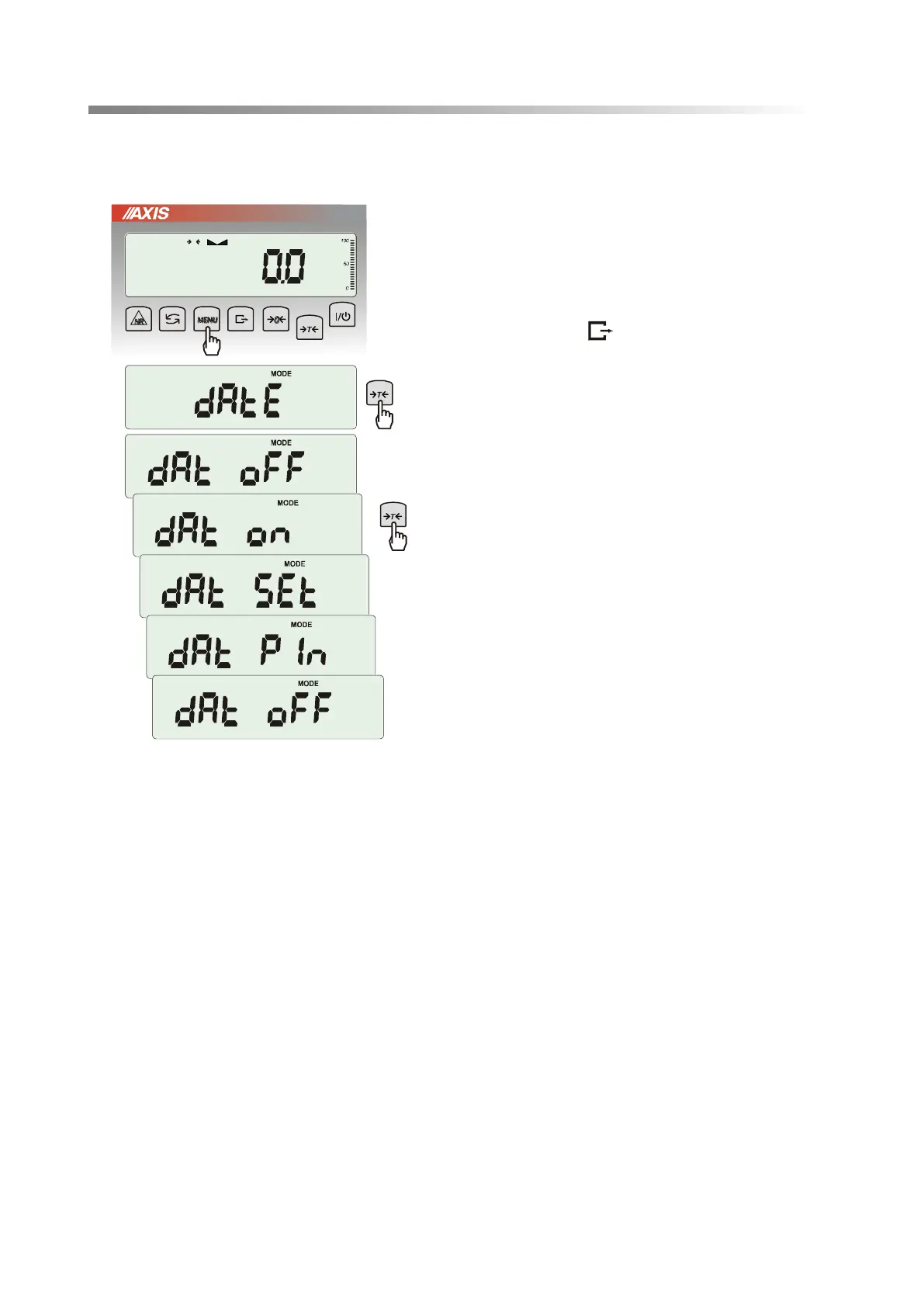60 USER MANUAL ME-01
18.10 Setting date and time function (dAtE)
The function allows setting current date and time of
scale internal clock and mode of its use.
The function has the following options:
- dAt oFF – deactivate date and time during printout
of current weighing result,
- dAt on – activate date and time during printout of
current indication ( key),
- dAt SEt - change current date and time,
- dAt PIn – data and time secure password (to
prevent from changing date and time by
unauthorized personel),
- dAt For – data printout in USA or EU format.
The example at the left presents how to set current
date and time using
dAt SEt option.
After setting proper date and time activate it with
dAt on option.
UE: rrrr-mm-dd gg:mm
USA: mm-dd-rrrr gg:mm AM/PM
(gg – hours, mm – minutes, AM – before noon, PM
– after noon, mm - month, dd - day, rrrr - year).
Attention: Inscribing non-zero PIN value causes showing PIN sign during next date and time changing
and inscribing 4 digit code is necessary. (using keys
0
,
T
and MENU).
