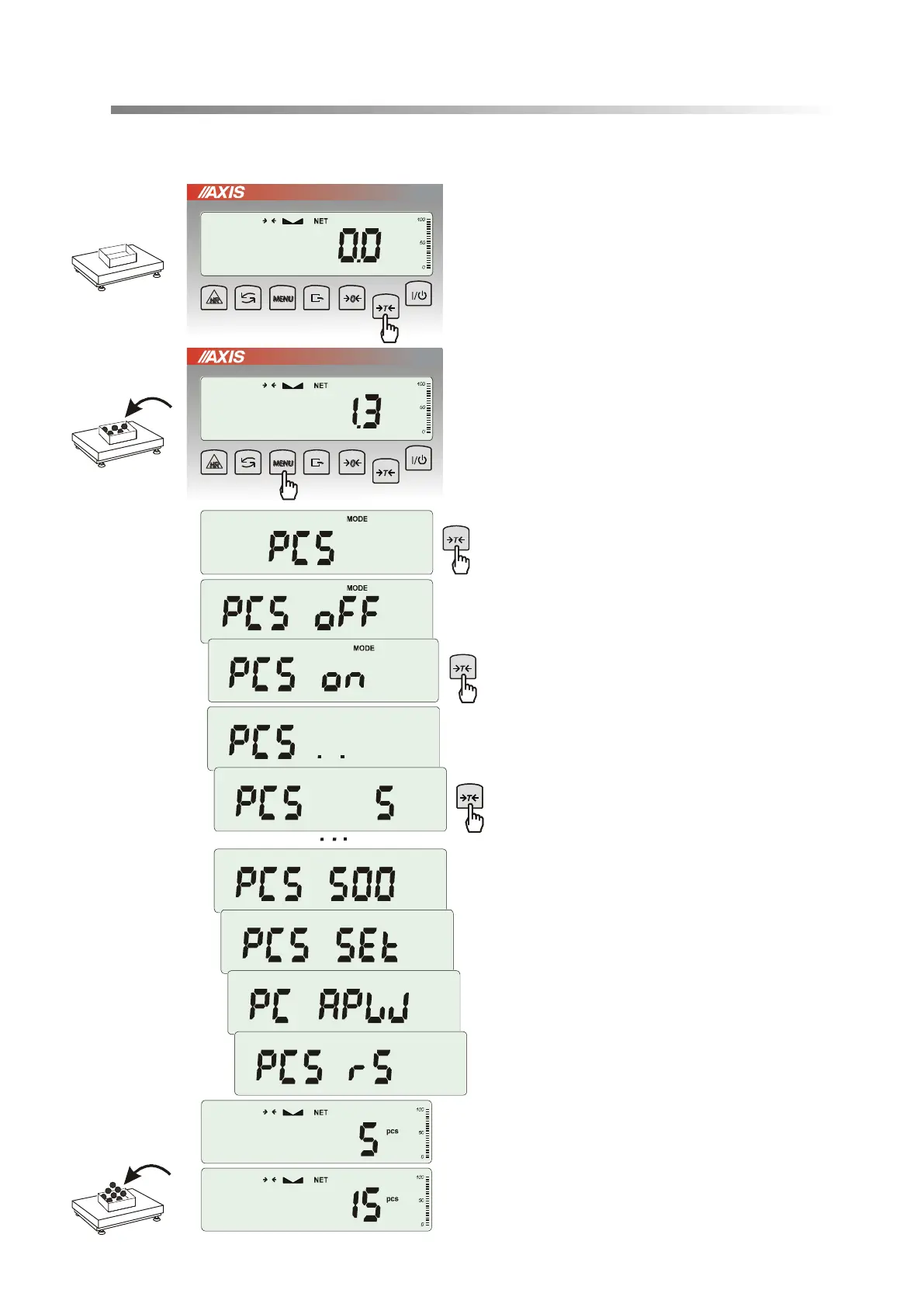USER MANUAL ME-01 49
18.2 Pieces counting function (PCS)
This function enables to count identical pieces,
e.g. turnbuckles or buttons.
A measurement is performed in two phases:
- first phase - single piece weight calculation on
the basis of defined pieces amount (5, 10,
20, 50, 100, 200 or 500 pieces),
- second phase – pieces counting.
First phase options:
- PCS . . – recalling of a value inserted earlier
(this quantity must be inscribed earlier),
-PCS SEt – set any amount of pieces in a
sample,
-PCS APW – set unitary mass directly,
-PCS rS – inserting number of details in a
sample and receiving of their mass from other
scale connected by RS-232C.
It is advised that single piece weight is not less
than one reading unit and sample weight used in
first phase is bigger than 100 reading units.
To leave function press MENU key and then
using T key chose PCS and PCS oFF.
Note:
1. APW too LOW communicate signalises that
a sample was not put on the pan or if single
piece weight is less than one-tenth readout
plot (counting is not possible).
2. APW LOW communicate signalizes that
single piece weight is more than one-tenth but
less than one readout plot. (counting possible
but with bigger errors, result blinks).
3. In scales equipped with LED display pcs sign
is replaced with “
■
”.
