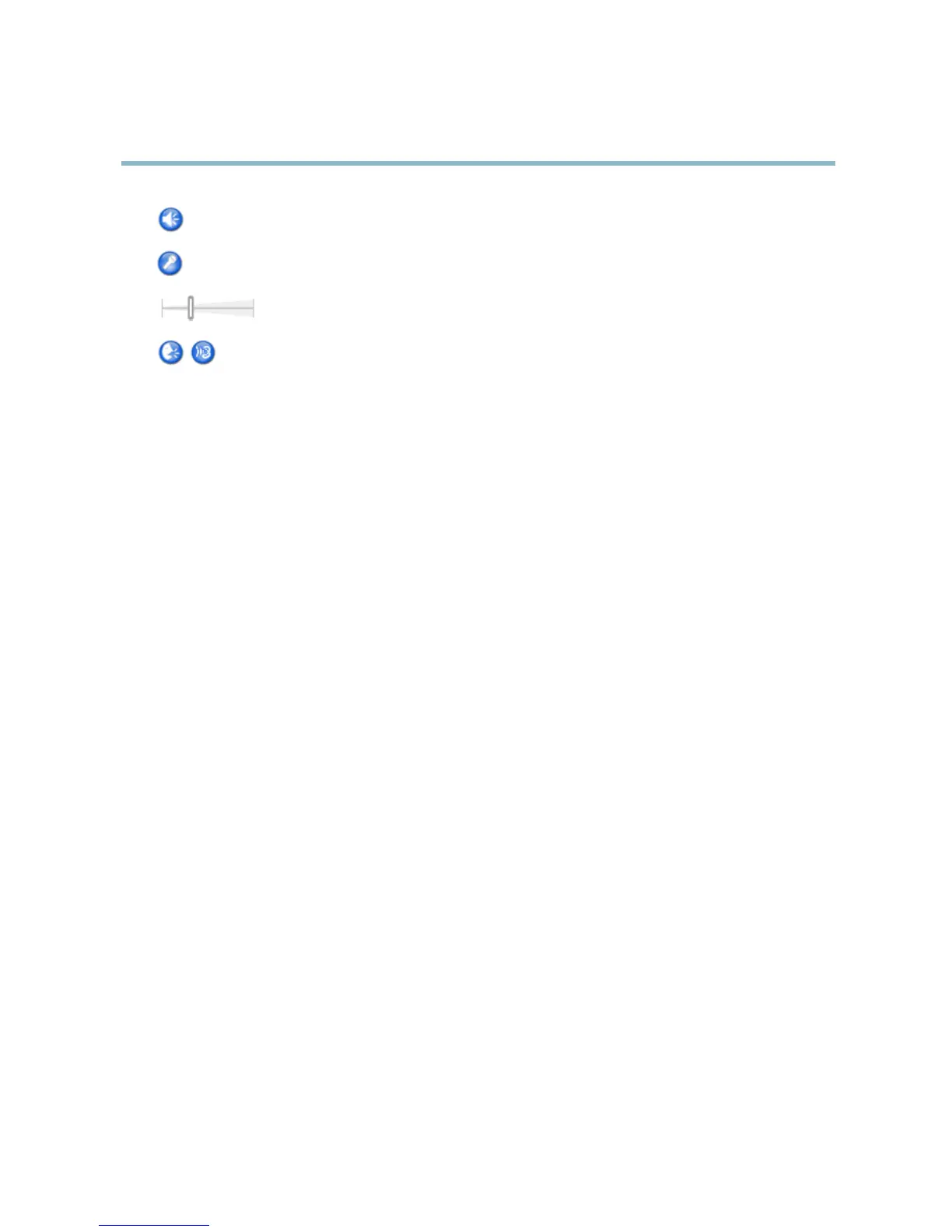AXIS Q1602 Network Camera
Accessing the Product
Speaker button — Click to turn the speakers on or off.
Microphone button – Click to mute or unmute the microphone. In
Simplex - speaker only mode
,theMicrophone and Talk
buttons must both be active to send audio to the Axis product. Click either button to stop audio transmission.
Use the slider to control the volume of the speakers and the microphone.
Half-duplex m ode
The Talk/Listen button is used to switch between sending and receiving audio. The button c an be configured
from the Audio tab in the AMC Co ntrol panel:
• Push-To-Talk mode: Click and hold the button to talk/send. Release the button to listen.
• Toggle mode: Click once to switch between talking and listening.
Simplex – speaker only m ode
To send audio, the Talk and Microphone buttons must both be active. Click either button to stop audio
transmission.
11