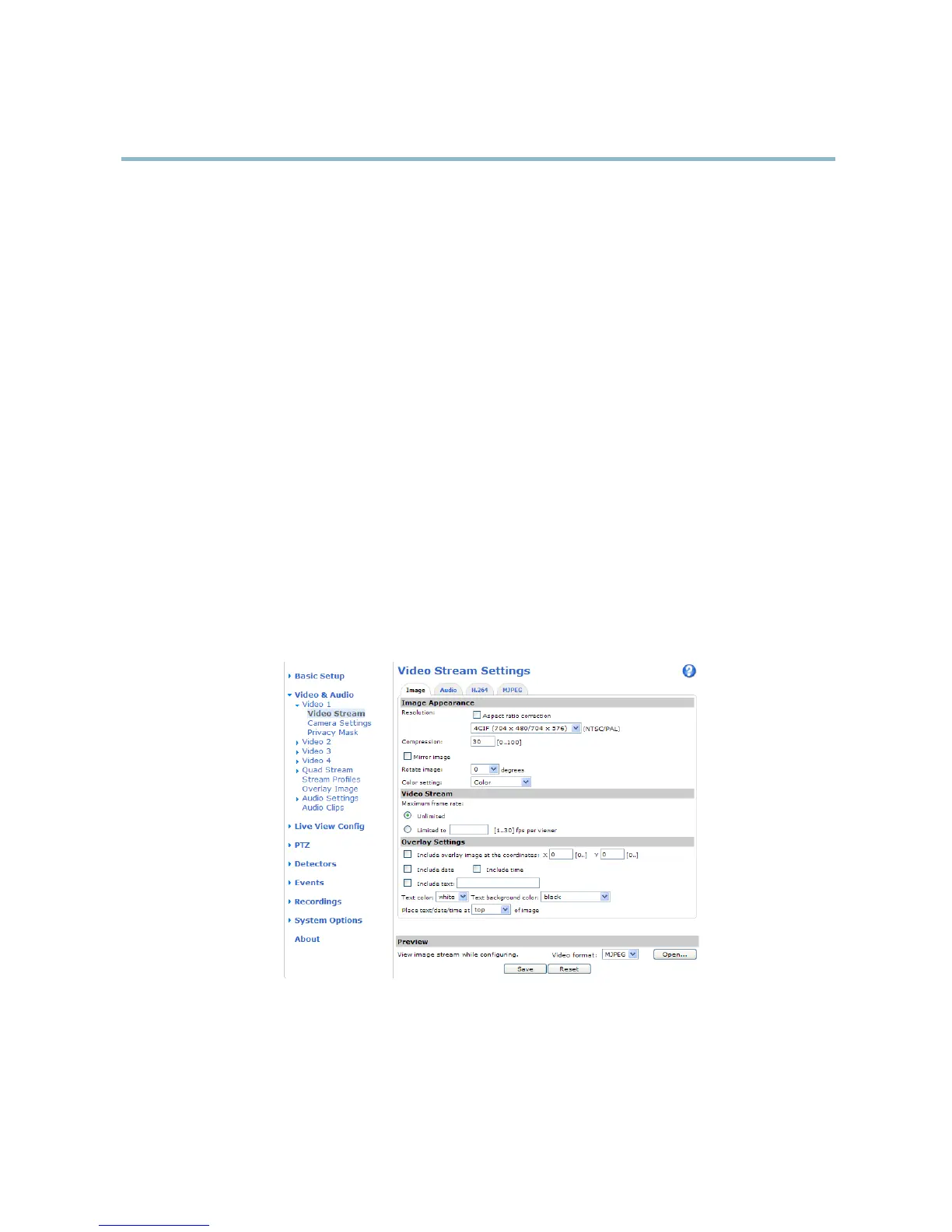AXIS Q1602 Network Camera
Video and Audio
Video and Audio
The video and audio s ettings ca n be used to optimize video a n d a udio quality. You can configure the following:
• Video stream settin g s. See
page 16
.
•Streamprofile s . See
page 17
.
• Camera settings. See
page 18
.
• Overlay imag e. See
page 18
.
•Privacymask.See
page 19
.
•Focus.See
page 20
.
• Audio settings. See
page 20
.
• Audio clips. See
page 21
.
Video Stream
You can define the following video stream settings from Video & Audio > Video Stream:
•Image.See
page 16
.
• H.264. See
page 17
.
•MJPEG.See
page 17
.
I
mage
The default image settings can be configured under Video & Audio > Video Stream.SelecttheImage tab .
The following settings are available:
• Resolution. Select the d efault resolution.
16