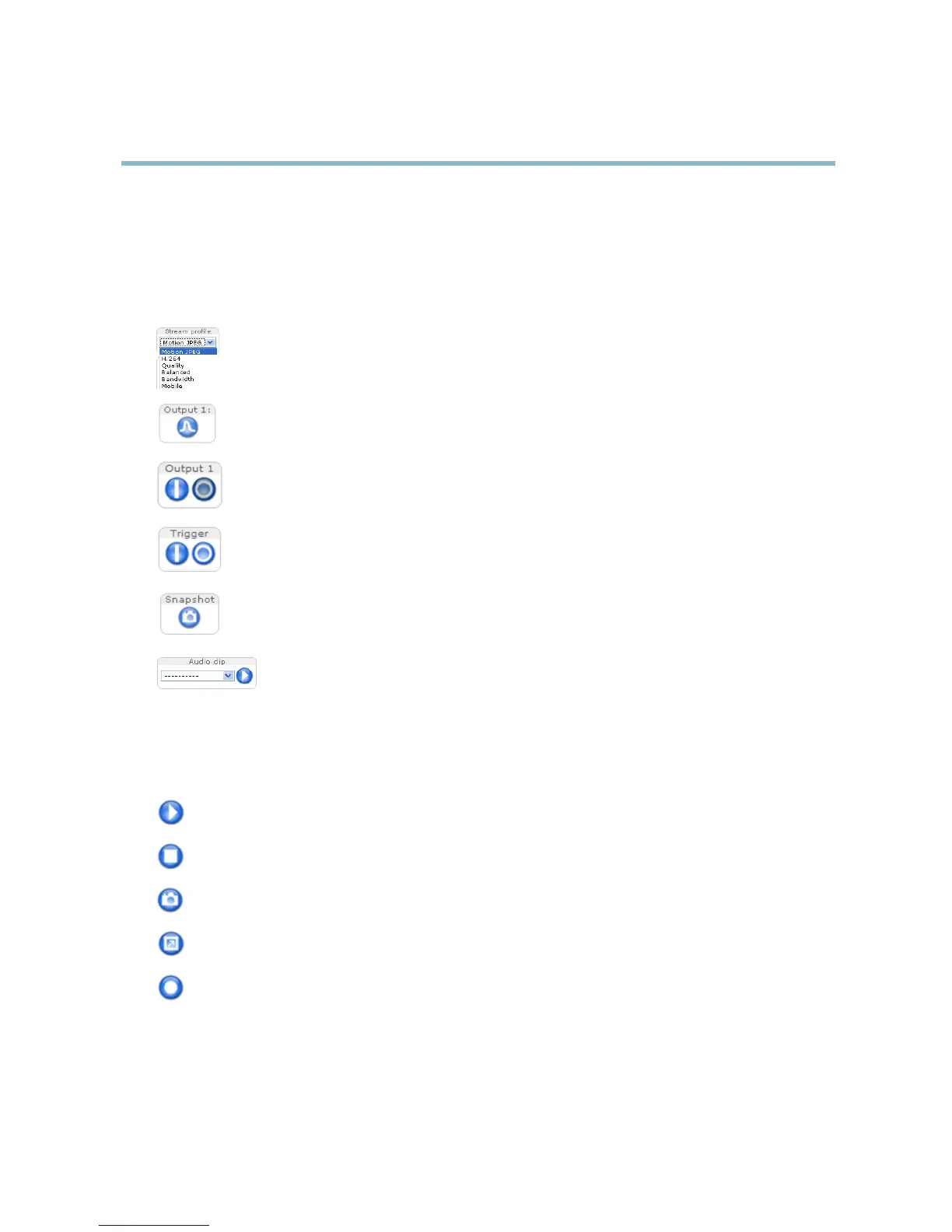AXIS Q1602 Network Camera
Accessing the Product
TheLiveViewPage
The controls and layout of the Live View page m ay have been customized to meet specific installation requirements and user
preferences. Consequently, some of the examples and functions featured here may differ from those displayed in your own Live View
page. The following provides an overview of each available control.
Controls on the Live Vie w Page
The Stream Profile drop-down list allows you to select a customized or pre-programmed stream profi le. S tre am
profiles are configured under Video & Audio > Stream Pro files.See
Stream Profiles, on page 17
.
Click Pulse to activa te the output for a defined period of time, such as switching on an exte rnal light for 20 seconds.
Click the Active/Inactive buttons to manually start and stop a connected device — e.g. switch an external light
on and off.
The Manual Trigger button is used to trigger a n action rule from the Live View page, see .
Click Snapshot to save a snapshot of the video image. Right-click the video i m age to save it in JPEG format on your
computer. This button is p rimarily intended for use when the AX IS Media Control viewer toolbar is not available.
Enable this button from Live View Config > Action Buttons.
The Audio clip drop-down list allows y ou to play an audio clip from the L ive View page. Select the audio
clip and click the Play button.
AXIS Media Control viewer toolbar
The AXIS Me dia Control viewe r toolbar is available in Internet Explorer only. See
AXIS Media Control (AMC), on page 12
for more
information. The toolbar displays the following buttons:
The Play button c onnects to the Axis product and starts playing a media stream.
The Stop button stops the media stream.
The Snapshot button takes a snapshot of the video image. The locationwheretheimageissavedcanbespecifi ed
in the AMC Co ntrol Panel.
Click the View Full Screen button a nd the video image w ill fill the entire screen. Press ESC (Escape) on the computer
keyboard to cancel full screen view.
The Record button is used to record the current video stream. The loca tion where the recording is sa ved can be specified
in the AMC Co ntrol Panel.
AMC Audio Controls
AMC audio buttons control the speakers and microphone connected to the client computer. The buttons are only visible when
audio is enabled.
10