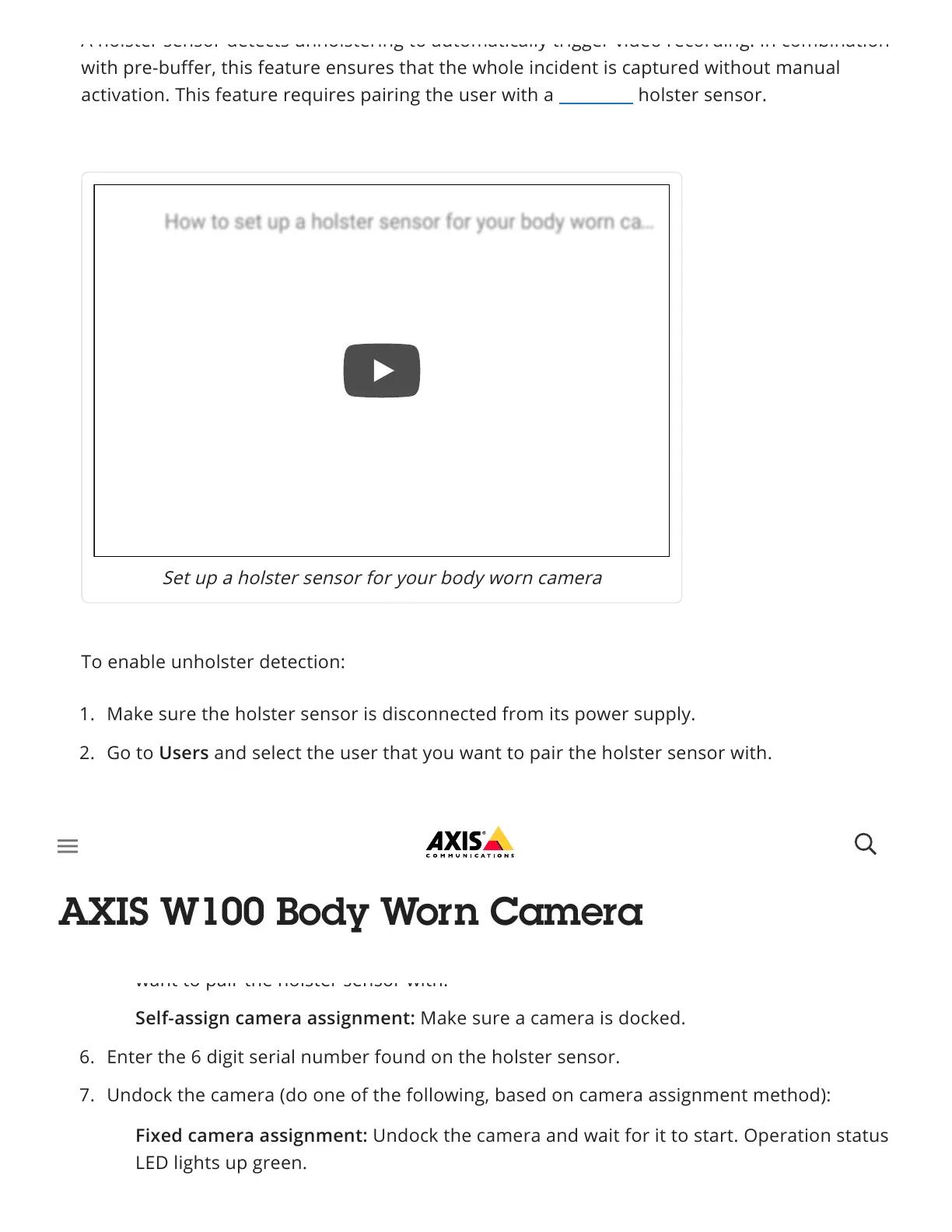A holster sensor detects unholstering to automatically trigger video recording. In combination
with pre-buffer, this feature ensures that the whole incident is captured without manual
activation. This feature requires pairing the user with a Yardarm holster sensor.
Set up a holster sensor for your body worn camera
To enable unholster detection:
1. Make sure the holster sensor is disconnected from its power supply.
2. Go to Users and select the user that you want to pair the holster sensor with.
3. Click to pair new equipment.
4. Click Pair (Holster sensor).
5. Dock the camera (do one of the following, based on camera assignment method):
Fixed camera assignment: Dock the camera assigned to the body worn user that you
want to pair the holster sensor with.
Self-assign camera assignment: Make sure a camera is docked.
6. Enter the 6 digit serial number found on the holster sensor.
7. Undock the camera (do one of the following, based on camera assignment method):
Fixed camera assignment: Undock the camera and wait for it to start. Operation status
LED lights up green.
