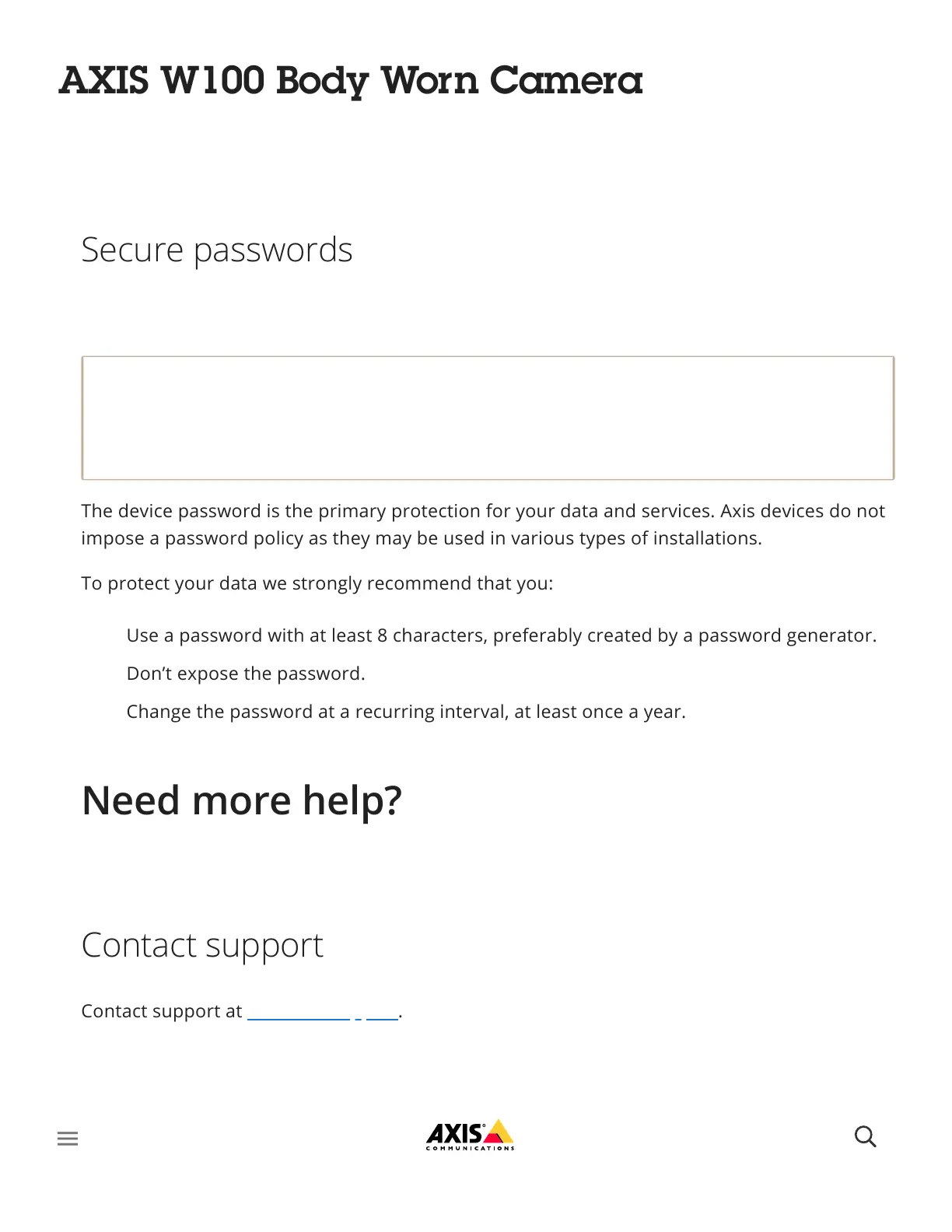Important
Axis devices send the initially set password in clear text over the network. To protect your
device after the first login, set up a secure and encrypted HTTPS connection and then
change the password.
The device password is the primary protection for your data and services. Axis devices do not
impose a password policy as they may be used in various types of installations.
To protect your data we strongly recommend that you:
Contact support at axis.com/support.
W ll t d t h i t t ith d t d h d t
Learn more
Secure passwords
Use a password with at least 8 characters, preferably created by a password generator.
Don’t expose the password.
Change the password at a recurring interval, at least once a year.
Need more help?
Contact support
Sharing data with Axis
