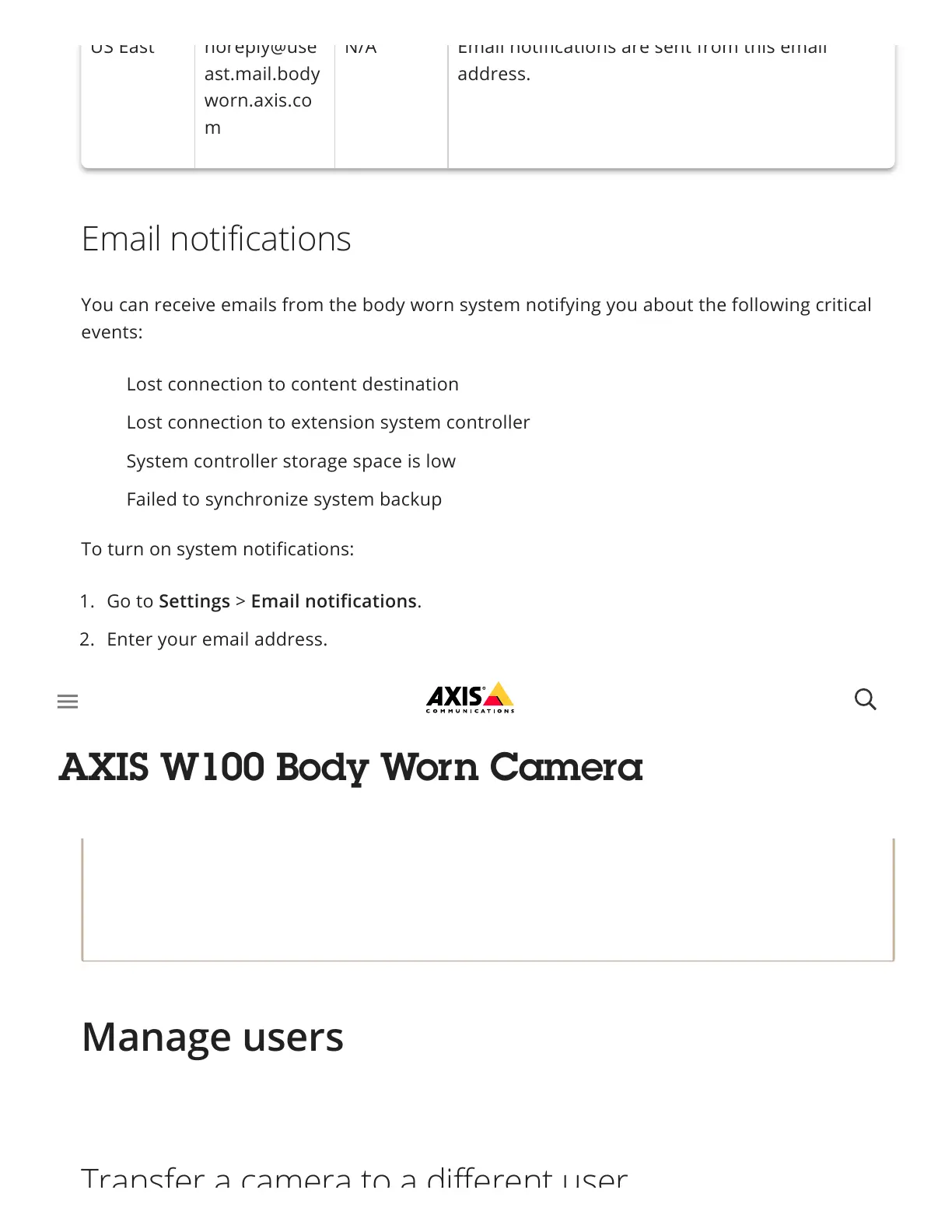US East noreply@use
ast.mail.body
worn.axis.co
m
N/A Email notifications are sent from this email
address.
You can receive emails from the body worn system notifying you about the following critical
events:
To turn on system notifications:
To stop receiving the notifications, remove the email address and click Set.
Note
Email notifications
Lost connection to content destination
Lost connection to extension system controller
System controller storage space is low
Failed to synchronize system backup
1. Go to Settings > Email notifications.
2. Enter your email address.
3. Optionally, select Send a test email to verify the address.
4. Click Set.
The Email notifications feature requires access to Cloud extensions.
To send email notifications to more than one person, use a mailing list.
Manage users
Transfer a camera to a different user
