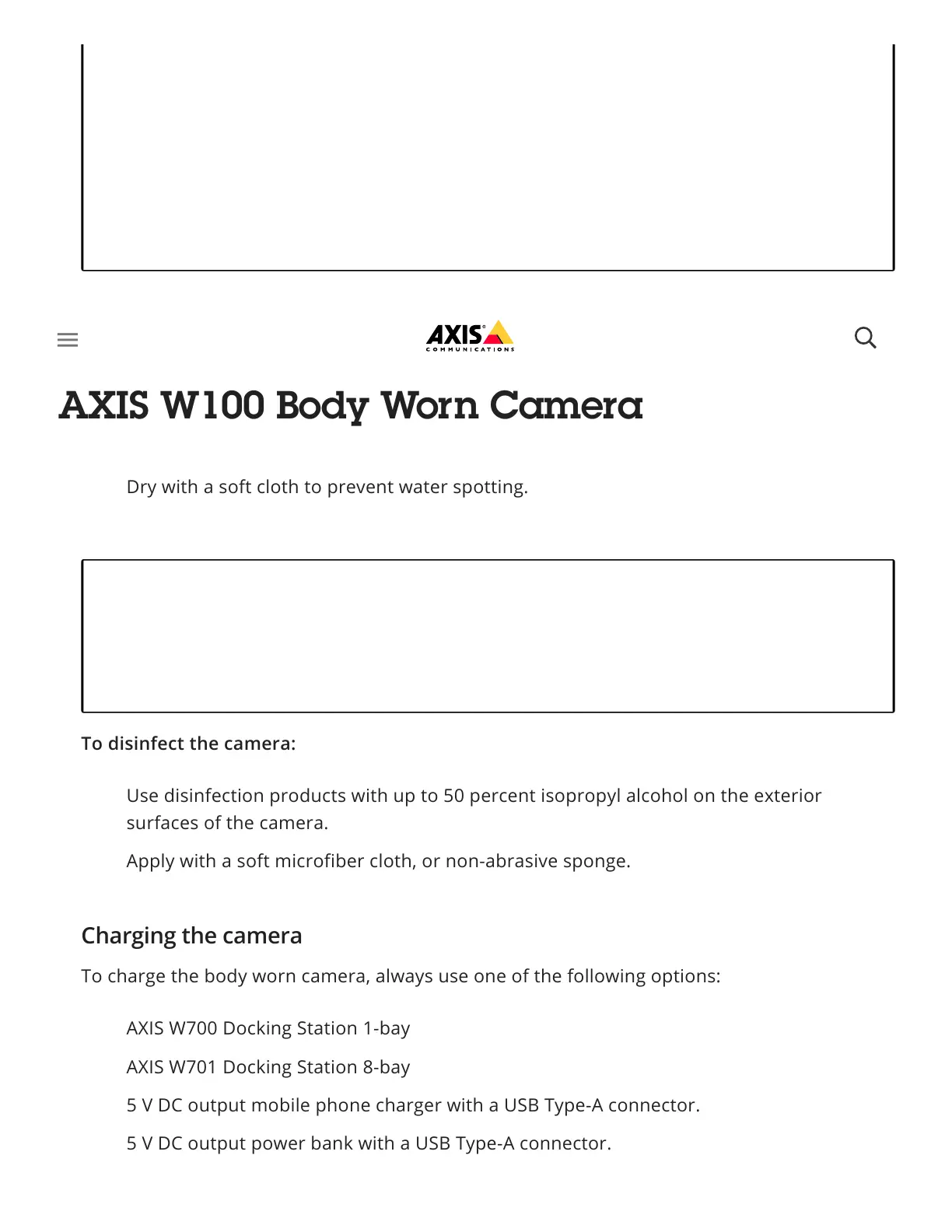To clean the body worn camera:
NOTICE
To disinfect the camera:
To charge the body worn camera, always use one of the following options:
If you are storing the camera for more than 3 months, charge the camera every 3
months.
Do not store the camera in damp environments. This may increase battery
discharge rates.
Use the camera at least once a year so that the battery is discharged and charged
again. This helps to activate the battery and restore its energy.
Cleaning
Use a non-abrasive, solvent-free neutral soap, or detergent, with water.
Use a soft microfiber cloth, or moist non-abrasive sponge.
Dry with a soft cloth to prevent water spotting.
Never use harsh detergents, such as gasoline, benzene or acetone, to avoid material
degradation.
Never use abrasives of any kind to clean the camera.
Use disinfection products with up to 50 percent isopropyl alcohol on the exterior
surfaces of the camera.
Apply with a soft microfiber cloth, or non-abrasive sponge.
Charging the camera
AXIS W700 Docking Station 1-bay
AXIS W701 Docking Station 8-bay
5 V DC output mobile phone charger with a USB Type-A connector.
5 V DC output power bank with a USB Type-A connector.
