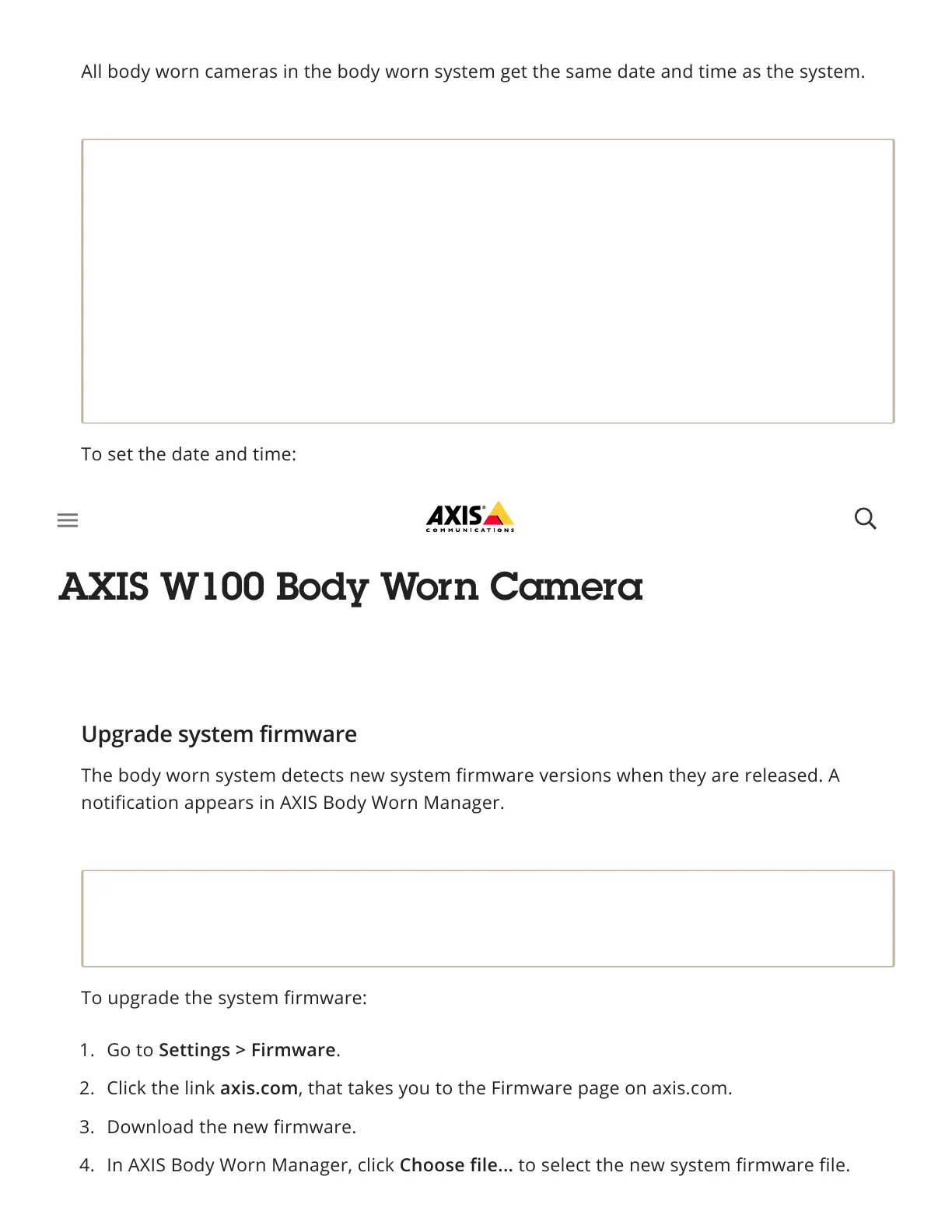All body worn cameras in the body worn system get the same date and time as the system.
Important
To set the date and time:
The body worn system detects new system firmware versions when they are released. A
notification appears in AXIS Body Worn Manager.
Note
Automatic system firmware detection requires that the system has access to https://www.
axis.com .
To upgrade the system firmware:
We recommend using NTP server (DHCP) or NTP static and fallback server as
opposed to Manual time, as these ensure an accurate system time.
The time and time zone of your body worn system must always match the time and
time zone of the content destination.
If the time set in the body worn system is incorrect, time difference may prevent the
GPS from providing location data in the recording.
A correct system time is critical when using recordings as evidence material.
1. Open AXIS Body Worn Manager
2. Go to Settings > Date and time.
System firmware
Upgrade system firmware
1. Go to Settings > Firmware.
2. Click the link axis.com, that takes you to the Firmware page on axis.com.
3. Download the new firmware.
4. In AXIS Body Worn Manager, click Choose file... to select the new system firmware file.
