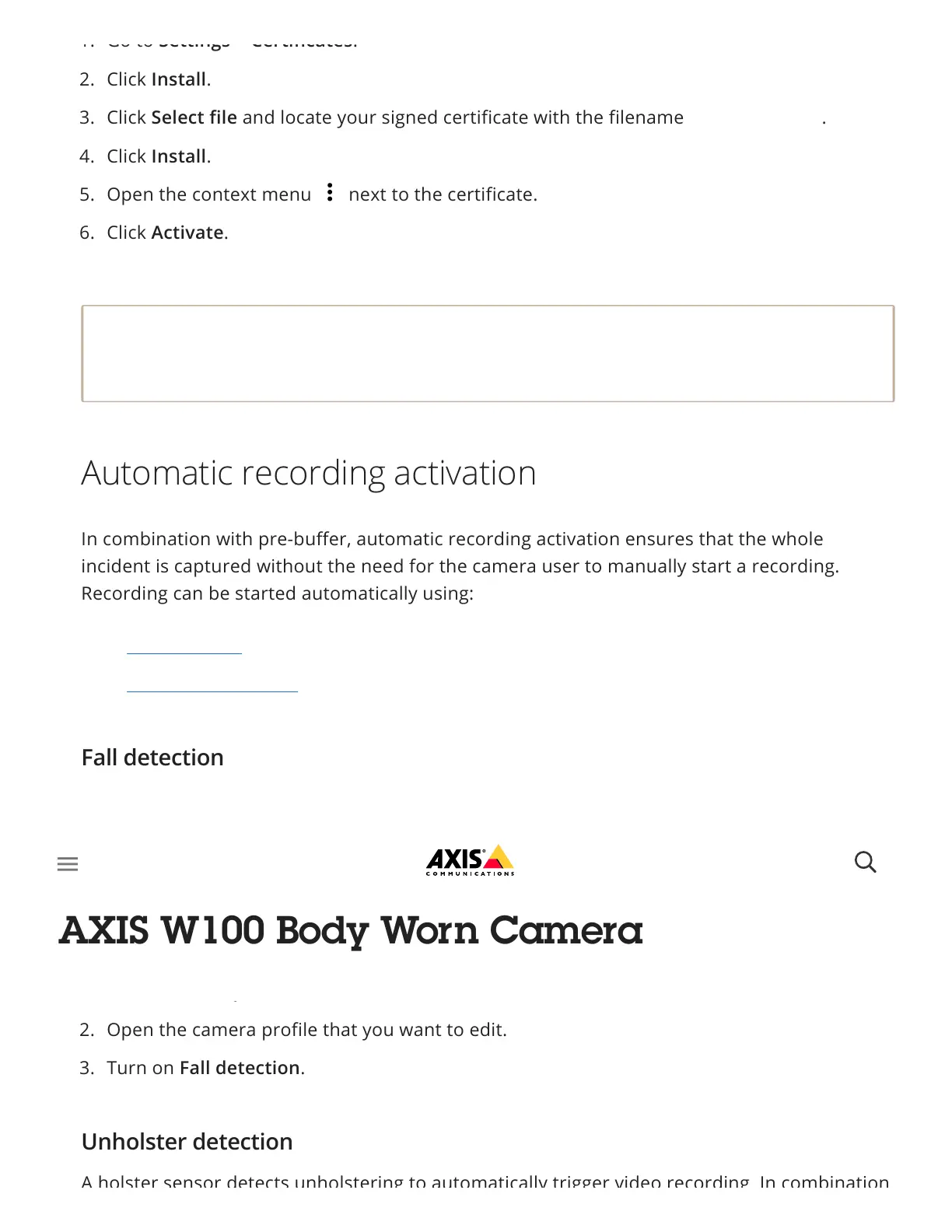Note
The installed certificate gets its name from the uploaded .crt file, minus the suffix. This
name must be unique.
In combination with pre-buffer, automatic recording activation ensures that the whole
incident is captured without the need for the camera user to manually start a recording.
Recording can be started automatically using:
Fall detection triggers video recording automatically when the person wearing the camera
falls. In combination with pre-buffer, this feature ensures that the whole incident is captured
without manual activation.
To turn on fall detection:
A holster sensor detects unholstering to automatically trigger video recording In combination
1. Go to Settings > Certificates.
2. Click Install.
3. Click Select file and locate your signed certificate with the filename <filename>.crt .
4. Click Install.
5. Open the context menu next to the certificate.
6. Click Activate.
Automatic recording activation
Fall detection
Unholster detection
Fall detection
1. Go to Camera profiles.
2. Open the camera profile that you want to edit.
3. Turn on Fall detection.
Unholster detection
