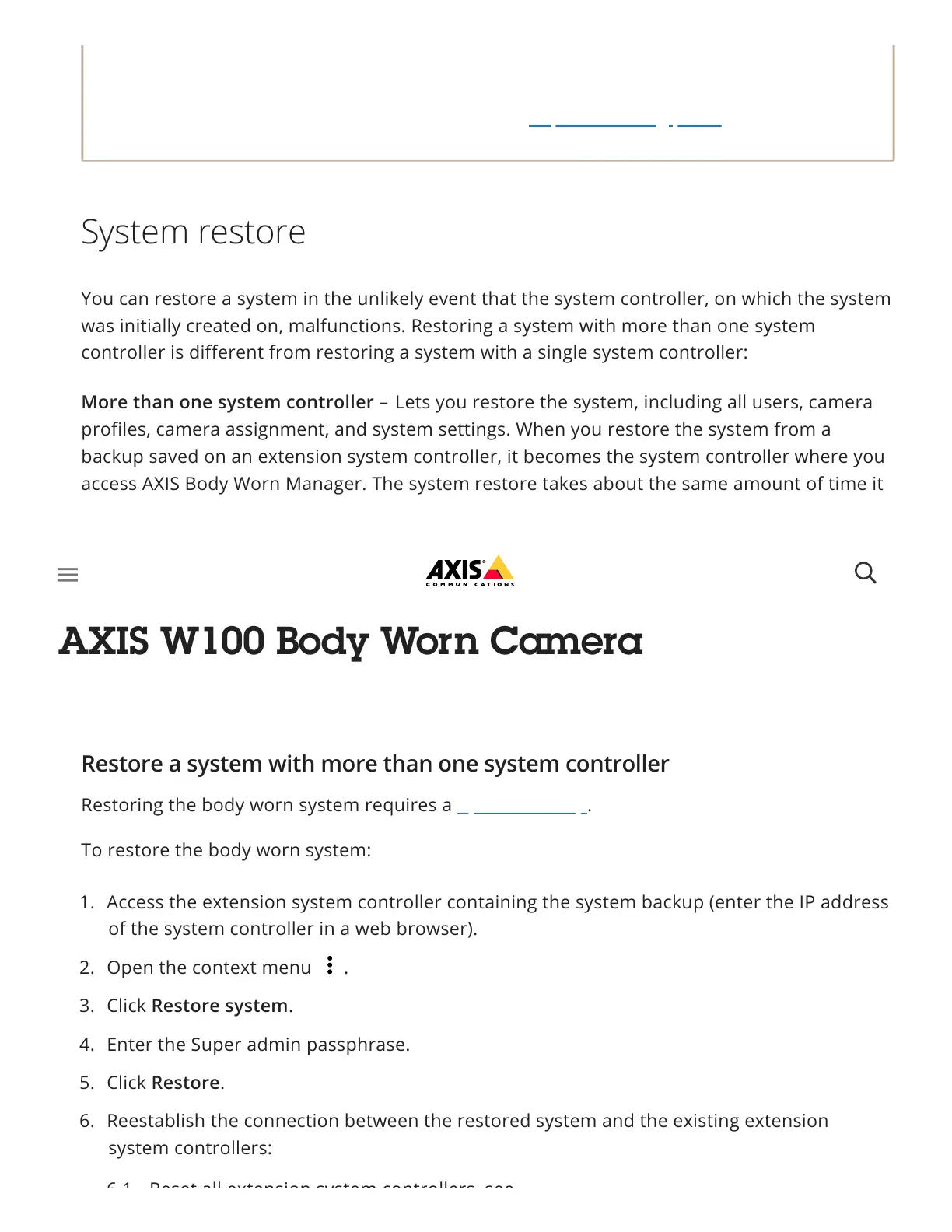More than one system controller –
Single system controller –
When a pairing between a body worn user and AXIS Body Worn Assistant is removed
from the body worn system, it still remains in AXIS Body Worn Assistant. To replace the
existing pairing in AXIS Body Worn Assistant, see Replace existing pairing.
You can restore a system in the unlikely event that the system controller, on which the system
was initially created on, malfunctions. Restoring a system with more than one system
controller is different from restoring a system with a single system controller:
Lets you restore the system, including all users, camera
profiles, camera assignment, and system settings. When you restore the system from a
backup saved on an extension system controller, it becomes the system controller where you
access AXIS Body Worn Manager. The system restore takes about the same amount of time it
takes to restart the system. See Restore a system with more than one system controller for
information on how to restore the system.
Lets you replace the system controller, and reestablish the
connection between the body worn system and the existing cameras. See Restore a system
with a single system controller for information on how to restore the system. To restore the
system, you need your latest System restore key, see Download System restore key.
Restoring the body worn system requires a System backup.
To restore the body worn system:
System restore
Restore a system with more than one system controller
1. Access the extension system controller containing the system backup (enter the IP address
of the system controller in a web browser).
2. Open the context menu .
3. Click Restore system.
4. Enter the Super admin passphrase.
5. Click Restore.
6. Reestablish the connection between the restored system and the existing extension
system controllers:
6 1 Reset all extension system controllers see Reset extension system controller
