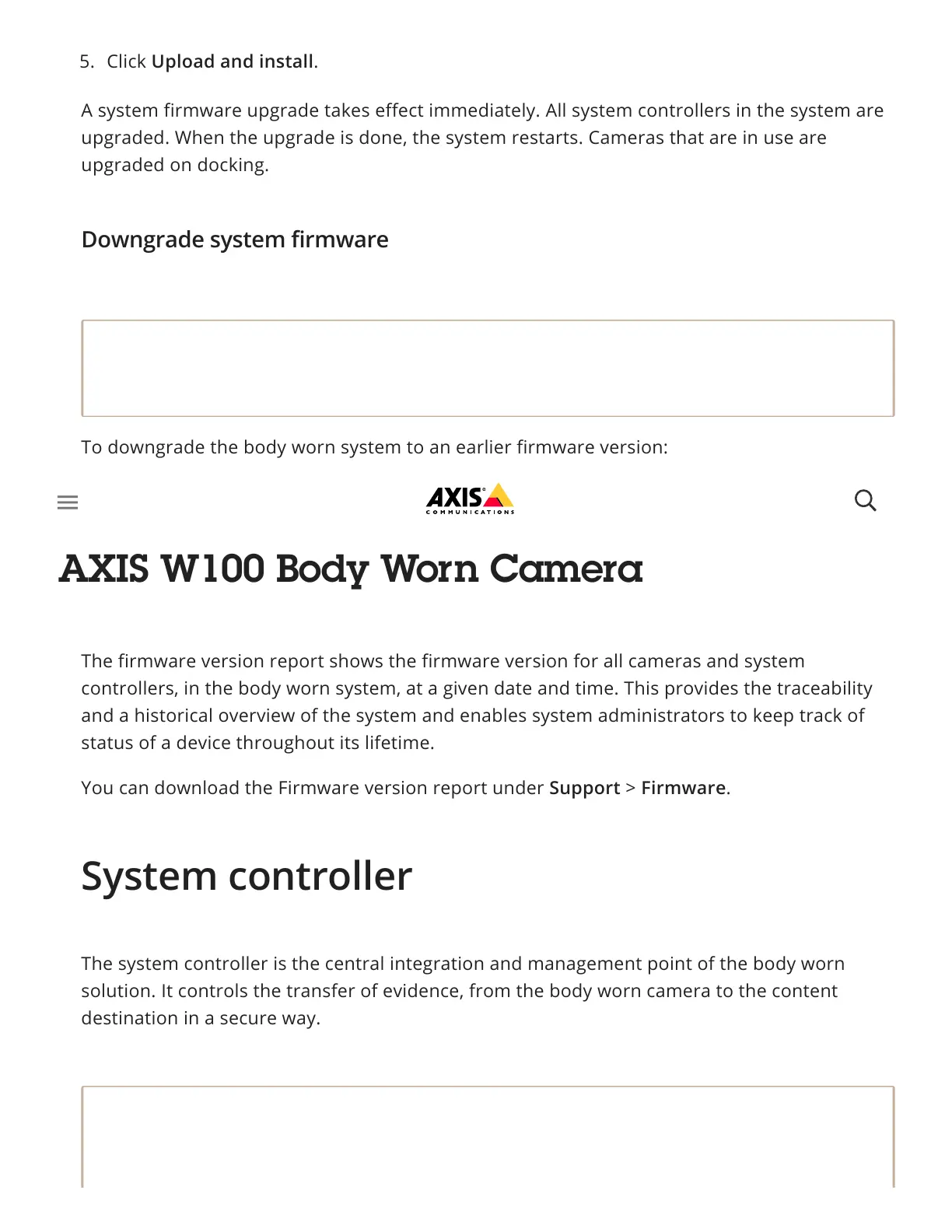A system firmware upgrade takes effect immediately. All system controllers in the system are
upgraded. When the upgrade is done, the system restarts. Cameras that are in use are
upgraded on docking.
Note
Downgrading to an earlier firmware version requires resetting the body worn system.
Never upload an earlier firmware version directly in AXIS Body Worn Manager.
To downgrade the body worn system to an earlier firmware version:
The firmware version report shows the firmware version for all cameras and system
controllers, in the body worn system, at a given date and time. This provides the traceability
and a historical overview of the system and enables system administrators to keep track of
status of a device throughout its lifetime.
You can download the Firmware version report under Support > Firmware.
The system controller is the central integration and management point of the body worn
solution. It controls the transfer of evidence, from the body worn camera to the content
destination in a secure way.
Note
The System controller is not a storage device. The storage in the system controller is used
as a buffer when content is transferred from a camera to the content destination. The
body worn system only works when it’s connected to a content destination, where the
di d
5. Click Upload and install.
Downgrade system firmware
1. Reset system.
2. Create a new body worn system and upload the earlier firmware version during the setup
wizard, see Access AXIS Body Worn Manager for the first time.
Firmware version report
System controller
