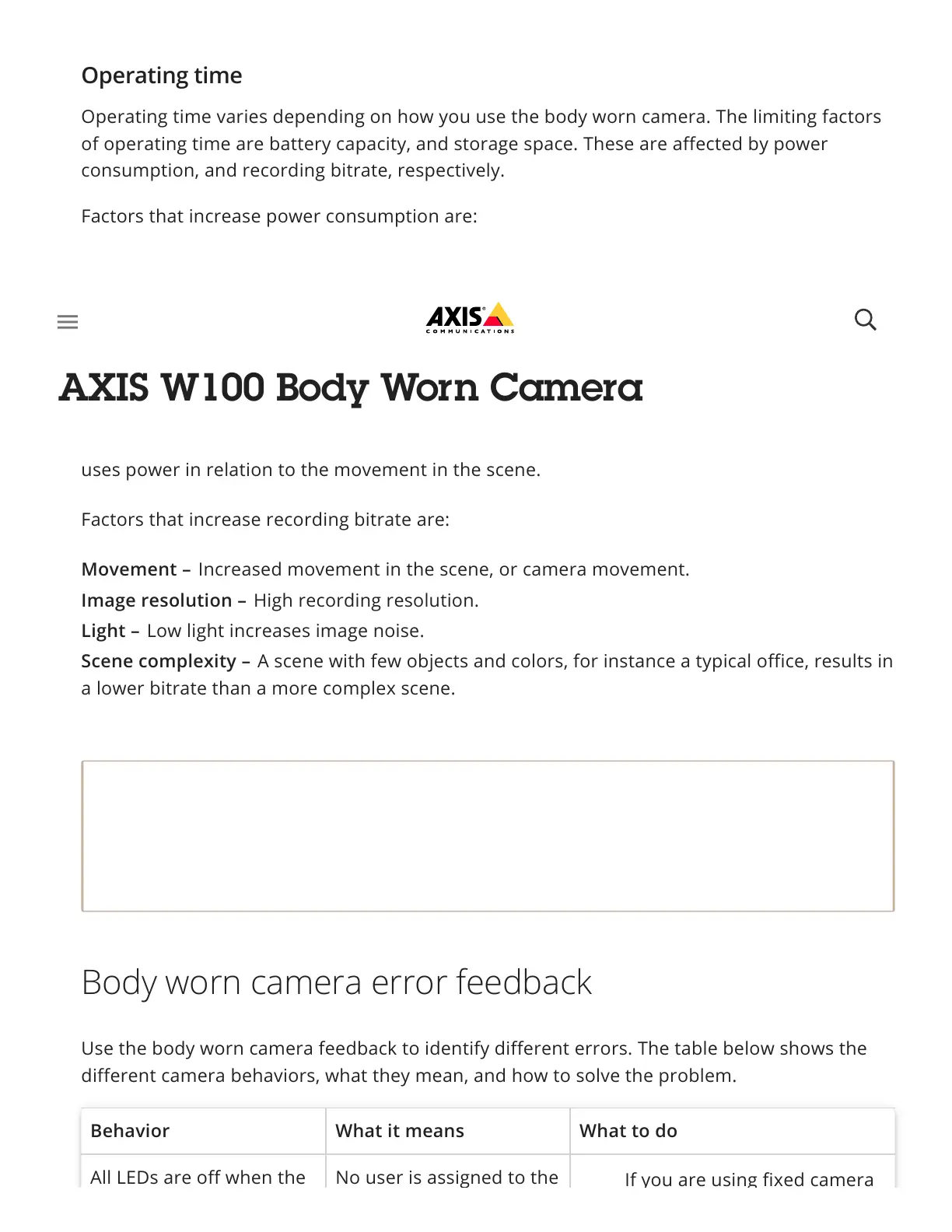Outdoor use –
Location data –
Temperature –
Movement –
Movement –
Image resolution –
Light –
Scene complexity –
Operating time varies depending on how you use the body worn camera. The limiting factors
of operating time are battery capacity, and storage space. These are affected by power
consumption, and recording bitrate, respectively.
Factors that increase power consumption are:
When you use the camera outdoors, the LED display increases its intensity,
which increases power consumption.
When the camera positioning system is on.
+25°C (77 °F) is the optimal operating temperature. Using the camera in
temperatures above or below this increases power consumption.
Increased movement in the scene, or camera movement. The camera processor
uses power in relation to the movement in the scene.
Factors that increase recording bitrate are:
Increased movement in the scene, or camera movement.
High recording resolution.
Low light increases image noise.
A scene with few objects and colors, for instance a typical office, results in
a lower bitrate than a more complex scene.
Note
The pre-buffer has a dedicated space on the camera storage. When using the maximum
resolution 1080p in very complex scenes with a lot of movement, or in low light, the pre-
buffer memory can get full, resulting in a slightly shorter pre-buffer time than configured
in AXIS Body Worn Manager.
Use the body worn camera feedback to identify different errors. The table below shows the
different camera behaviors, what they mean, and how to solve the problem.
Behavior What it means What to do
All LEDs are off when the No user is assigned to the
Operating time
Body worn camera error feedback
If you are using fixed camera
