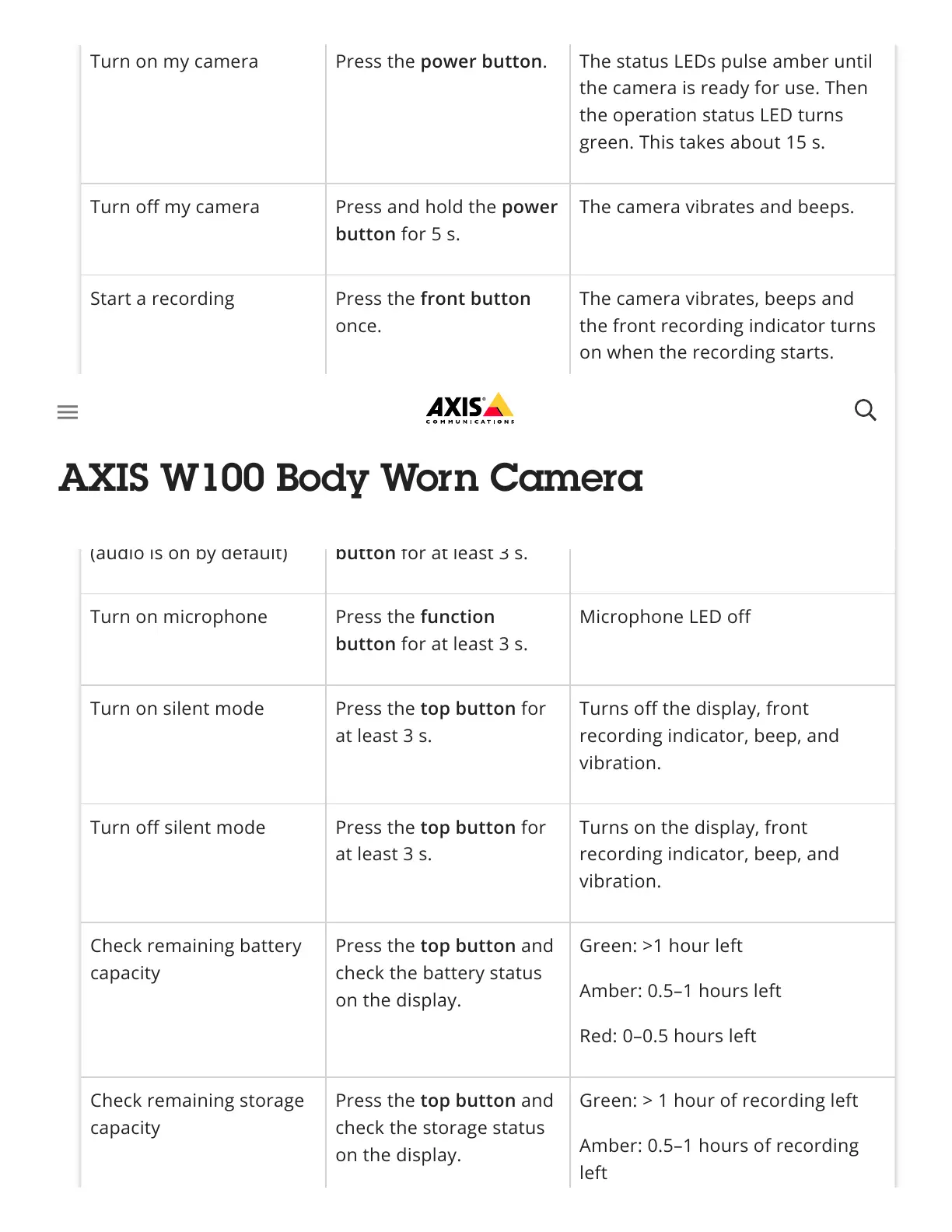Turn on my camera Press the power button. The status LEDs pulse amber until
the camera is ready for use. Then
the operation status LED turns
green. This takes about 15 s.
Turn off my camera Press and hold the power
button for 5 s.
The camera vibrates and beeps.
Start a recording Press the front button
once.
The camera vibrates, beeps and
the front recording indicator turns
on when the recording starts.
Stop a recording Press the front button
for at least 4 s.
The camera vibrates and beeps
when the recording stops.
Turn off microphone
(audio is on by default)
Press the function
button for at least 3 s.
Microphone LED on.
Turn on microphone Press the function
button for at least 3 s.
Microphone LED off
Turn on silent mode Press the top button for
at least 3 s.
Turns off the display, front
recording indicator, beep, and
vibration.
Turn off silent mode Press the top button for
at least 3 s.
Turns on the display, front
recording indicator, beep, and
vibration.
Check remaining battery
capacity
Press the top button and
check the battery status
on the display.
Green: >1 hour left
Amber: 0.5–1 hours left
Red: 0–0.5 hours left
Check remaining storage
capacity
Press the top button and
check the storage status
on the display.
Green: > 1 hour of recording left
Amber: 0.5–1 hours of recording
left
(1) (1)
