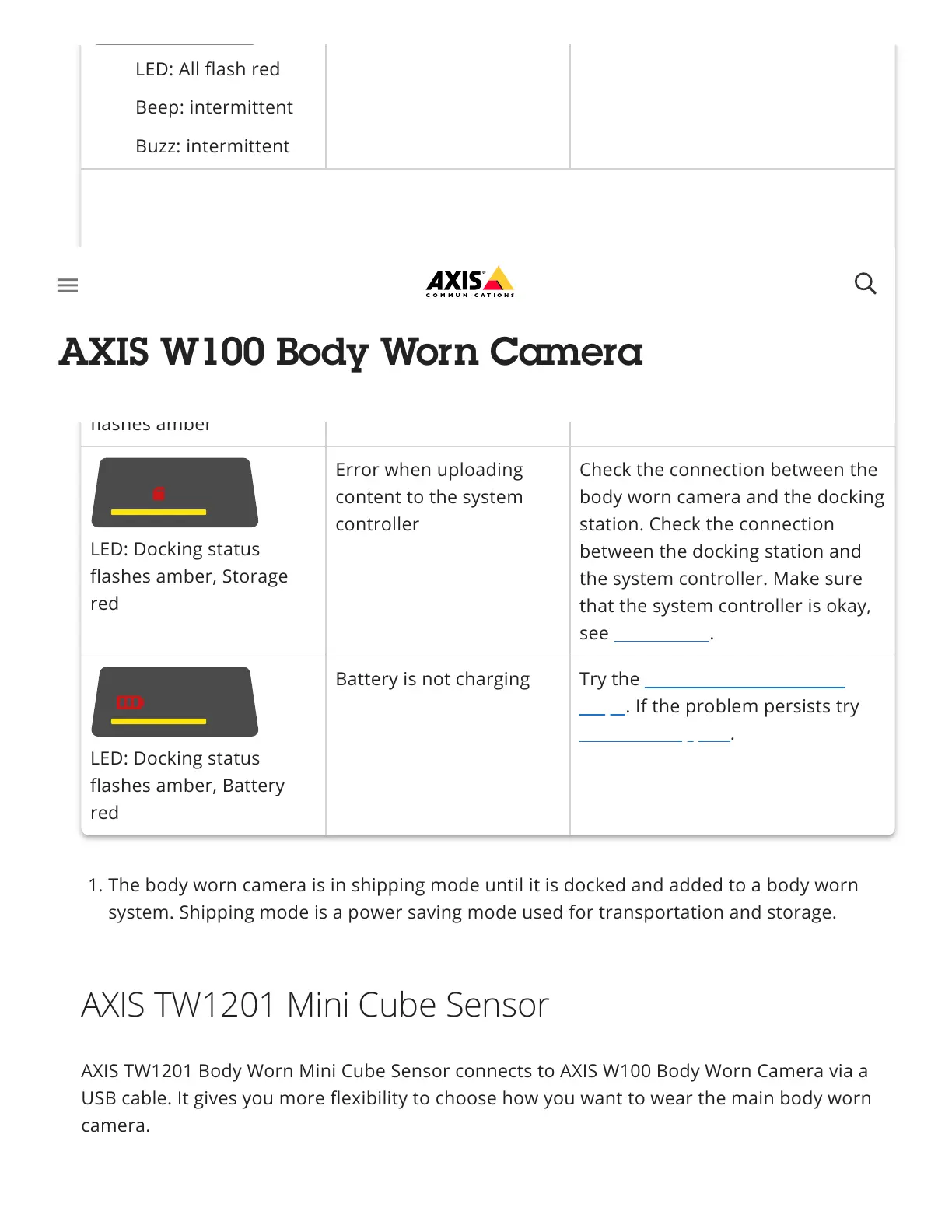Behavior What it means What to do
LED: Docking status
flashes amber
General error Try the General troubleshooting
steps. If the problem persists try
axis.com/support.
LED: Docking status
flashes amber, Storage
red
Error when uploading
content to the system
controller
Check the connection between the
body worn camera and the docking
station. Check the connection
between the docking station and
the system controller. Make sure
that the system controller is okay,
see Dashboard.
LED: Docking status
flashes amber, Battery
red
Battery is not charging Try the General troubleshooting
steps. If the problem persists try
axis.com/support.
1. The body worn camera is in shipping mode until it is docked and added to a body worn
system. Shipping mode is a power saving mode used for transportation and storage.
AXIS TW1201 Body Worn Mini Cube Sensor connects to AXIS W100 Body Worn Camera via a
USB cable. It gives you more flexibility to choose how you want to wear the main body worn
camera.
LED: All flash red
Beep: intermittent
Buzz: intermittent
AXIS TW1201 Mini Cube Sensor
