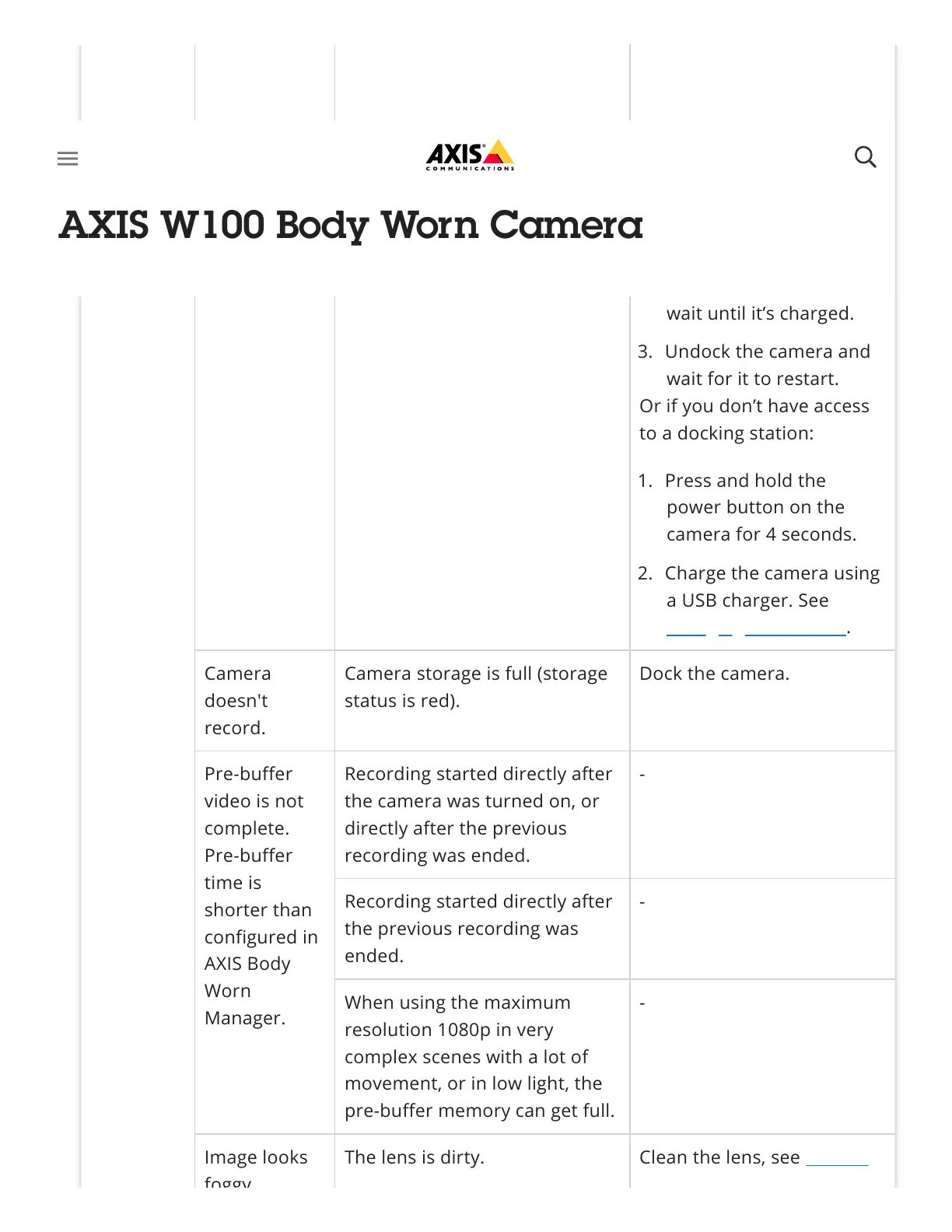Problem Cause Solution
Or if you don’t have access
to a docking station:
Camera
doesn't
record.
Camera storage is full (storage
status is red).
Dock the camera.
Pre-buffer
video is not
complete.
Pre-buffer
time is
shorter than
configured in
AXIS Body
Worn
Manager.
Recording started directly after
the camera was turned on, or
directly after the previous
recording was ended.
-
Recording started directly after
the previous recording was
ended.
-
When using the maximum
resolution 1080p in very
complex scenes with a lot of
movement, or in low light, the
pre-buffer memory can get full.
-
Image looks
foggy
The lens is dirty. Clean the lens, see Cleaning
1. Press and hold the
power button on the
camera for 4 seconds.
2. Dock the camera and
wait until it’s charged.
3. Undock the camera and
wait for it to restart.
1. Press and hold the
power button on the
camera for 4 seconds.
2. Charge the camera using
a USB charger. See
Charging the camera.
