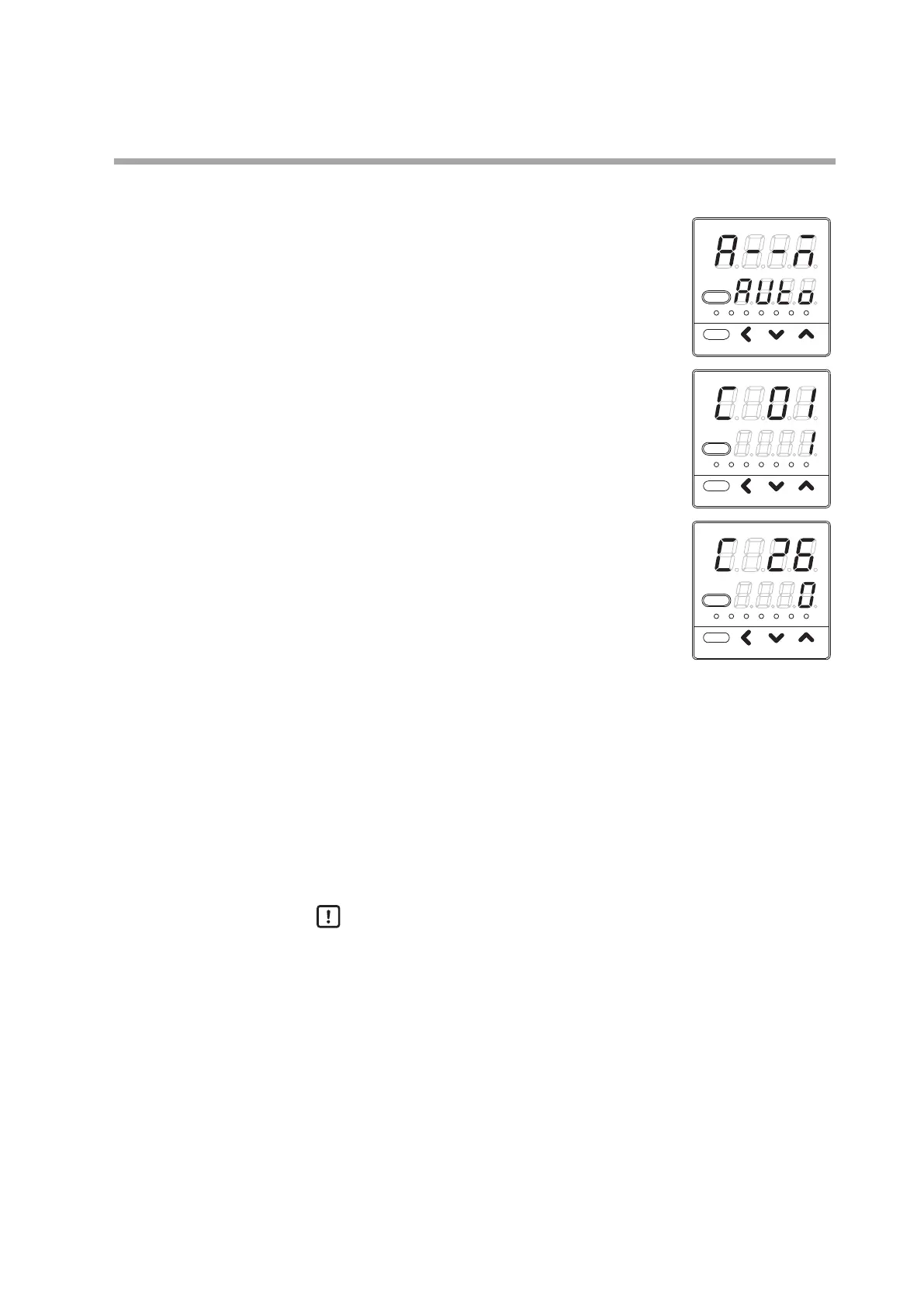5-9
Chapter 5. SETTINGS BEFORE STARTING OPERATION
Heat/Cool control selection setup
(1) In the operation display mode, keep the [para] key
pressed for 2 s or longer.
>>
The unit then enters the parameter setting mode.
rdy
man
ev1 ev2 ev3 ot1 ot2
para
mode
pv
sp
(2) In the parameter setting display mode, keep the [para]
key pressed for 2 s or longer.
>>
The display is then changed to the setup setting
display.
rdy
man
ev1 ev2 ev3 ot1 ot2
para
mode
pv
sp
(3) Press the [para] key several times.
>>
Display the setup setting [C26: Heat/Cool control].
rdy
man
ev1 ev2 ev3 ot1 ot2
para
mode
pv
sp
(4) Press the [<], [
], or [
] key to set the value you have
selected from the following in [C26].
0: Disabled
1: Enabled
>>
When no keys are pressed for 2 s or longer, the flashing of the numeric
value is stopped to set the currently displayed value.
(5) Press the [mode] key.
The display is returned to the operation display.
Handling Precautions
• When the control output is one point and the event output is not used,
[C26] is not displayed.
• If it is necessary to perform the heat/cool control with [C26] set at "1"
when the control output is one point, [C79:User level] is changed to "High
function configuration" and 2nd output must be set to the event with DO
assignments.
• When the parameter setting [Ctrl: Control method] is set at [0: ON/OFF
control], [C26] is not displayed.
