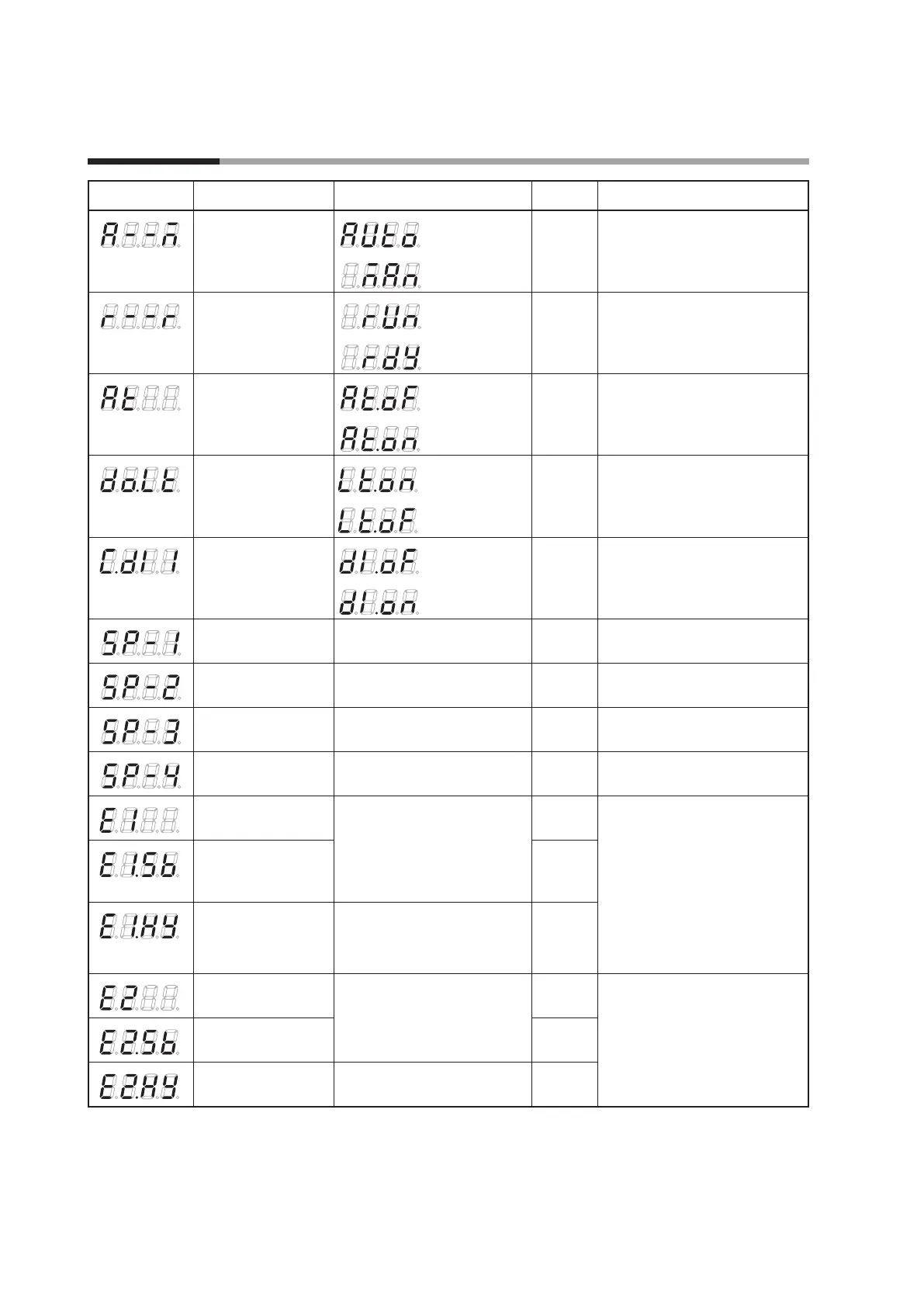7-2
Chapter 7. LIST OF SIMPLE CONFIGURATION DISPLAY ITEMS
Display Item Contents
Initial value
Notes
AUTO/MANUAL
mode selection
: AUTO mode
: MANUAL mode
AUTO Displayed when the control
method is other than ON/OFF
control (CtrL ≠ 0).
RUN/READY
mode selection
: RUN mode
: READY mode
RUN
AT Stop/Start
selection
: AT stop
: AT start
AT stop Displayed when the control
method is other than ON/OFF
control (CtrL ≠ 0).
Release all DO latches
: Latch continue
: Latch release
Latch
continue
All DO latches such as control
outputs (relay and voltage pulse)
and events can be released.
Communication DI1
: OFF
: ON
OFF
SP (for LSP1)
SP low limit (C07) to
SP high limit (C08)
0
SP (for LSP2)
SP low limit (C07) to
SP high limit (C08)
0 Displayed when [LSP system
group] (C30) is “2” or more.
SP (for LSP3)
SP low limit (C07) to
SP high limit (C08)
0 Displayed when [LSP system
group] (C30) is “3” or more.
SP (for LSP4)
SP low limit (C07) to
SP high limit (C08)
0 Displayed when [LSP system
group] (C30) is “4” or more.
Event 1 main setting -1999 to +9999
The decimal point position
may vary so that it meets the
operation type.
The above value becomes 0 to
9999 in some operation types.
0 Necessary settings are displayed
according to Internal Event 1
operation type (E1.C1).
Event 1 sub setting 0
Event 1 hysteresis 0 to 9999
The decimal point position
may very so that it meets the
operation type.
5
Event 2 main setting Same as Event 1 main / sub
setting
0 Necessary settings are displayed
according to Internal Event 1
operation type (E2.C1).
Event 2 sub setting 0
Event 2 hysteresis Same as Event 1 hysteresis 5
7 - 2 List of Parameter Setting Displays
