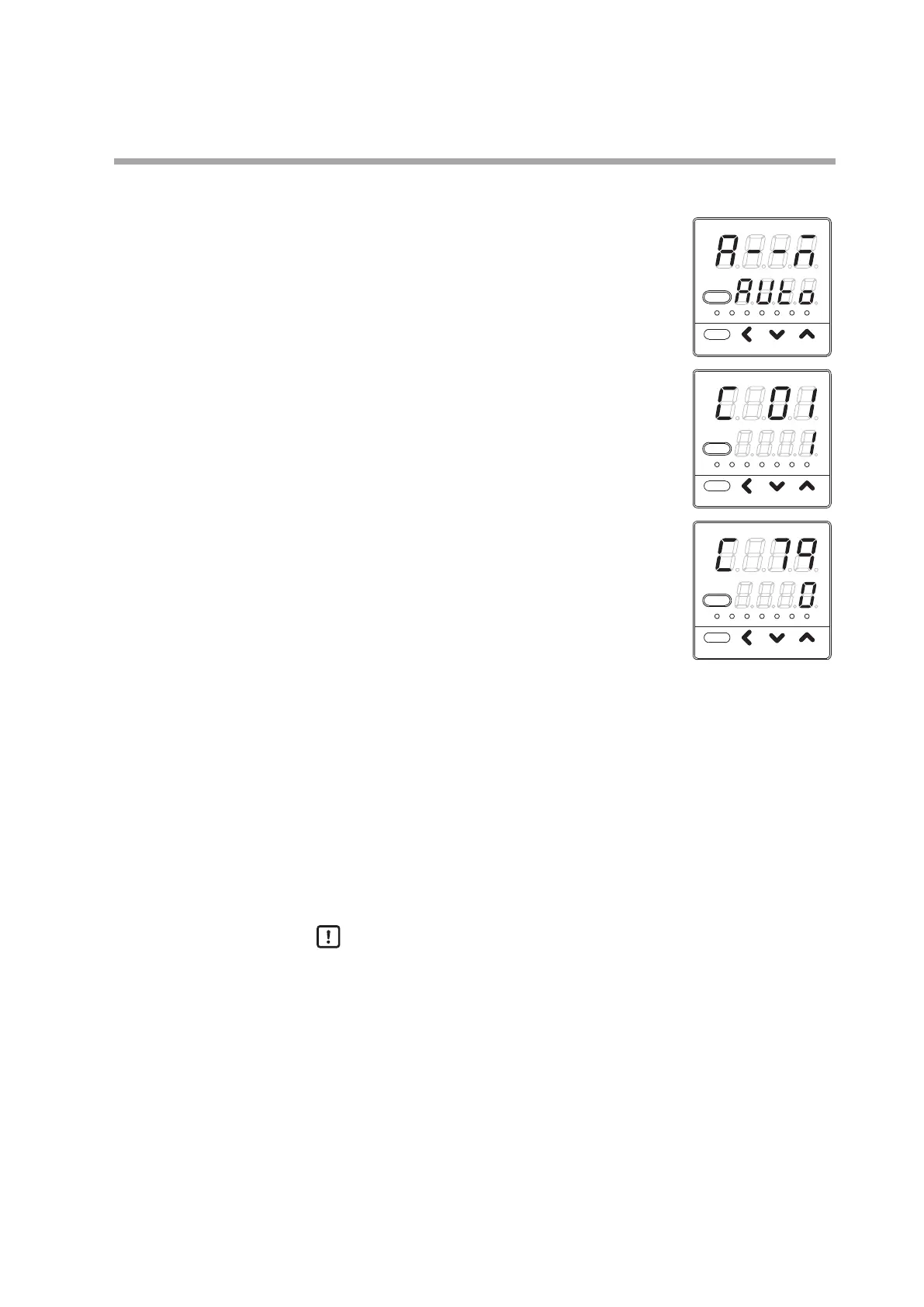5-39
Chapter 5. SETTINGS BEFORE STARTING OPERATION
User level setup
(1) In the operation display mode, keep the [para] key
pressed for 2 s or longer.
>>
The unit then enters the parameter setting mode.
rdy
man
ev1 ev2 ev3 ot1 ot2
para
mode
pv
sp
(2) In the parameter setting display mode, keep the [para]
key pressed for 2 s or longer.
>>
The display is then changed to the setup setting
display.
rdy
man
ev1 ev2 ev3 ot1 ot2
para
mode
pv
sp
(3) Press the [para] key several times.
>>
Display the setup setting [C79: User level].
rdy
man
ev1 ev2 ev3 ot1 ot2
para
mode
pv
sp
(4) Press the [<], [
], or [
] key to set the value you have
selected from the following in [C79].
0: Simple configuration
1: Standard configuration
2: High function configuration
>>
When no keys are pressed for 2 s or longer, the flashing of the numeric
value is stopped to set the currently displayed value.
(5) Press the [mode] key.
>>
The display is returned to the operation display.
Handling Precautions
When [User level] is set at [Standard configuration] or [High function
configuration], the description of this manual is insufficient. In this case,
refer to Single Loop Controller Model C15 User's Manual "Installation &
Configurations" (CP-SP-1148E).
