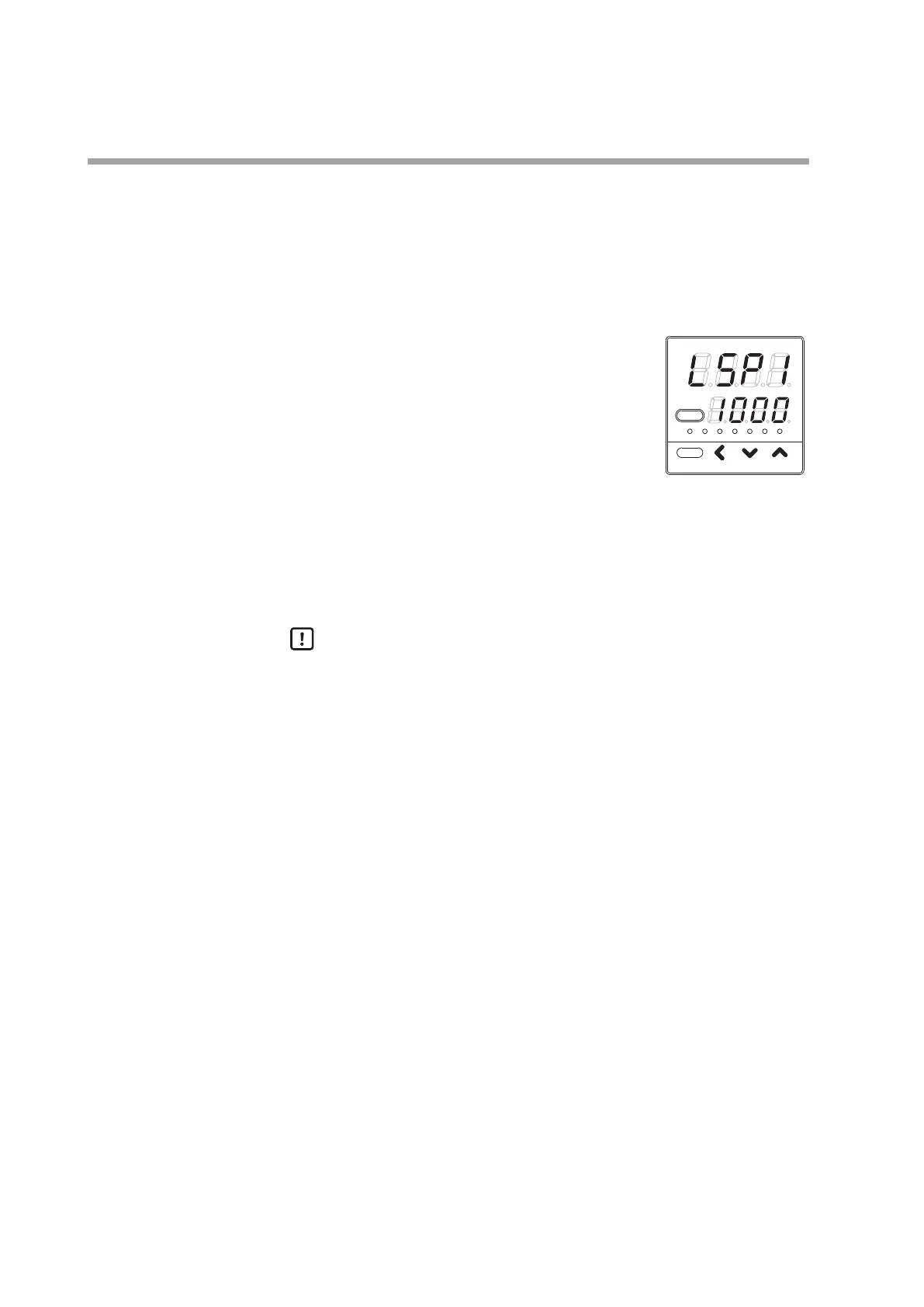6-2
Chapter 6. SETTINGS DURING OPERATION
LSP No. setup
(1) Make sure that the unit is in the operation display mode.
If the unit is in the parameter setting display or setup setting display mode,
press the [mode] key.
>>
The display is then returned to the operation display.
(2) Make sure that the LSP No. is shown on the display
No. 1 and the SP corresponding to this LSP No. is
shown on the display No. 2. If other data is shown,
press the [para] key several times.
>>
Display the LSP No. on the display No. 1 and the
SP corresponding to this LSP No. on the display
No. 2.
rdy
man
ev1 ev2 ev3 ot1 ot2
para
mode
pv
sp
(3) Press the [<], [
], or [
] key to change the LSP No.
Setting range: 0 to LSP setting system group
>>
When no keys are pressed for 2 s or longer, the flashing of the numeric
value is stopped to set the currently displayed value.
Handling Precautions
• When the setup setting [C30:LSP system group] is set at “1”, [LSP No.] is
not displayed.
• When the operation type of any of the internal contacts 1 to 3 is set at
“LSP group selection”, [LSP No.] cannot be changed.
