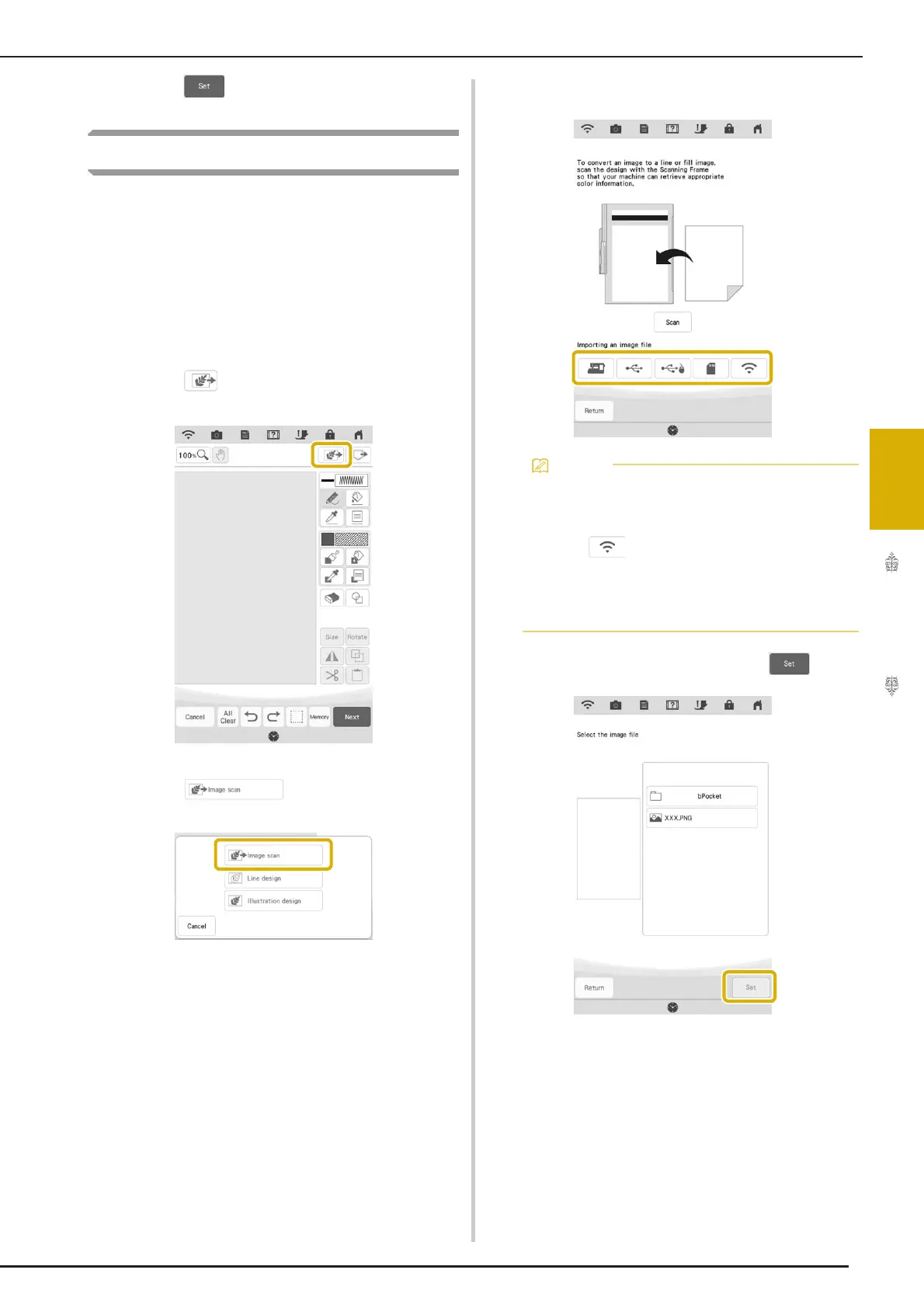IQ DESIGNER WITH SCAN
167
IQ Designer
4
h
Touch to display the embroidery edit
screen.
Importing the Background Image
Prepare the data file of your favorite picture so that
you can create an embroidery pattern. Save data as
a .jpg, .bmp, or .png file type, on a USB media stick
or SD card.
The most recently scanned image can also be
recalled from the machine’s memory.
In addition, images can be transferred from a smart
device to the machine using the IQ Intuition-
Positioning App. (page 188)
a
Touch .
b
Touch .
The image display screen appears.
c
Select the device you saved the data to.
d
Select the data, and then touch .
• For details on files that can be imported, refer
to “SPECIFICATIONS” in the Instruction and
Reference Guide (Sewing).
• Touch to transfer an image that was
saved on the smart device then sent to the
machine. For details, refer to “Transferring an
Image from a Smart Device to the Machine”
on page 188.
