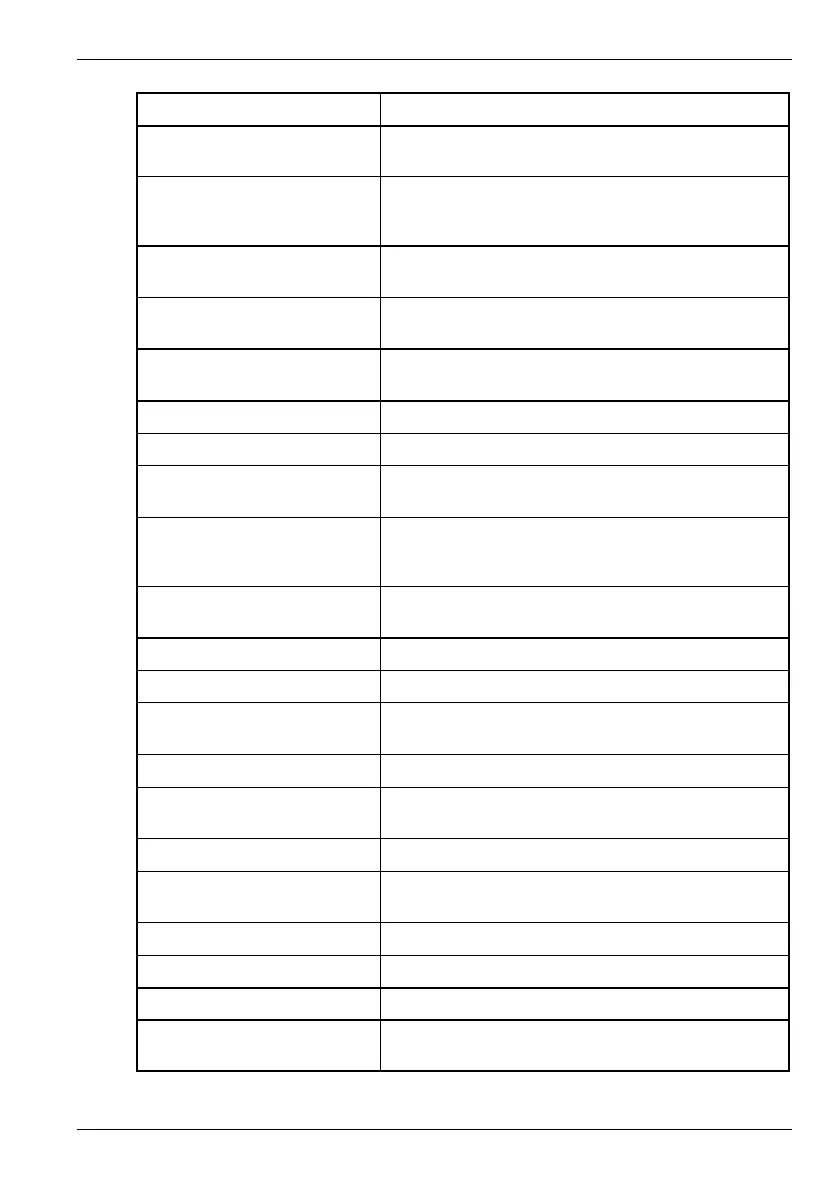www.baldormotion.com
Mint Keyword Summary C-13MN1901
Keyword Description
LIMITFORWARDINPUT To set the user digital input configured to be the forward
end of travel limit switch input for the specified axis.
LIMITMODE To control the default action taken in the event of a
forward or reverse hardware limit switch input becoming
active.
LIMITREVERSE To return the state of the reverse limit switch input for
the given axis.
LIMITREVERSEINPUT To set the user digital input configured to be the reverse
end of travel limit switch input for the specified axis.
LOADDAMPING To define the equivalent viscous damping coefficient for
the motor and load.
LOADINERTIA To define the combined inertia of the motor and load.
LOOPTIME To set the servo loop update interval in microseconds.
MASTERCHANNEL To set or read the channel of the input device used for
gearing.
MASTERDISTANCE To set the distance on the master axis over which the
slave will travel for a ‘segment’ in master-slave move
types.
MASTERSOURCE To set or read the source of the input device used for
gearing.
MAXSPEED To set a limit for the speed demanded on an axis.
MISCERROR To read or clear the miscellaneous error flag.
MISCERRORDISABLE To enable or disable miscellaneous errors calling the
error event.
MOTORBRAKE To manually override motor brake control.
MOTORBRAKEDELAY To specify engage/disengage delays associated with
motor brake control.
MOTORBRAKEMODE To activate or deactivate motor brake control.
MOTORBRAKEOUTPUT To specify an output to be used as a control signal for a
braked motor.
MOTORBRAKESTATUS To determine the state of the motor brake control.
MOTORCATALOGNUMBER To return the catalog number of the motor.
MOTORDIRECTION To set or read the electrical direction of the motor.
MOTORENCODERLINES To set or read the number of encoder lines
(pre-quadrature) for the motor.
Artisan Technology Group - Quality Instrumentation ... Guaranteed | (888) 88-SOURCE | www.artisantg.com
