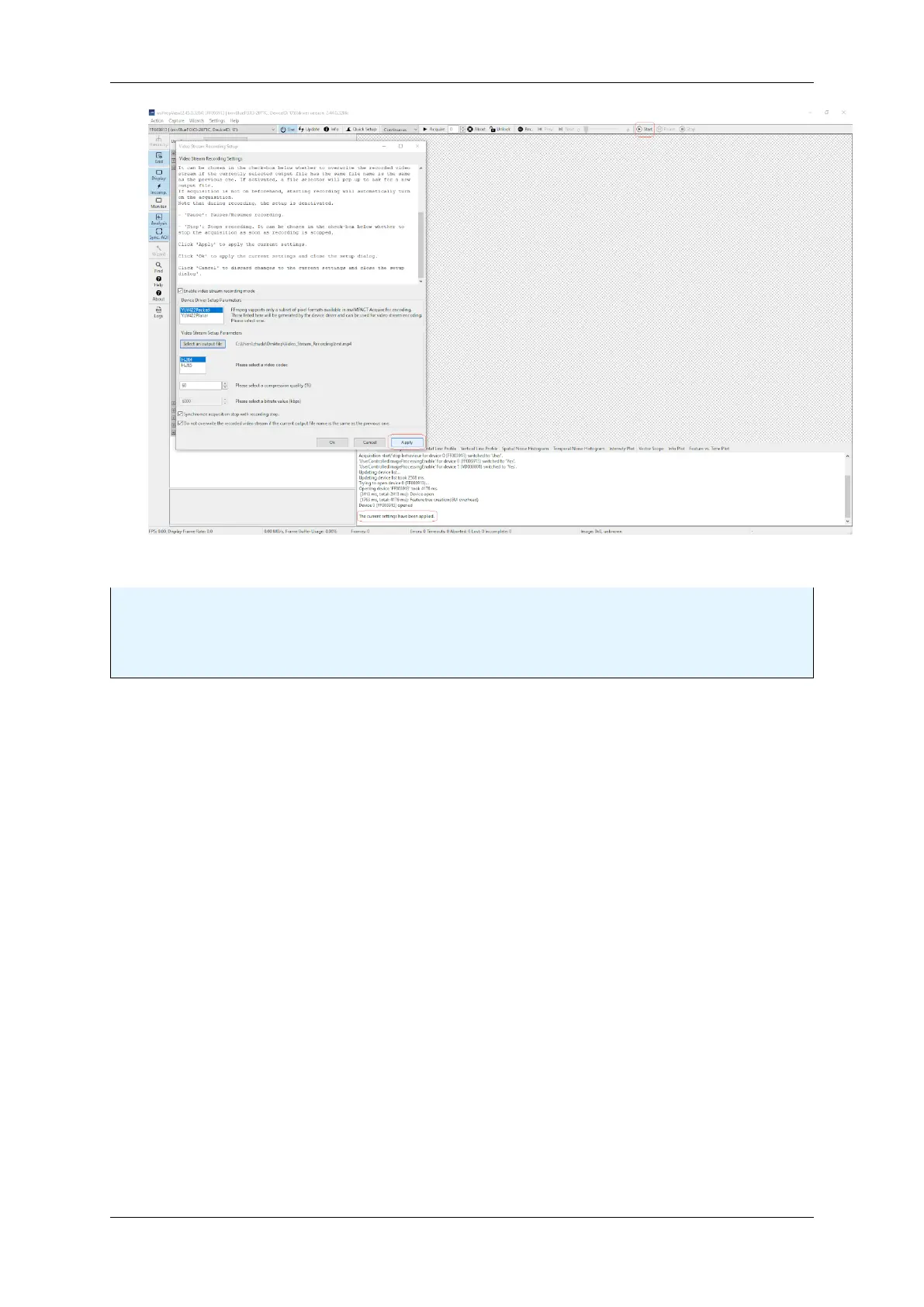1.18 Use Cases 99
Figure 7: Apply the current settings
Note
When deactivating the video stream recording, uncheck the 'Enable video stream recording mode' and
then click 'Apply' or 'Ok' for the settings to take effect.
Once the settings have been applied, users can control the recording process via the 'Start', 'Pause' and 'Stop'
buttons:
• Start recording: Click the 'Start' control button to start recording the video stream. The current recording
status and information will be displayed in the analysis output. During recording, the setup dialog as well as
the 'Start' button will be disabled. The 'Pause' and 'Stop' buttons will then be enabled.
MATRIX VISION GmbH
