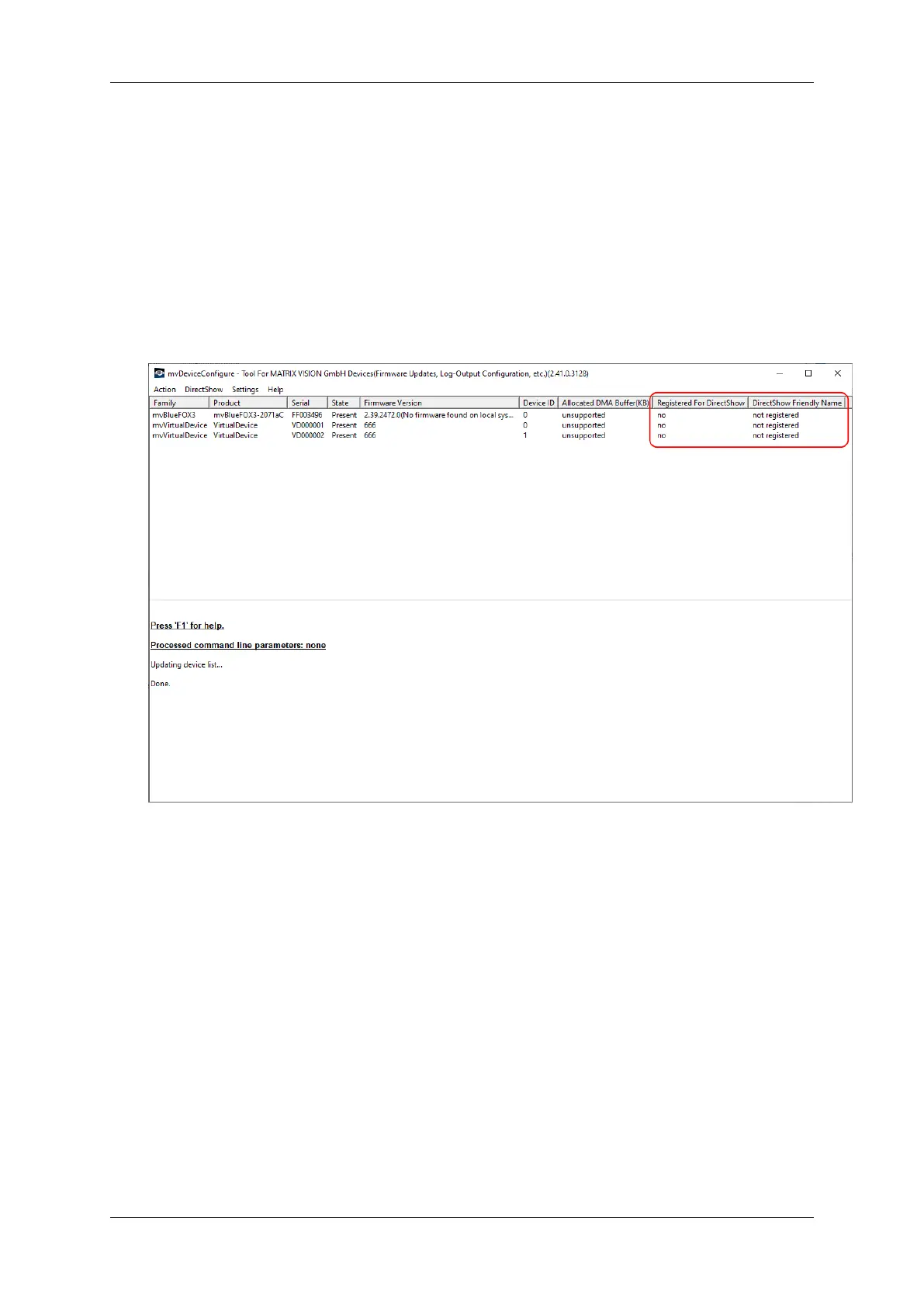76
1.15.3.1 Registering devices
To register all devices currently recognized by the mvIMPACT Acquire driver stack for access with DirectShow the
following registration procedure is needed:
1. >mvDeviceConfigure needs to be started(with elevated rights).
If no device has been registered the application will more or less (depending on the installed devices) look
like this.
mvDeviceConfigure - After Start
2. To register every installed device for DirectShow access click on the menu item "DirectShow" → "Register
All Devices".
MATRIX VISION GmbH