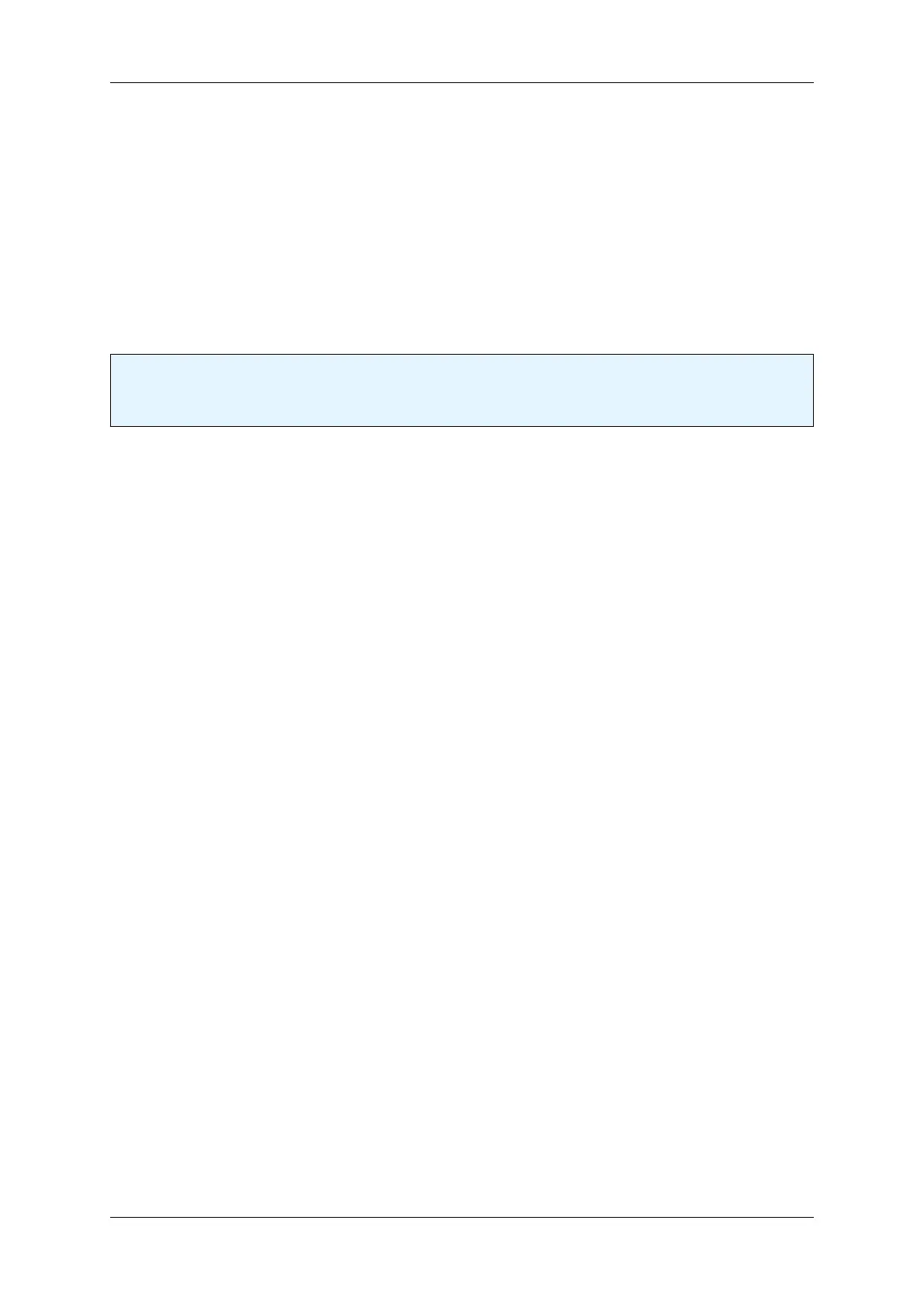34
• A detailed description of the individual properties offered by a device will not be provided here but can be
found in the C++ API reference, where descriptions for all properties relevant for the user (grouped together in
classes sorted by topic) can be found. As wxPropView (p. 68) doesn't introduce new functionality but simply
evaluates the list of features offered by the device driver and lists them any modification made using the GUI
controls just calls the underlying function needed to write to the selected component. wxPropView (p. 68)
also doesn't know about the type of component or e.g. the list of allowed values for a property. This again is
information delivered by the driver and therefore can be queried by the user as well without the need to have
special inside information. One version of the tool will always be delivered in source so it can be used as a
reference to find out how to get the desired information from the device driver.
1.8.7 Optimizing USB Performance
Note
This section is only relevant for applications working with USB3 Vision™ or MATRIX VISION USB 2.0
devices!
1.8.7.1 Checklist for Windows
1.8.7.1.1 Host Controller Driver Also the USB host controller manufacturers provide driver updates for their
cards/chips every now and then. Using the latest drivers is always recommended and might improve the overall
performance of the system dramatically!
1.8.7.2 Checklist for Linux
1.8.7.2.1 udev rules Most Linux system nowadays use the udev device manager, which is responsible for dy-
namically managing the /dev tree. In order to be able to use the MATRIX VISION mvBlueFOX3 "USB3 Vision"
camera as non-root user, a special set of rules has to be handed to the udev device manager.
On older systems this could be done by directly editing the contents of a "/etc/udev/rules" file, however
nowadays a "/etc/udev/rules.d" directory exists, which may contain several different files, each defining
the behavior of a system device.
In the specific case of mvBlueFOX3 device or any "USB3 Vision" device actually, if the camera has been installed
through the respective installation script install_mvGenTL_Acquire.sh , a suitable set of rules has been
installed automatically. However if for some reason these rules have to be created manually or must be changed at
later time it should be done like this:
1. Create a file in the "/etc/udev/rules.d" directory with name 52-U3V.rules if this doesn't exist
already. The content of the file should be something like this:
SUBSYSTEM!="usb|usb_device|plugdev", GOTO="u3v_rules_end"
ACTION!="add", GOTO="u3v_rules_end"
ATTRS{bDeviceClass}=="ef", ATTRS{bDeviceSubClass}=="02", ATTRS{bDeviceProtocol}=="01",
ENV{ID_USB_INTERFACES}=="
*
:ef0500:
*
", MODE="0664", GROUP="plugdev"
LABEL="u3v_rules_end"
2. OPTIONAL: Create another file in the "/etc/udev/rules.d" directory with name 52-mvbf3.rules
. This step is only necessary if a mvBlueFOX3 in the "mvbootloader" state should be recognised by the
system. This might happen if for any reason a camera has no valid firmware running e.g. due to a power
failure during a firmware update. The content of the file should be something like this:
MATRIX VISION GmbH
