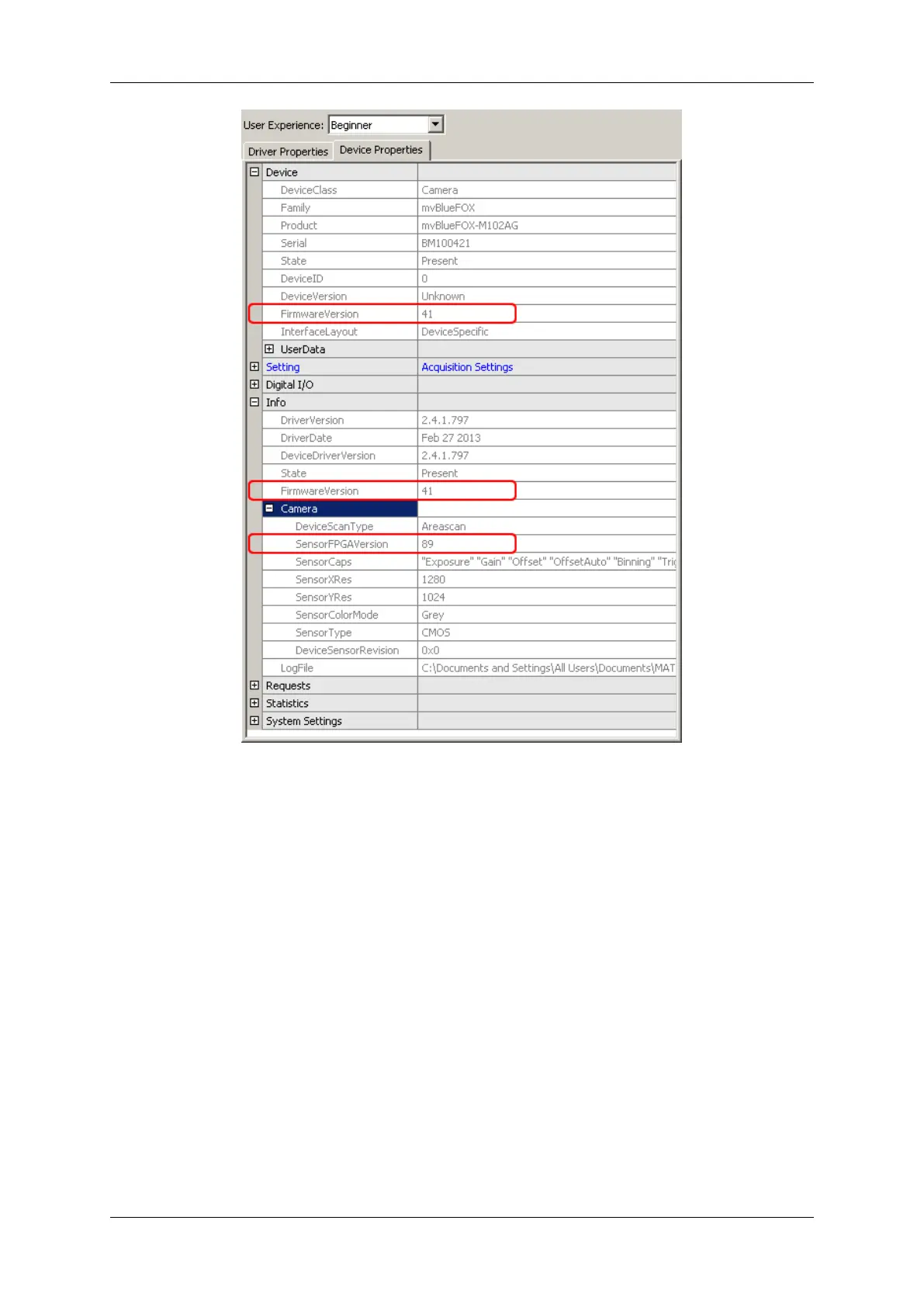32
wxPropView - FPGA and Firmware version numbers
1.8.6 Settings behaviour during startup
A setting contains all the parameters that are needed to prepare and program the device for the image capture.
Every image can be captured with completely different set of parameters. In almost every case, these parameters
are accessible via a property offered by the device driver. A setting e.g. might contain
• the gain to be applied to the analogue to digital conversion process for analogue video sources or
• the AOI to be captured from the incoming image data.
So for the user a setting is the one an only place where all the necessary modifications can be applied to achieve
the desired form of data acquisition.
Now, whenever a device is opened, the driver will execute following procedure:
MATRIX VISION GmbH