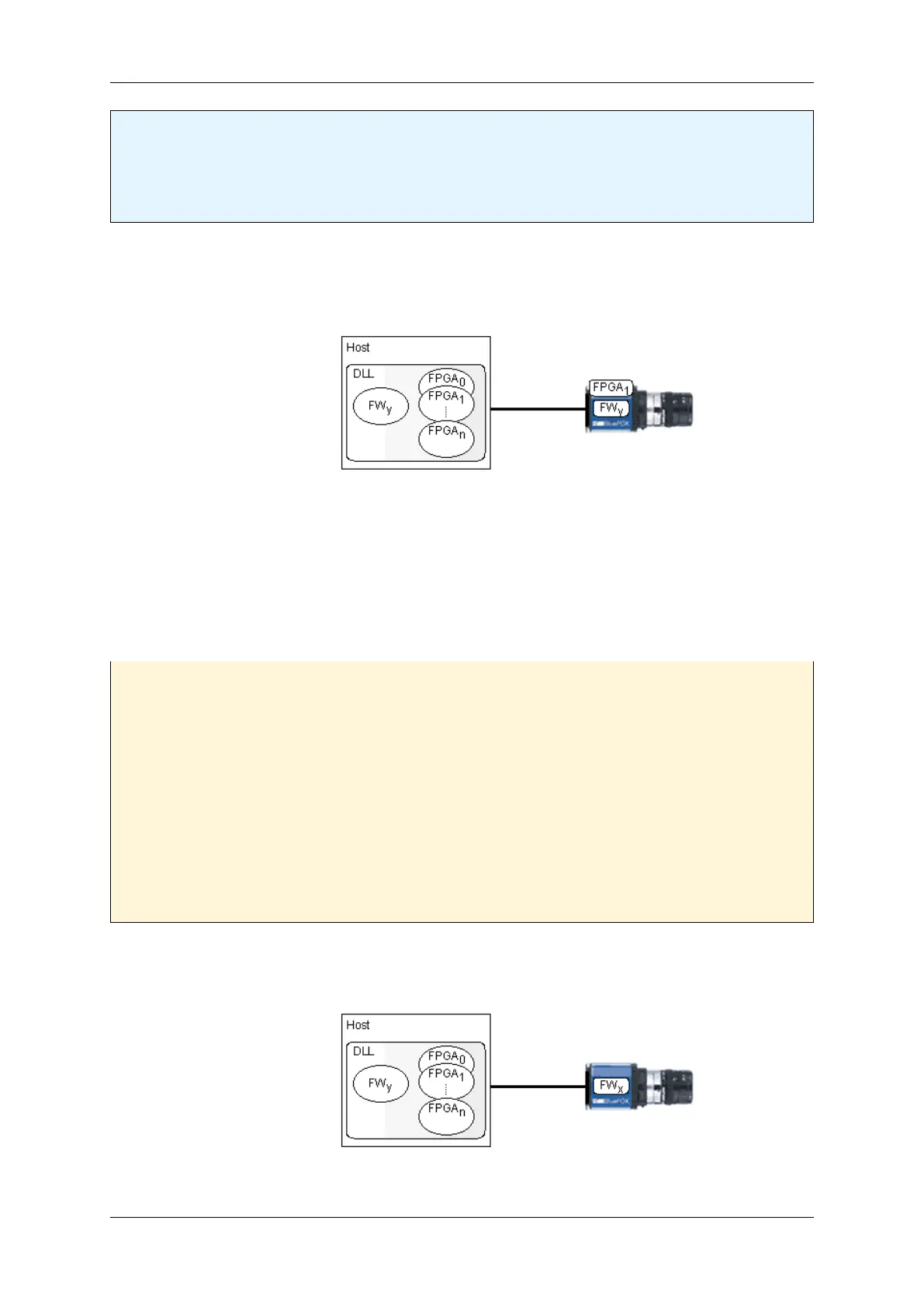30
Note
There is just a limited set of devices that offer more than one FPGA file and these additional FPGA files
serve very special purposes so in almost every situation the default FPGA file will be the one used by an
application. Before using custom FPGA files, please check with MATRIX VISION about why and if this
makes sense for your application.
So assuming the value of the property Device/CustomFPGAFileSelector has been modified while the device has
been unplugged, a different FPGA file will be downloaded once the device is plugged back into the host system:
A different FPGA file can be downloaded
1.8.5.2 Firmware
Only during a firmware update the firmware file that is a binary part of the device driver will be downloaded perma-
nently into the device's non-volatile memory.
Attention
"Wrong firmware"
Until mvIMPACT Acquire 2.27.0 each device driver just contained one specific firmware version thus
once a device's firmware has been updated using a specific device driver the only way to change the
firmware version will be using another device driver version for upgrading/downgrading the firmware
again. Since mvIMPACT Acquire version 2.28.0 every firmware starting from version 49 is available
within a single driver library and can be selected for updating! mvDeviceConfigure however will always
update the device firmware to the latest version. If you need to downgrade the firmware for any reason
please get into contact with the MATRIX VISION support to get detailed instructions on how to do that.
→ In order to select the appropriate firmware version for the device appropriate tools such as mv←-
DeviceConfigure (p. 68) should be used.
So assume a device with a certain firmware version is connected to a host system:
A certain firmware version is connected to a host system
MATRIX VISION GmbH