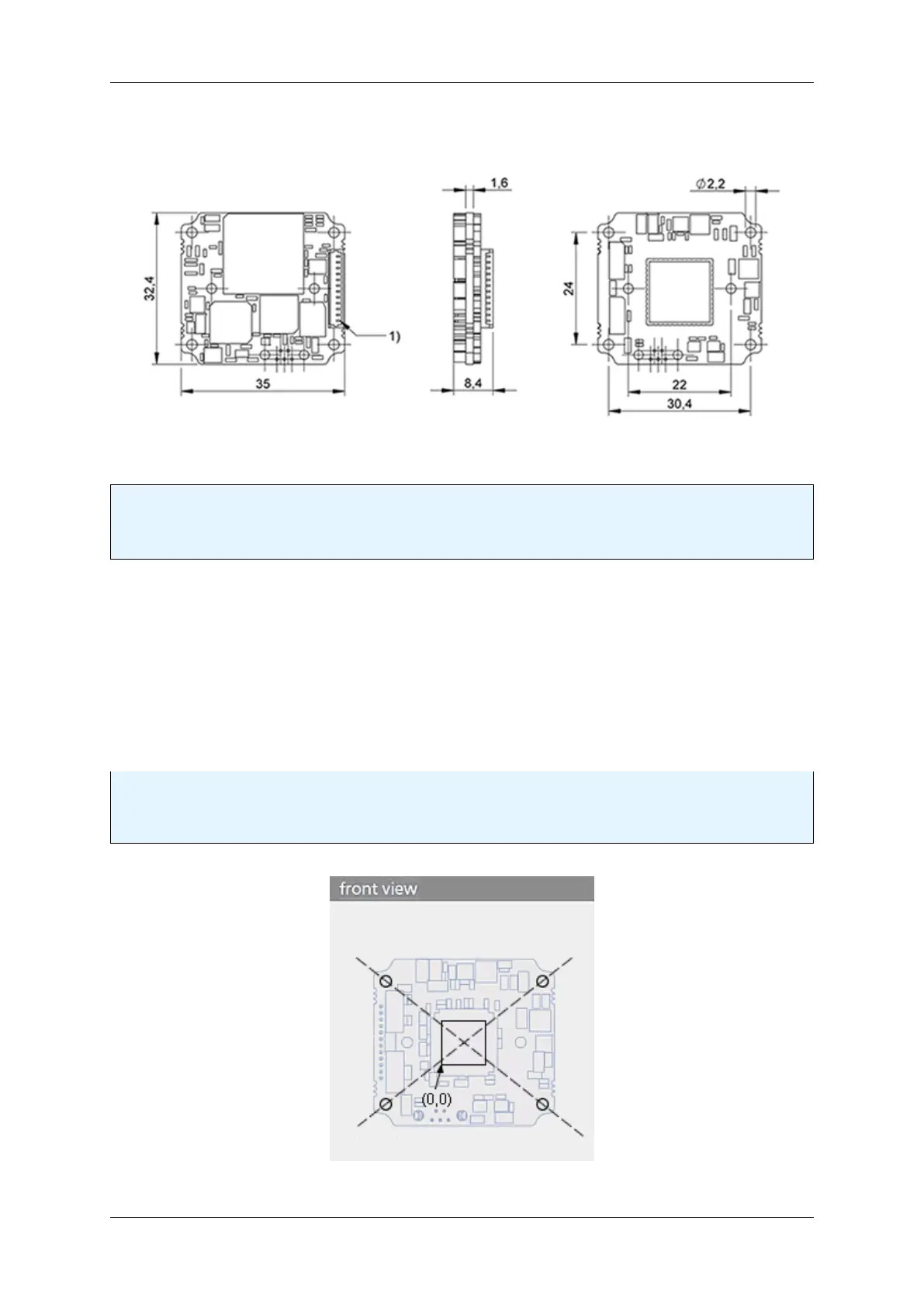52
1.9.4.2 Dimensions and connectors
Figure 20: mvBlueFOX-MLCxxxx-XOW-1111
Note
The mvBlueFOX-MLC has a serial I²C bus EEPROM with 16 KByte of which 8 KByte are reserved for
the firmware and 8 KByte can be used to store custom arbitrary data.
See also
UserDataEntry class description
1.9.4.2.1 Sensor's optical midpoint and orientation The sensor's optical midpoint is in the center of the board
(Figure 21: intersection point of the holes diagonals). The (0,0) coordinate of the sensor is located at the one bottom
left corner of the sensor (please notice that Mini-B USB connector is located at the bottom at the back).
Note
Using a lens, the (0,0) coordinate will be mirrored and will be shown at the top left corner of the screen
as usual!
Figure 21: Sensor's optical midpoint and orientation
MATRIX VISION GmbH