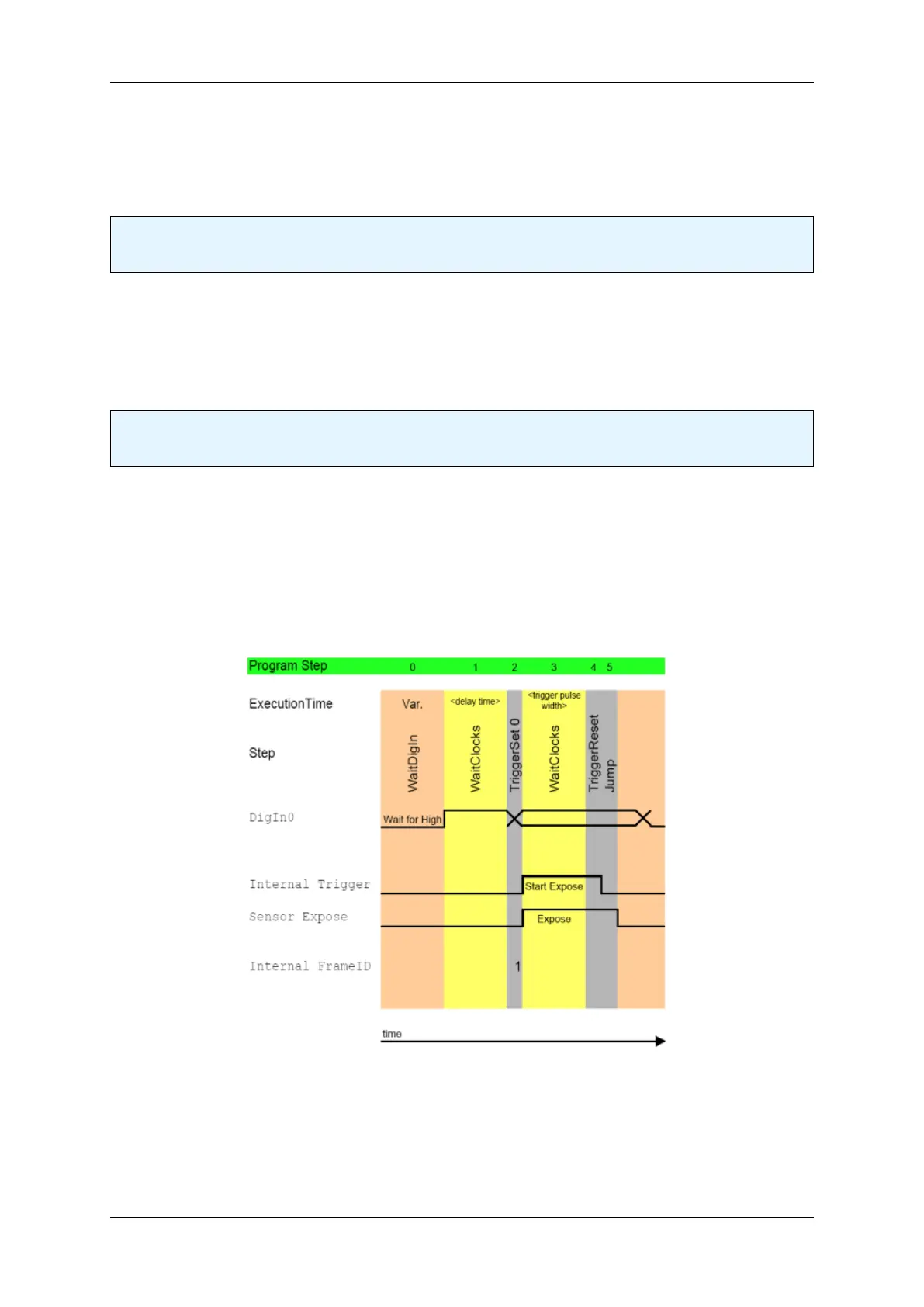166
See also
Download this sample as an rtp file: Frequency10Hz.rtp. To open the file in wxPropView (p. 68),
click on "Digital I/O -> HardwareRealTimeController -> Filename" and select the
downloaded file. Afterwards, click on "int Load( )" to load the HRTC program.
Note
Please note the max. frame rate of the corresponding sensor!
To see a code sample (in C++) how this can be implemented in an application see the description of the class
mvIMPACT::acquire::RTCtrProgram (C++ developers)
1.18.10.2 Delay the external trigger signal (HRTC)
Note
Please have a look at the Hardware Real-Time Controller (HRTC) (p. 70) chapter for basic information.
0. WaitDigin DigIn0->On
1. WaitClocks <delay time>
2. TriggerSet 0
3. WaitClocks <trigger pulse width>
4. TriggerReset
5. Jump 0
<trigger pulse width> should not less than 100us.
Figure 1: Delay the external trigger signal
As soon as digital input 0 changes from high to low (0), the HRTC waits the < delay time > (1) and starts the image
expose. The expose time is used from the expose setting of the camera. Step (5) jumps back to the beginning to
be able to wait for the next incoming signal.
MATRIX VISION GmbH
