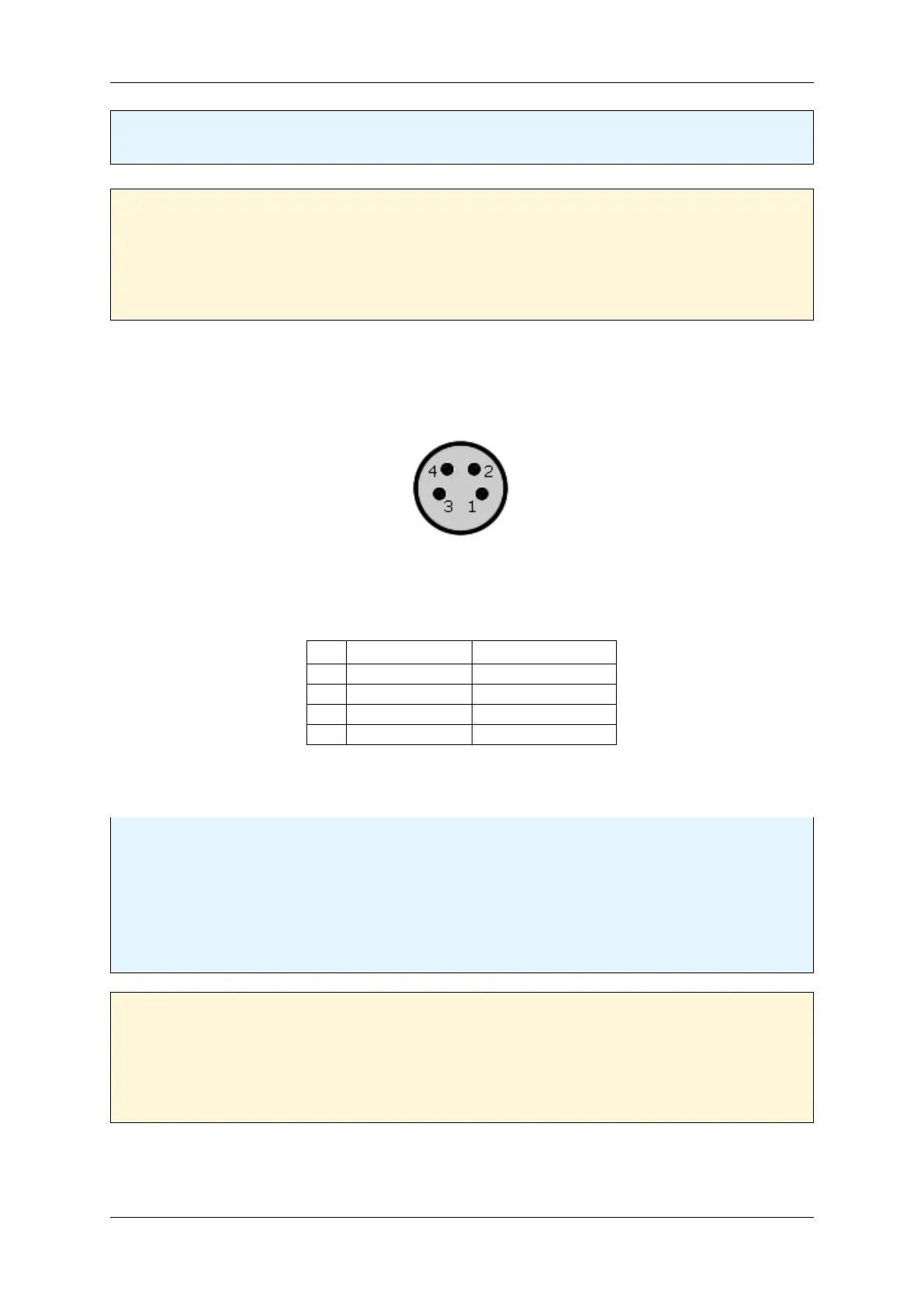42
Note
The mvBlueFOX is an USB device!
Attention
"Surge"
Using both USB ports at the same time can damage the device.
→ Do not connect both USB ports at the same time.
1.9.2.1.3 4-pin circular plug-in connector with lock (USB 2.0)
Figure 9: 4-pin circular plug-in connector (female)
Pin Signal 'R' version Signal 'U' version
1 USBPOWER_IN Power out from USB
2 D+ not connected
3 GND GND
4 D- not connected
Manufacturer: Binder
Part number: 99-3390-282-04
Note
Differentiation between 'R' and 'U' version is obsolete. New mvBlueFOX versions have both connectors
(circular connector and standard USB). The pin assignment corresponds to the description of 'R' version.
While mvBlueFOX is connected and powered via standard USB, it is possible to connect additional power
via circular connector (only power; the data lines must be disconnected!). Only in this case, the power
switch will change the power supply, if the current entry via standard USB is equal to or under the power
supply of "circular connector".
Attention
"Surge"
Using both USB ports at the same time can damage the device.
→ Do not connect both USB ports at the same time.
1.9.2.2 LED states
MATRIX VISION GmbH