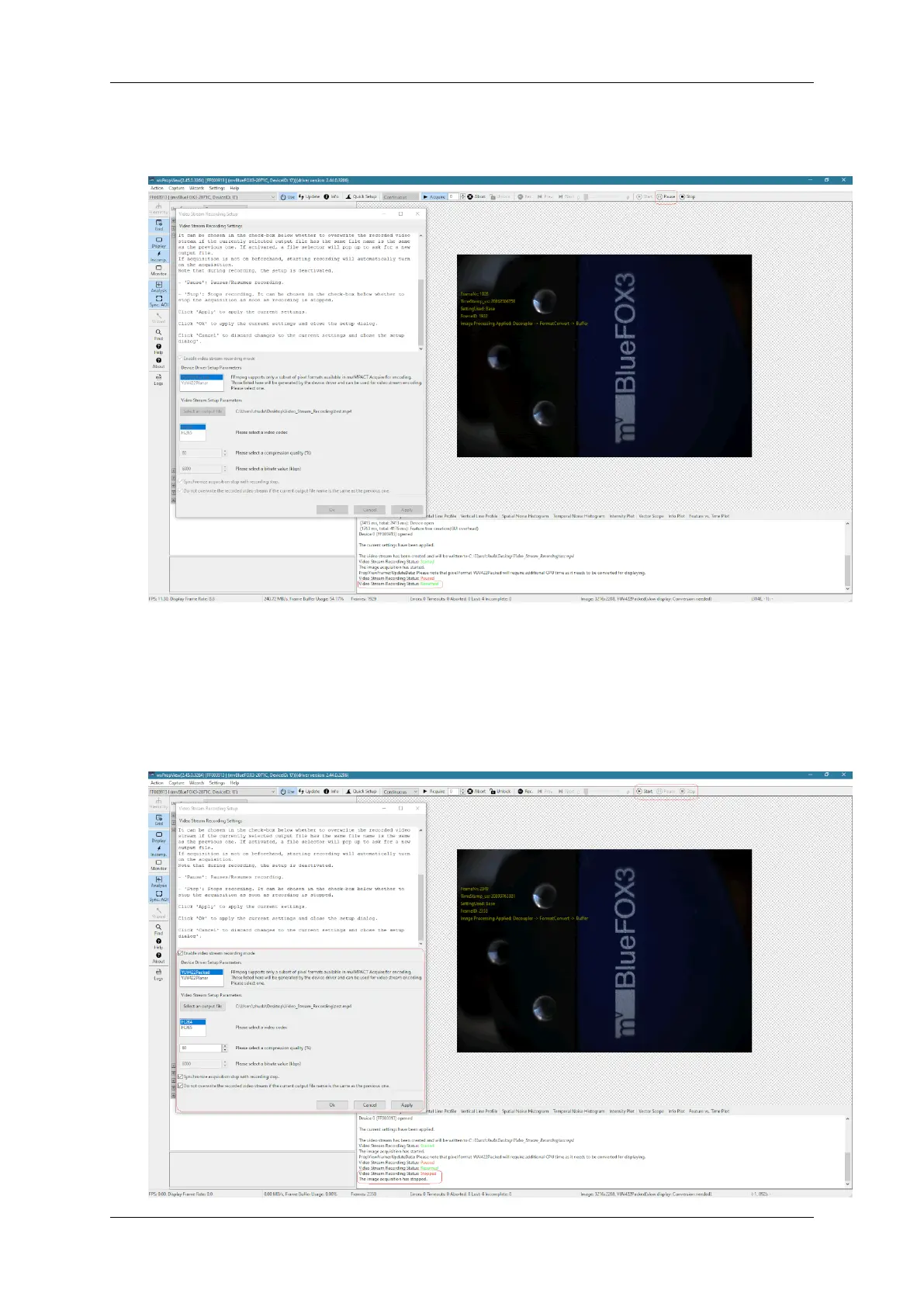1.18 Use Cases 101
• Resume recording: Click the 'Pause' button to resume a paused recording. The current recording status will
be displayed in the analysis output.
Figure 10: Resume recording
• Stop recording: Click the 'Stop' button to stop recording the video stream. The current recording status and
information will be displayed in the analysis output. Once the recording has been stopped, the setup dialog
as well as the 'Start' button will be enabled again. The 'Pause' and 'Stop' buttons will then be disabled.
MATRIX VISION GmbH
