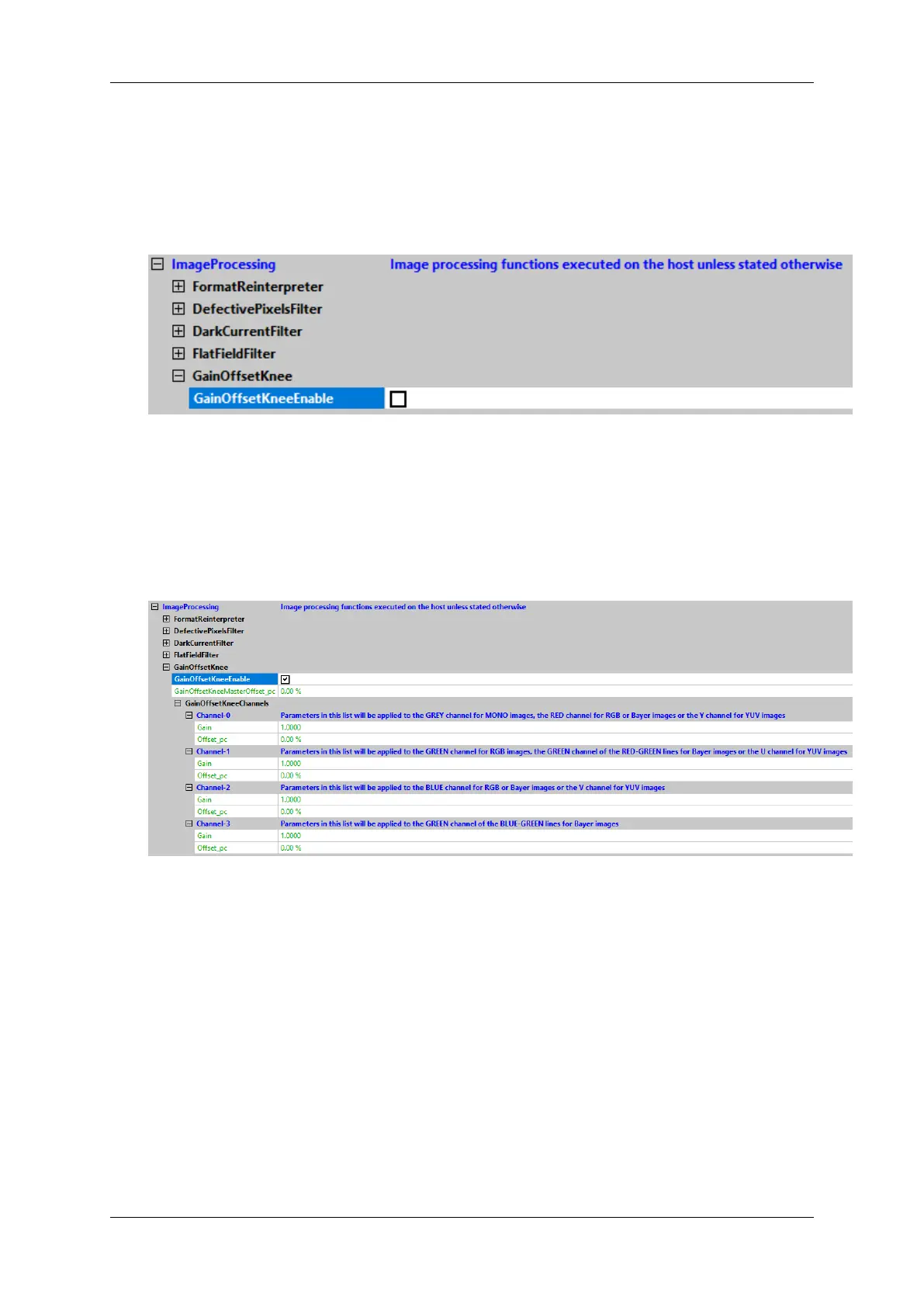1.18 Use Cases 123
1.18.2.3.1 Configuration in wxPropView Here is how to configure the GainOffsetKnee filter in wxPropView and
the impact the filter has on an image:
1. The GainOffsetKnee filter is located under "Setting -> Base -> ImageProcessing".
Figure 2: The GainOffsetKnee filter option in wxPropView
2. Once the GainOffsetKnee filter is activated, the configuration field will be displayed (see Figure 3). As an
example, the current RGB image is shown in Figure 4 and its histogram in Figure 5.
Figure 3: The configuration field for the GainOffsetKnee filter
MATRIX VISION GmbH
