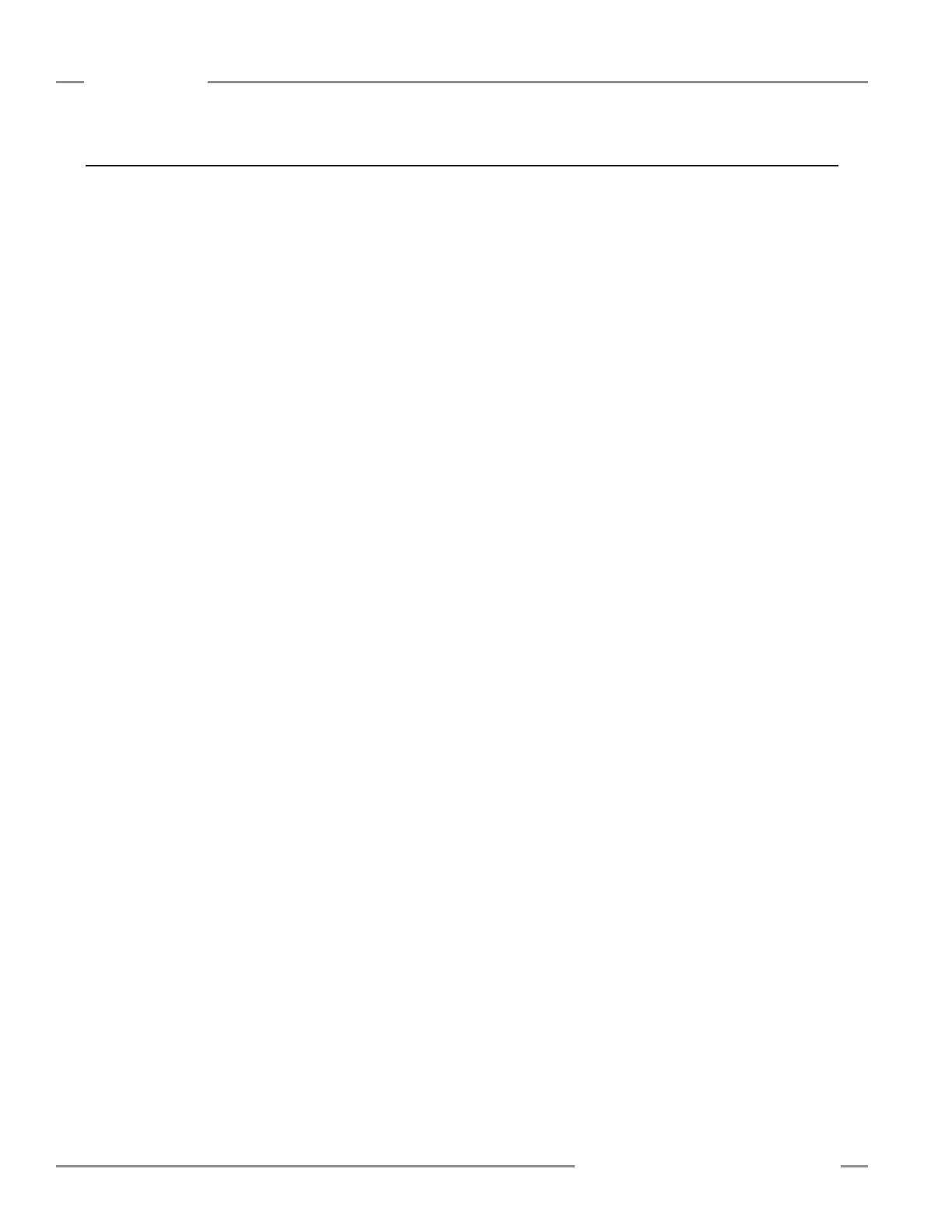Banner Engineering Corp. •Minneapolis,MNU.S.A.
www.bannerengineering.com•Tel:763.544.3164
MINI-ARRAY
®
InstructionManual
1. System Overview ........................................ page 3
1.1 SystemFeatures ............................................... 4
1.2 SystemComponents ............................................ 7
2. Specifications ........................................... page 9
2.1 EmitterandReceiverSpecifications................................. 9
2.2 EmitterandReceiverDimensions ................................. 10
2.3 ControllerSpecifications ......................................... 11
2.4 ControllerDimensions .......................................... 12
3. Installation and Mechanical Alignment
........................ page 13
3.1 EmitterandReceiverMounting.................................... 13
3.2 ControllerMounting ............................................ 14
3.3 EmitterandReceiverHookups .................................... 14
3.4 ControllerWiringandOutputHookups.............................. 15
3.5 SystemPower................................................. 18
3.6 Gate
......................................................... 18
3.7 SerialCommunication........................................... 18
4. Software Installation
..................................... page 19
5. Controller Configuration
................................... page 20
5.1 CommunicationsSetup.......................................... 20
5.2 AlignmentAnalysis . . . . . . . . . . . . . . . . . . . . . . . . . . . . . . . . . . . . . . . . . . . . . 20
5.3 Alignment
.................................................... 21
5.4 ParameterSetupFiles(PSFs) ..................................... 22
5.5 CreatingNewParameterSetupFiles(PSFs) .......................... 25
5.5.1 AnalysisModeAssignment.................................. 25
5.5.2 OutputProgramming ...................................... 25
5.5.3 AnalysisModeSelection.................................... 28
5.5.4 BlankingSpecifications..................................... 29
5.5.5 ScanningMethods ........................................ 31
5.5.6 ControlModeSelection .................................... 32
5.6 SerialCommunication........................................... 32
5.7 PSFAssignmentandStorage ..................................... 33
6. System Operation
........................................ page 35
6.1 SensorOperatingStatusIndicators ................................ 35
6.2 ControllerOperatingStatusIndicators .............................. 36
6.3 DiagnosticsProgram ........................................... 37
Appendix ............................................. page 39
HostModeCommand.................................................... 39
SerialDataFormat ...................................................... 39
Contents
Table of Contents