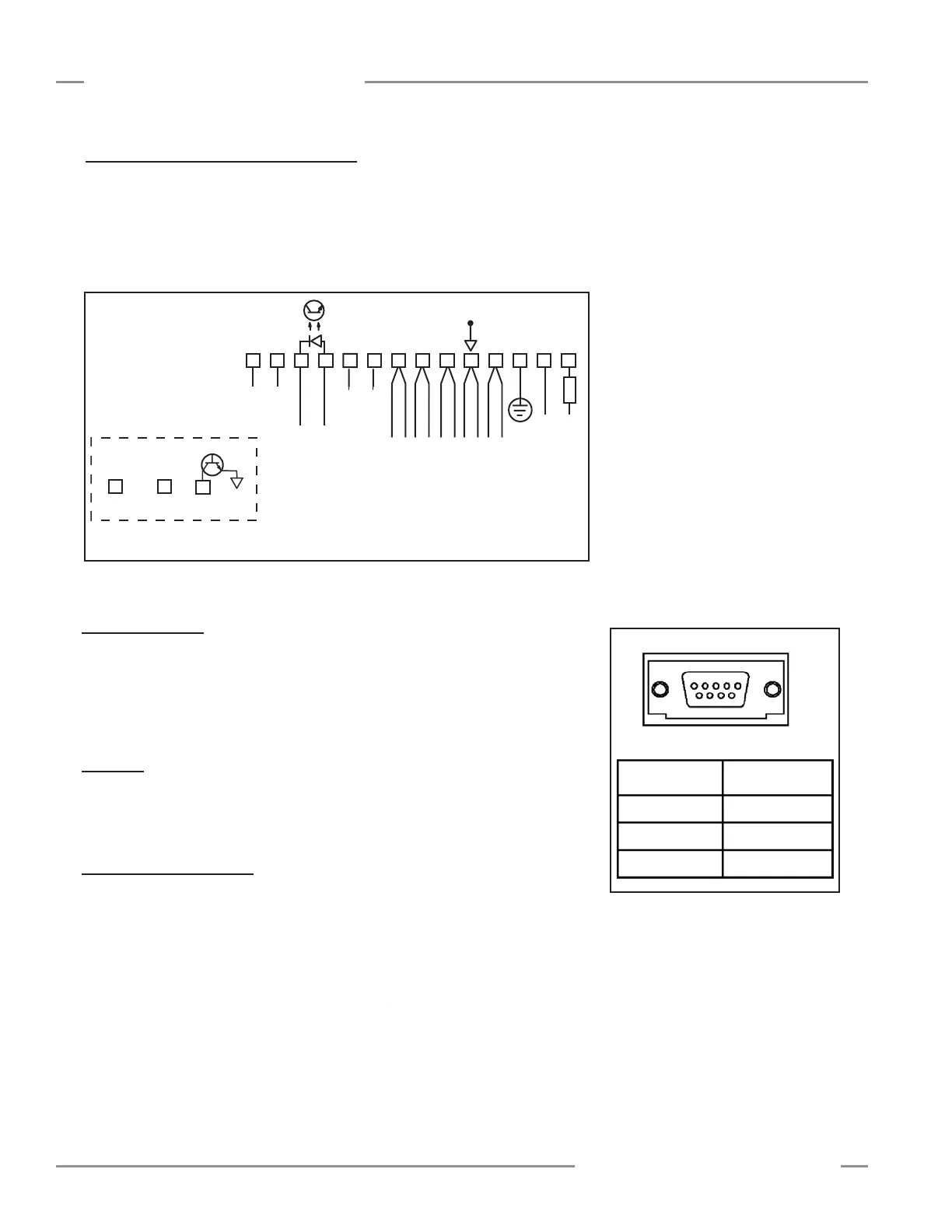18 P/N 43298 rev. E
Banner Engineering Corp. •Minneapolis,MNU.S.A.
www.bannerengineering.com•Tel:763.544.3164
MINI-ARRAY
®
InstructionManual
Figure 3-12. DB9 serial connector
3.5 System Power
Connecta16to30Vdcsourcetocontrollerterminals#1(V+)and#2(V–).Connect
agoodearthgroundtoterminal#3.Agoodearthgroundisimportantforproviding
electricalandRFnoiseimmunitytotheMINI-ARRAYSystem.Thedcpowersource
mustsupply1.25amps(worstcase)whenusingthelongest(6')sensors.See
Specifications(Section2)formoreinformation.
3.6 Gate
Connectaswitched10to30Vdcsourceasagatinginput(ifrequired)between
controllerterminal#11(+)and#12(-).Voltageistypicallyswitchedbytheopen-
collectoroutputtransistorofadcsensingdevice.
3.7 Serial Communication
RS-485 (Models MAC-1, MACP-1, and MACN-1 only)
ConnectRS-485lines(ifused)toterminals#13(+)and#14(-).
RS-232
PrepareanRS-232cableusingaDB-9maleconnectorwiththeconnectionsshownin
Figure3-12.
NOTE: DO NOT use a “null modem” RS-232 cable.
RS-232
5
23
2- TX
3- RX
5- COM
DB-9 Pin #
Function
Ground (GND)
Receive (RX)
Transmit (TX)
5
3
2
Installation and Alignment
3.4.7 Model MAC16N-1 Controller Hookup
Terminals#15through#30areopen-collectorNPNtransistoroutputsratedat
30Vdcmax.,150mAmax.Theyareprotectedagainstoverloadandshortcircuits.
Alloutputsarecurrentsinking.
Controllerterminal#15(output#16)maybeusedasanoutputorasanalarm.
Wheneverthisoutputisactive,theredAlarmLEDisON.
1
+
–
10-30V dc
Gate
16-30V dc
1.2 A Max.
234
5
678
9
101314
F1
BROWN
BLUE
DRAIN (BARE)
BLACK
WHITE
EMITTER and
RECEIVER CABLES
V- V+
Power
12 11
NC NC NC NC
15 30
through
16 Solid-state Ouputs
150 mA Max each
Figure 3-11. Model MAC16N-1 hookup
