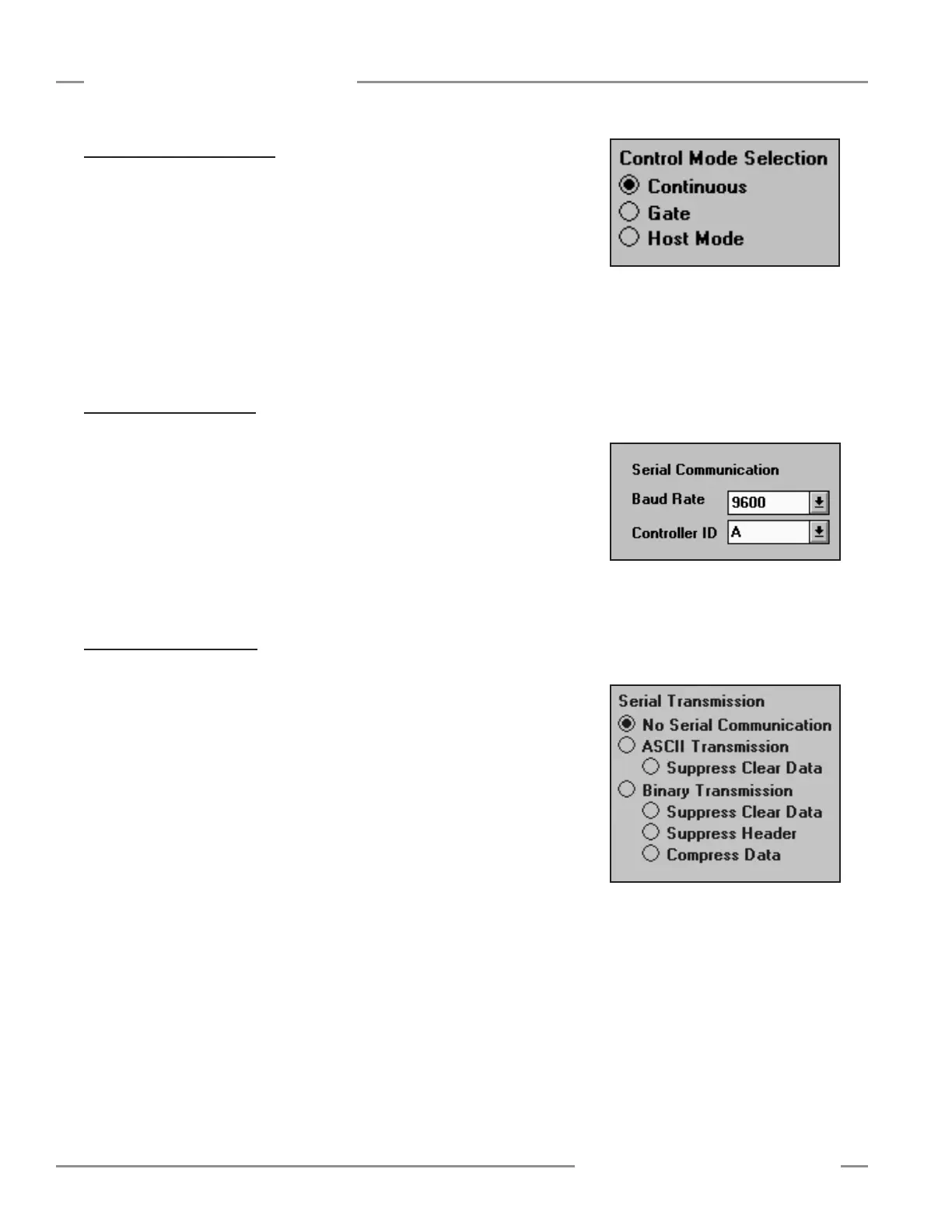32 P/N 43298 rev. E
Banner Engineering Corp. •Minneapolis,MNU.S.A.
www.bannerengineering.com•Tel:763.544.3164
MINI-ARRAY
®
InstructionManual
Figure 5-20. Serial communication
options
Figure 5-19. MINI-ARRAY software: Serial
Communication Parameter
selection
5.5.6 Control Mode Selection
ThecontrollercanbeprogrammedforContinuousscanning,Gatedscanning,orfor
Hostmode.Themoduleoffersanoptically-isolatedGateinput,whichisenergized
byapplicationof10to30Vdc.Gatingistypicallyaccomplishedusingadcpresence
sensingdevice.Hostmodeallowsthearraytobegatedbyahostcomputeror
programmablelogiccontroller(PLC).
Host Control
AllMINI-ARRAYSystemscancommunicatewithahostcomputerorcontrollerviaRS-
232serialprotocol.Inaddition,controllermodelsMAC-1,MACN-1,andMACP-1also
cancommunicateviaRS-485.ThehostcandirecttheMINI-ARRAYSystemtoscanon
demandand/orreceivethescandatadirectlyfromtheMINI-ARRAYSysteminbinary
orASCIIform.Selectablecommunicationbaudratesare9600,19200,and38400.
5.6 Serial Communication
TheMINI-ARRAYSystemcancommunicatewithitshostcomputerorcontrollervia
eitherRS-232(allmodels)orRS-485(MAC-1,MACN-1,MACP-1)serialprotocol.
ThehostcandirecttheMINI-ARRAYtoscanondemand,and/orreceivethescan
datadirectlyfromtheMINI-ARRAYSysteminBinaryorASCIIform,Selectable
communicationbaudratesare9600,12000,and38400(Figure5-19).Protocolis
onestartbit,onestopbit,8databits,andevenparity.SeetheAppendixformore
informationondataformats.
WhenRS-485communicationisused,eachcontrollermodulemaybeassigned
acontrollerID.SelectletterAthroughOforindividualidentificationofupto15
ControllersonaRS-485“partyline.”
5.6.1 Serial Transmission
Serial Transmissionactivatestheserialport,specifiesthedataformat,andprovides
datasuppressionoptions.IfNo Serial Communication isselected(default),theserial
portdoesnottransmitsensingdata.SeeFigure5-20.
ASCII TransmissionspecifiesthatthescandatawillusetheASCIIformat.ASCII
TransmissionhasonesuppressionoptioncalledSuppress Clear Data,whichmeans
thatdataissentonetimewhenthearrayiscompletelyclear(i.e.,whennobeamsare
blocked)andnofurtherdataissentuntiloneormorebeamsareblocked.
Binary Transmissionspecifiesthatthescandatawillusethebinaryformat.Thebinary
formathasthreesuppressionoptions.ThefirstoptionisSuppress Clear Data,which
meansthatdataissentoncewhenthearrayiscompletelyclear(i.e.,whennobeams
areblocked),andnofurtherdataissentuntiloneormorebeamsareblocked.The
Suppress Headeroptionreducesthesizeofthecontrollerserialmessagebythree
bytes.Headerbytesconsistofthetwobytestartstringplustheterminationbyte.The
Compress Dataoption,inmanycases,reducesthenumberofdatabytessentforeach
analysismodefromtwotoonebyte.
SeetheAppendixforadditionalinformation.
Figure 5-18. MINI-ARRAY software:
control mode selection
Controller Configuration
