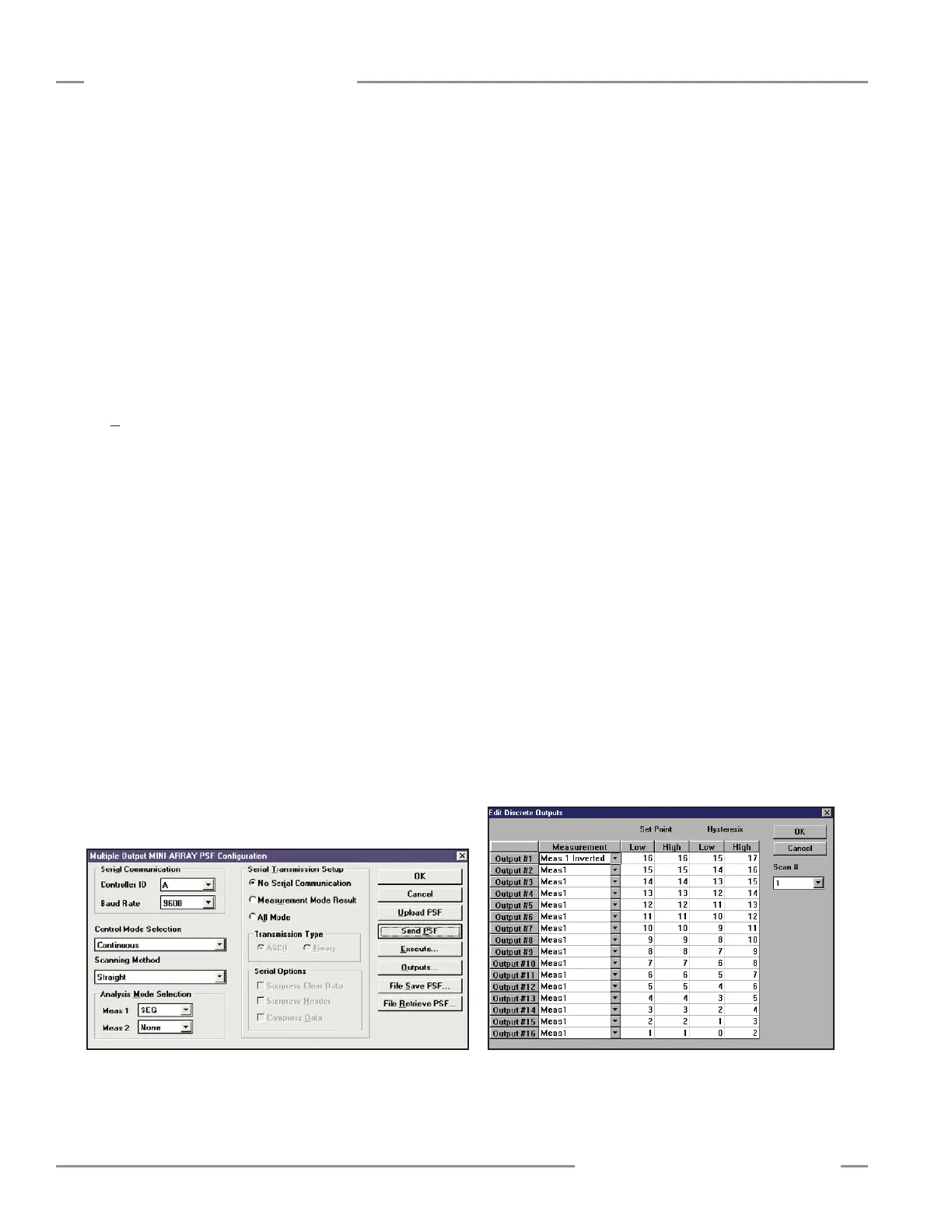26 P/N 43298 rev. E
Banner Engineering Corp. •Minneapolis,MNU.S.A.
www.bannerengineering.com•Tel:763.544.3164
MINI-ARRAY
®
InstructionManual
Hysteresis (Low and High)determineshowmuchchangemustoccurateachset
pointtocausetheassociatedoutputtochangestate.Hysteresisavoidsunstable
outputconditions(e.g.,chatteringoftheoutput)whenthescanningconditionexactly
matchesoneofthesetpoints.Thedefaultsettingforhysteresisisonebeamlessthan
theLowSetPointandonebeammorethantheHighSetPoint.
Scan #isthenumberofconsecutivescansofthearrayrequiredbeforetheassociated
outputisupdated.Thecontrollercanbeprogrammedforfromonetonineconsecutive
scans.ThescandataMUSTBETHESAMEforallconsecutivescansfortheoutputsto
beupdated.
Invert (Y/N) allowstheoutputtobenormallyopen(No)ornormallyclosed(Yes).
Models MAC16P-1, MAC16N-1 — Discrete Outputs
ThesixteendiscreteoutputsareprogrammedusingtheOutputsbuttonontheMultiple
OutputMINI-ARRAYPSFConfigurationscreen(Figure5-10).
TheOutputsButtonlaunchestheEditDiscreteOutputsscreen(Figure5-11,which
allowstheSetPointsandHysteresislevelstobedefinedforeachoutput.SetPoint
andHysteresisvaluesmaybeconfiguredindividuallyforeachoutputandassigned
toeitherMeas1orMeas2.SetPointleveldefinestheconditionwheretheoutputis
inthe“truecondition”.Foratypicalapplication,theoutputwillbeactivewhenthe
Measurementmoderesultisbetweenthesetpointlimits.Iftheinvertedoptionis
specified,theoutputwillbeinactivewhentheMeasurementmoderesultisbetween
thesetpointlimits(i.e.,thetruecondition).TheHysteresisLowandHighlevels
determinewhentheoutputwillchangebacktothefalsecondition.
TheSEGmeasurementmodeusestheSetPointLowandHighlevelstodefine
segmentationofthelightscreen.Asanexample,Output#1SetPointLowis5and
theSetPointHighis20.Thesetwovaluesdefinebeams5through20asasegment.
Wheneveranyofthesebeamsareblocked,thissegmentofthelightscreenis
consideredblocked,andOutput#1willbeactive(orinactive,if“Inverted”isselected).
FortheSEGmeasurementmode,theHysteresisspecificationisinactive.TheScan
Numbermaybeusedtochangethenumberofconsecutivescansnecessarytochange
theoutput.WhentheScanNumberissettoone,theoutputwillchangeafteronly
onescan.IftheScanNumberissettofive,theoutputswillnotchangeunlessthe
conditionistrueforfiveconsecutivescans.
Figure 5-10. PSF Configuration screen (models MAC16P-1 and
MAC16N-1)
Figure 5-11. Edit Discrete Outputs screen
Controller Configuration