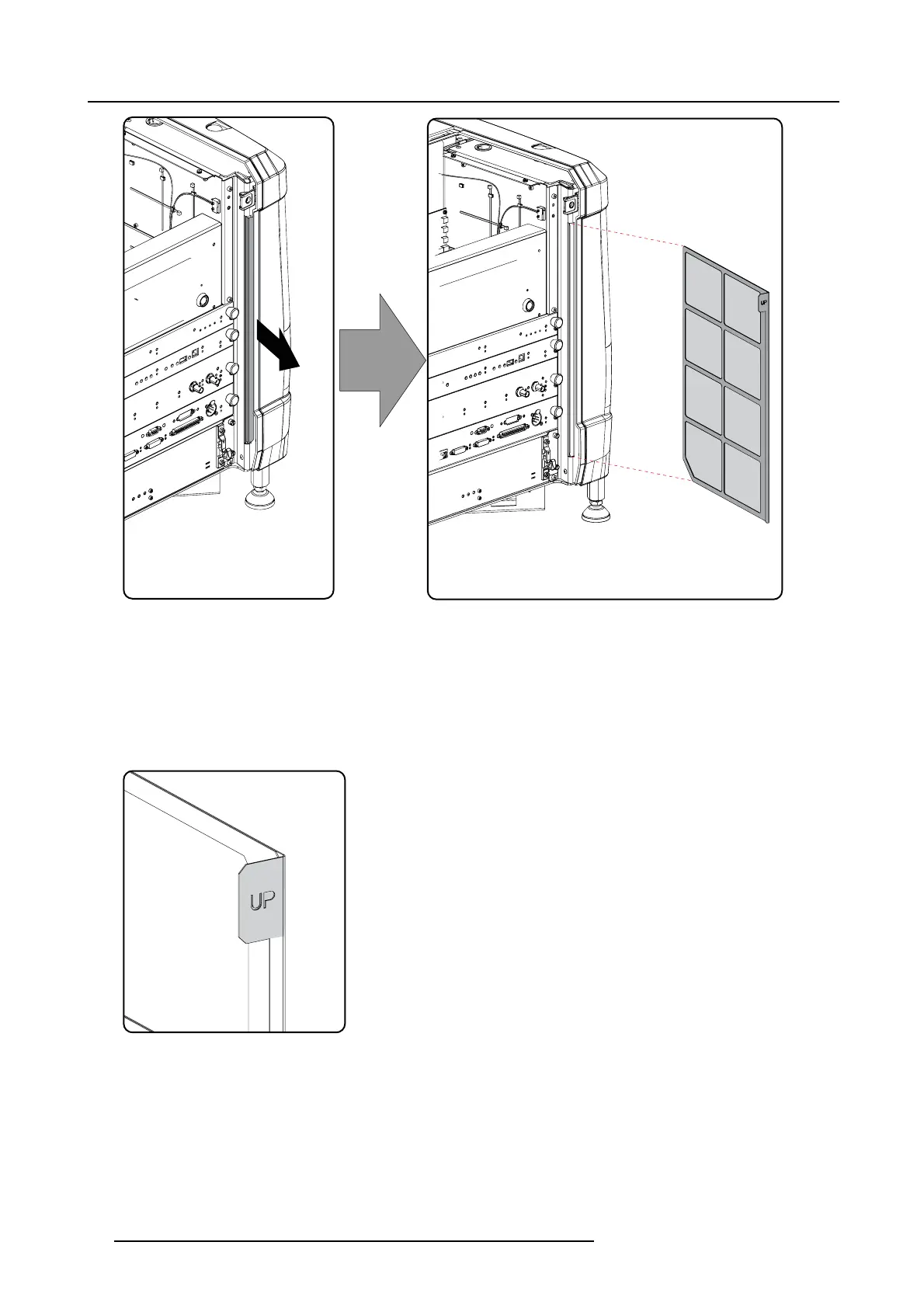11. Maintenance
Image 11-1
Front dust filter
Clean the dust filter
1. R emov e mo st contamination with a vacuum cleaner in an other room or outside.
2. Blow remaining dust away with compressed air in an other room or outside.
Mount the dust filter
1. Insert the dus t filter with the “up” indication to the top of the projector.
Image 11-2
Up indication
2. Push the filter completely in.
3. R einstall the input cover.
96
R5905067 DPXK-19B/23B/P 17/09/2012
