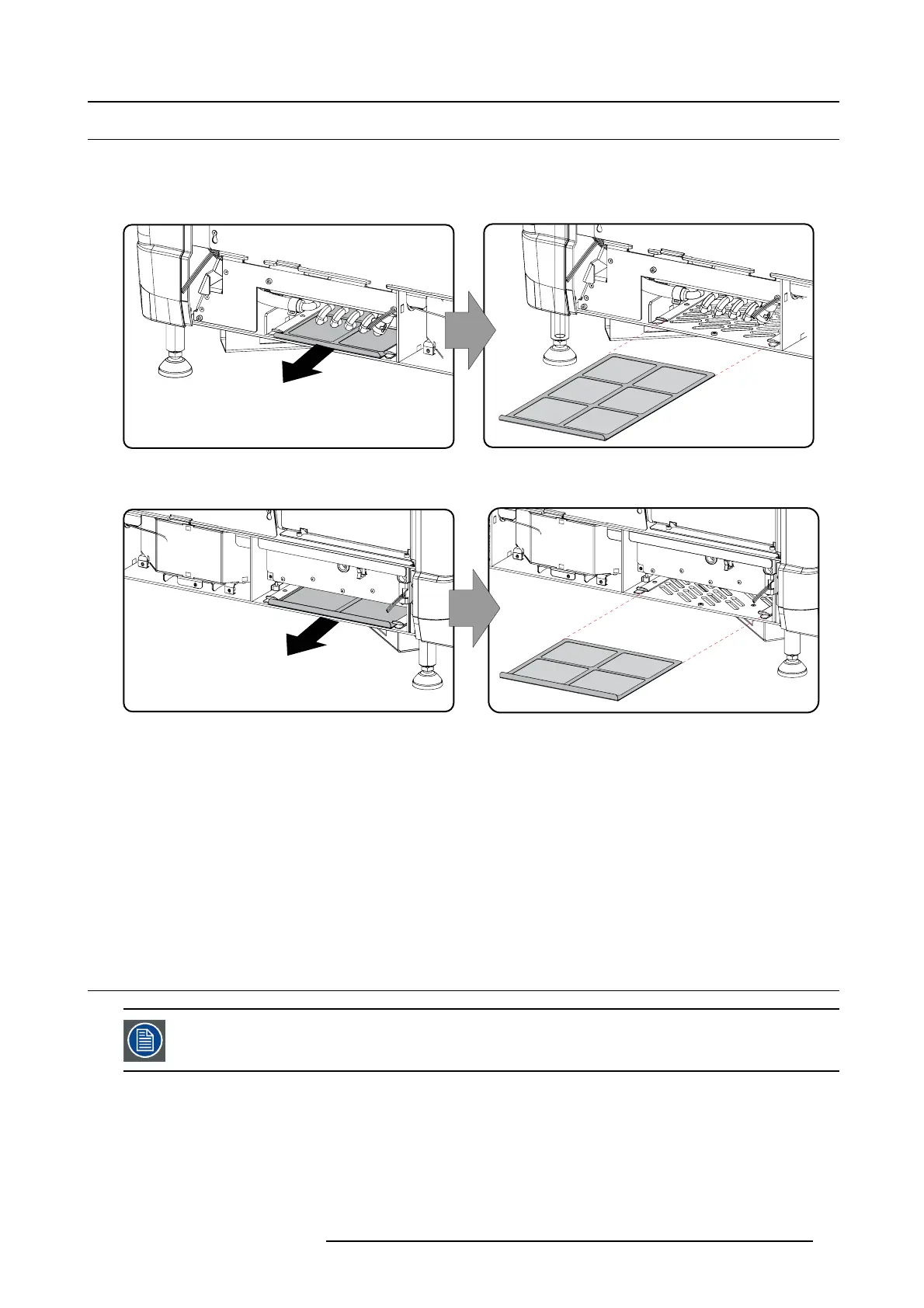11. Maintenance
11.2 Remove and clean bot h bottom dust filt ers
How to remove
1. R emov e the side cover.
2. Slide out the bottom front dust filter.
Image 11-3
Bottom front dust filter
3. Slide out the bottom bac k dust filter.
Image 11-4
Bottom back dust filter
Clean the dust filter
1. R emov e mo st contamination with a vacuum cleaner in an other room or outside.
2. Blow remaining dust away with compressed air in an other room or outside.
Mount the dust filters
1. Insert the dust filter with the han dle upw ards. Sm all filter at the back, big filter at the front.
2. Push the filters completely in until they click into position.
3. R einstall the side cover.
11.3 Cleaning the lens
To m inimize the po ssibility o f damag e to o ptical coatings, or s cratches to lens surfaces, we have d eveloped
recommendations for cleaning. FIRST, we recommend you try to remove any material from the lens by blowing
it off with clean, dry deionized air. DO NOT use any liquid to clean the lenses.
Necessary tools
Tor ay see
TM
cloth (delivered together with the lens kit). Order number : R379058.
Howtocleanthelens?
1. Always wipe lenses with a CLE AN Toraysee
TM
cloth.
R5905067 DPXK-19B/23B/P 17/09/2012
97
