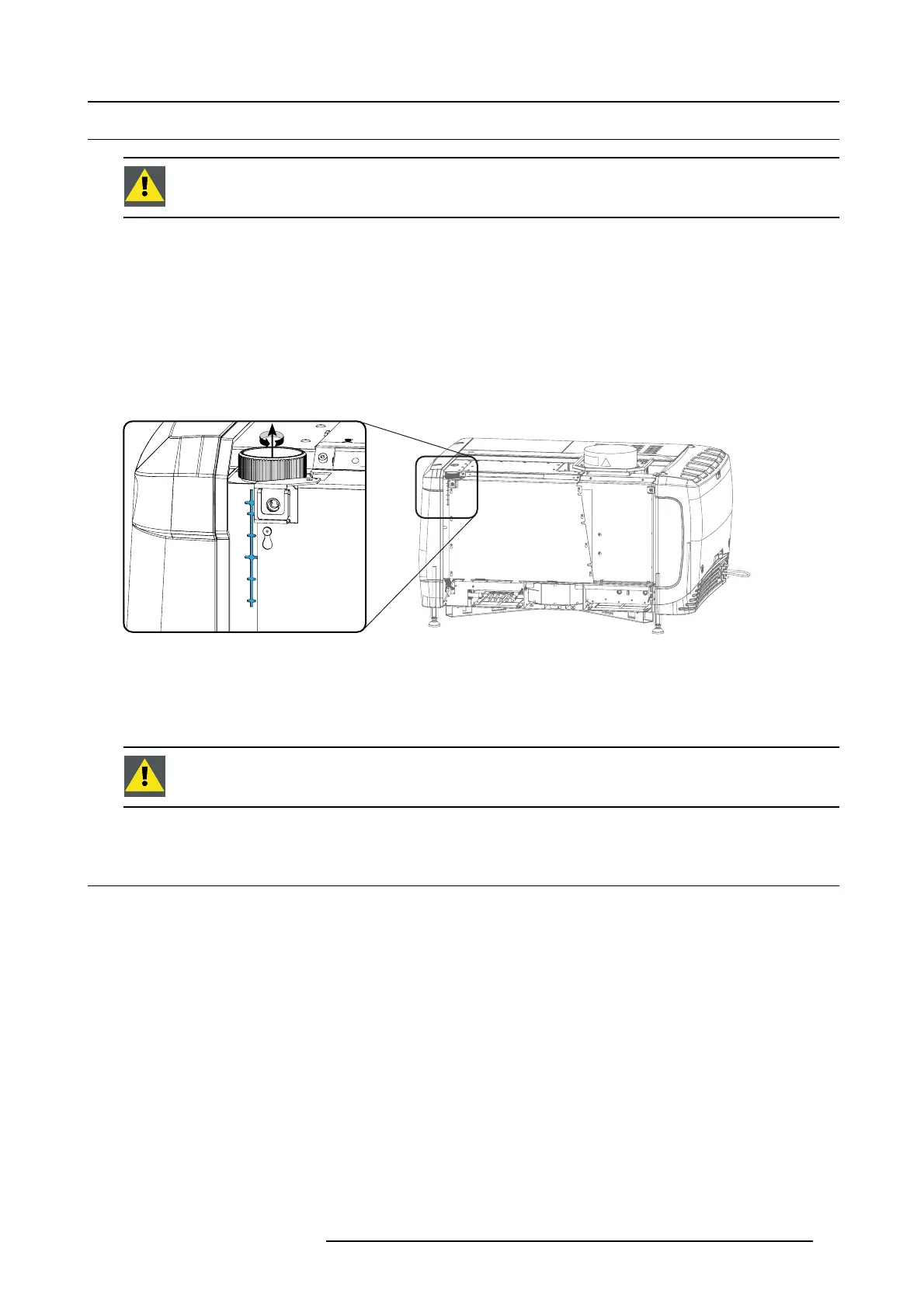11. Maintenance
11.6 Cooling liquid refill
WARNING: This procedure may only be performed by qualified technical service p ersonnel.
Order info cooling liquid
B1909086K : bottle of 1 liter cooling liquid.
Necessary parts
Cooling liquid
How to refill
1. R emove the side cover, see "Removal of the s ide c over", page 87.
2. Open the filler cap by turning it anti clockwise.
Max
Min
Image 11-6
Cooling liquid refill
3. Fill the reservoir with cooling liquid until the level is equal with the Max indica tion on the reservoir.
4. C lose the re servoir again. Turn the filler c ap clockwise to close the reservoir.
5. R einstall the side cover.
CAUTION: Never fill ab ove Max level m ark !
11.7 Authorization to clear security warning on the projector
When is an authorization required to cl ear the security warning?
If a module has been removed or if the sealed compartm ent has been open ed, an authorization will be required to clear the security
warning.
Necessary tools
• Security key (D allas iButton®).
• Authorization pin code.
Authorization procedure to clear security warning
1. En sure that all modules are pro perly installed.
2. Start up the pr ojector ( standby mode).
3. Initiate authorization by holding the security ke y in the security socket D..
R5905067 DPXK-19B/23B/P 17/09/2012
99
