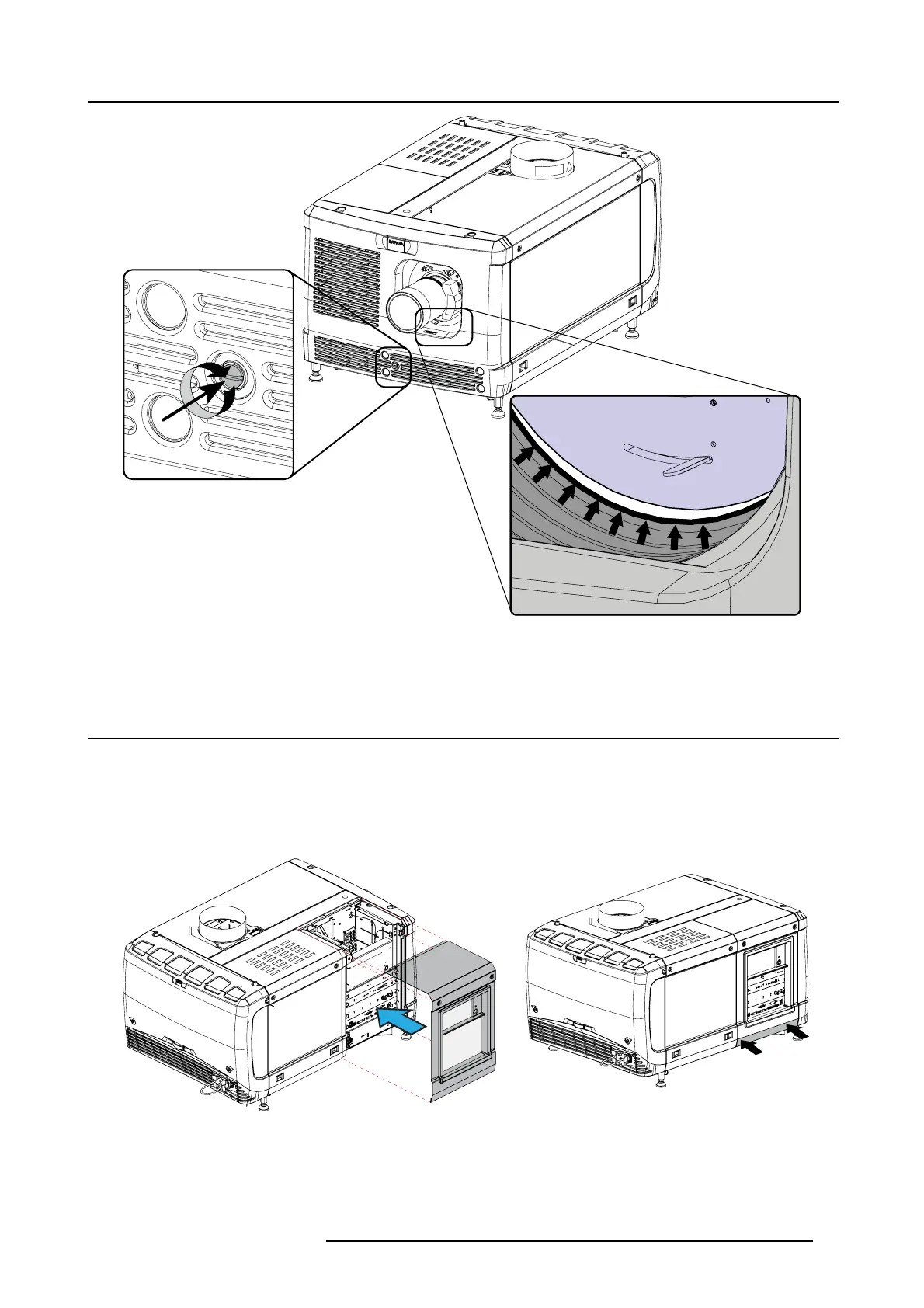10. Removal and installation of the projector covers
Image 10-14
Secure front cover
4. R einstall the rubber dust ring around the lens holder.
10.7 Installation of the input cover
Necessary tools
Flat screwdriver
How to install
1. Place the top side of the cover on its place.
Image 10-15
Mount input cover
2. Gently mo ve the bottom side of the cover towards the projector and push the bottom side until the locking studs click in the
receivers.
R5905067 DPXK-19B/23B/P 17/09/2012
89
