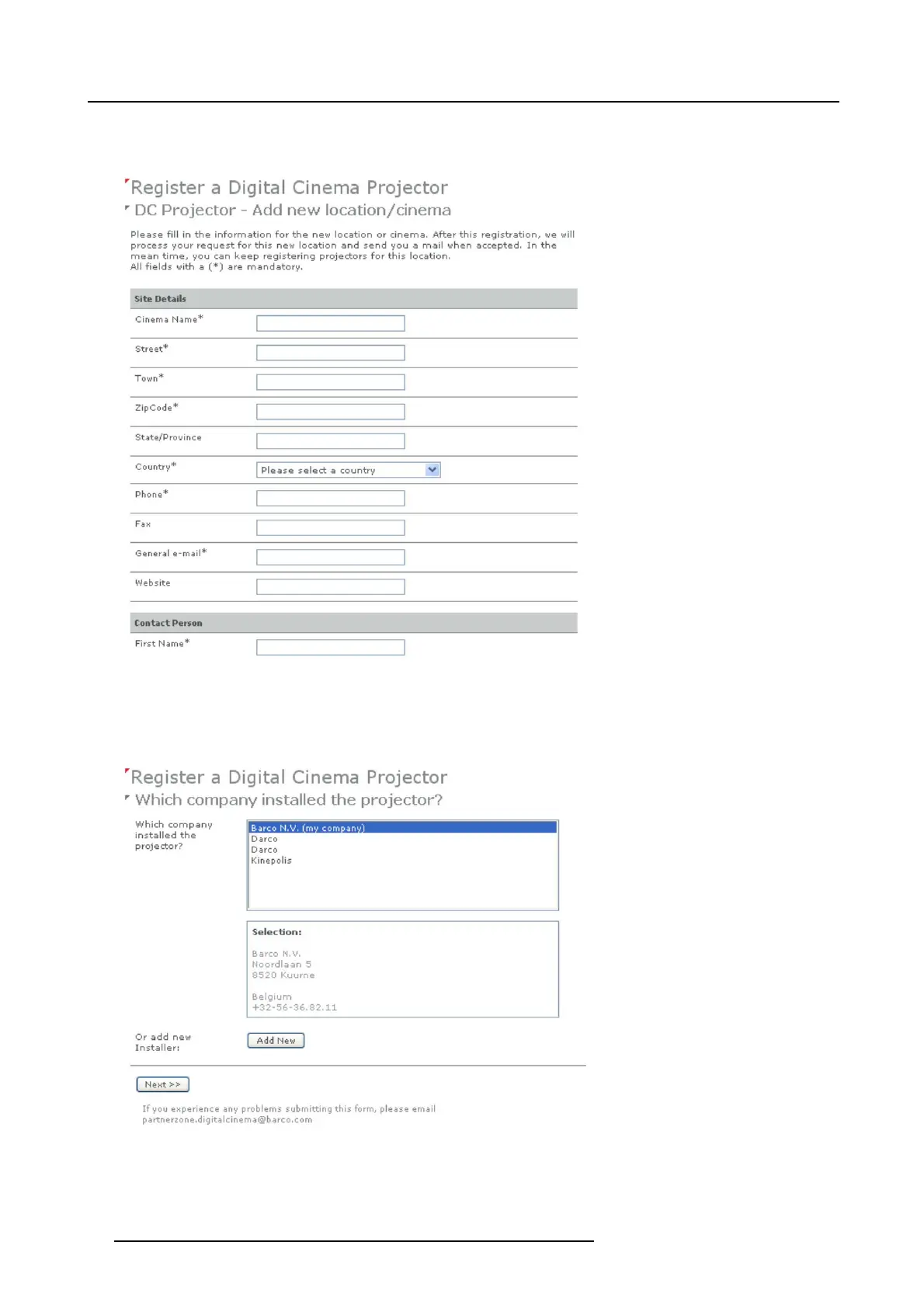9. Projector registration
If the location is not in the list, click Add new and c ontinue to next s tep.
7. Fill out all fields with an asterisk for Location, Contact person and S upport contact.ClickNext >>.
Image 9-5
Add new location
The new location is added to the list of locations and is selec ted. Click Next >> to continue .
8. If the installer is in the list, selec t the installer a nd click Next >> to continue to step 10.
If the inst aller is not in the list, click Add new an d co ntinue to next s tep.
Image 9-6
Select installer
9. Fill out the Com pany informa tion, Contact person and Support contact. C lick Next >>.
76
R5905067 DPXK-19B/23B/P 17/09/2012
