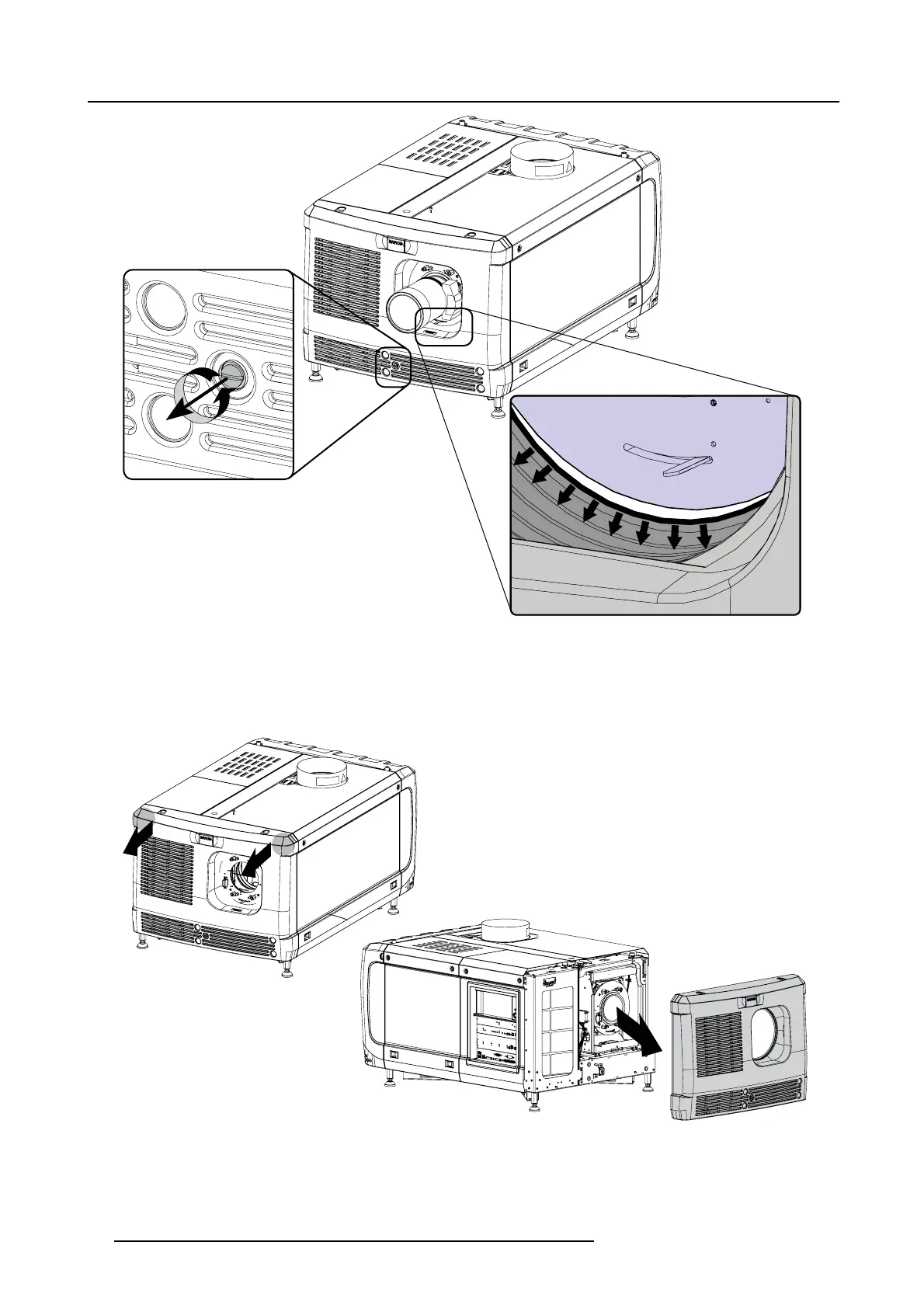10. Removal and installation of the projector covers
Image 10-8
Release cover removal
3. R elease the captive screw at the middle bottom of the front c over.
4. R emov e the front cover as follow:
a) s tanding in front of the projector, pull the top side of
the cover to you until it is unlocked.
b) s lide the cover away from the projector.
Image 10-9
Remove front cover
86 R5905067 DPXK-19B/23B/P 17/09/2012
