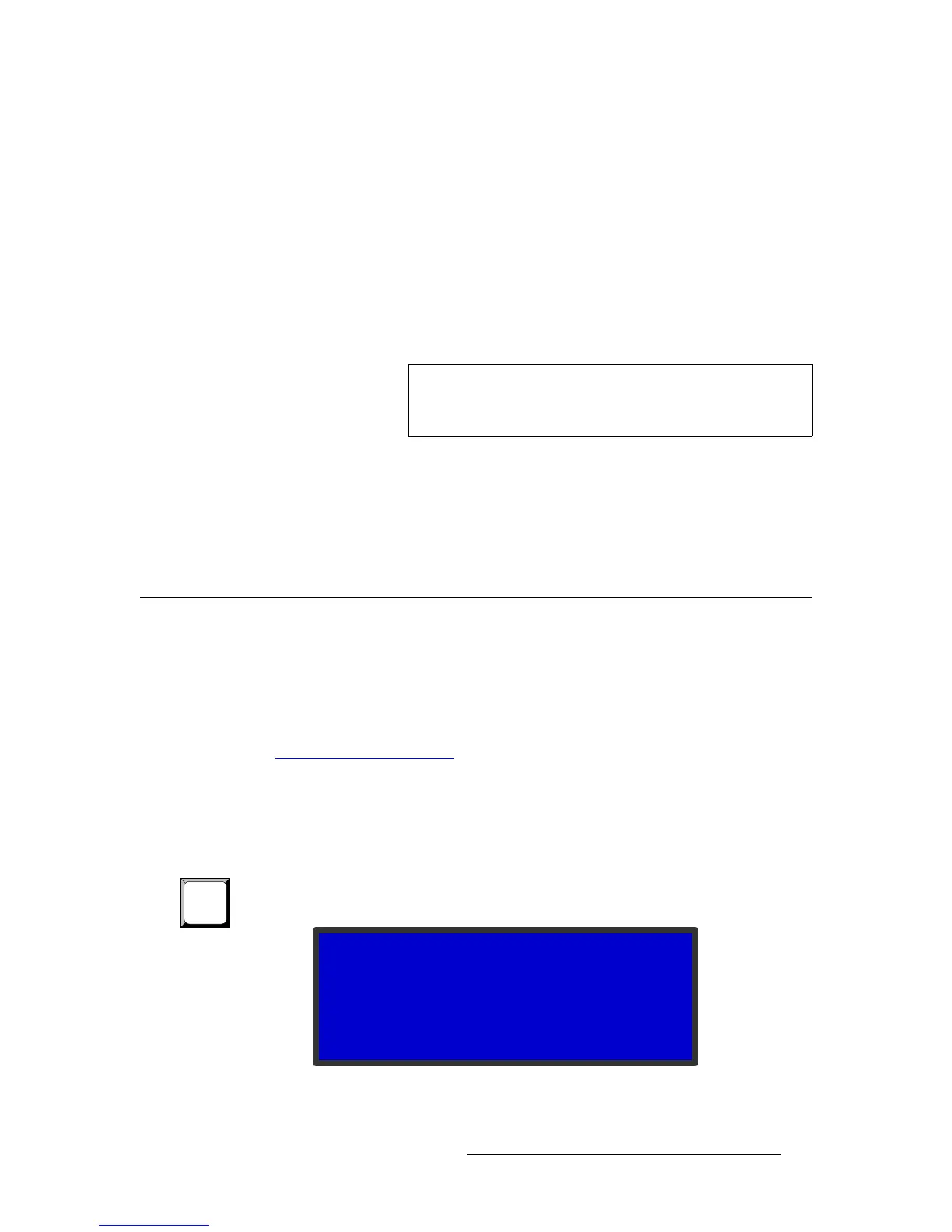ImagePRO-II • User’s Guide 63
4. Menu Orientation
Working with Test Patterns
~ H Offset — Sets the horizontal offsets, in increments of +/- one-half line,
in pixels. The range depends on the output format.
~ V Offset — Sets the vertical offsets, in increments of +/- one-half frame.
The range depends on the output format.
• Status — The current status.
p~îáåÖ=~å=lìíéìí=`çåÑáÖìê~íáçå=
To save the custom output configuration of the selected output, select Save Config from
the Output Menu. The settings are saved in non-volatile memory, and the save persists
across power cycles.
oÉëíçêáåÖ=lìíéìí=`çåÑáÖìê~íáçå=aÉÑ~ìäí=s~äìÉë
To remove user-defined configuration settings and restore the default values for the current
output, select Reset Config from the Output Menu. If you select this command, custom
configurations are not restored the next time you power up the ImagePRO-II.
tçêâáåÖ=ïáíÜ=qÉëí=m~ííÉêåë
As you configure outputs, you can set up test patterns. You can send one test pattern to all
outputs simultaneously.
Test patterns appear within the output’s Area of Interest (AOI). If the output image uses the
default AOI, the test pattern is displayed in the default active area. If you set up a custom
AOI for the output, the test pattern appears within that AOI. For more information, refer to
the Setting the Area of Interest
on page 52.
You can also set up raster boxes for both the AOI and the output active area.
pÉííáåÖ=ré=~=qÉëí=m~ííÉêå
To set up a test pattern on an output, use the following procedure:
1. Press the TEST PAT button. The Test Pattern Menu appears, as shown in the
following illustration.
Figure 4-43. Test Pattern Menu
Note
Output settings revert to the last saved state when you power
up the ImagePRO-II. If you do not save your settings, they
are not restored.
TEST PATTERN
> Type Off
Raster Box Off
Diag Motion Off
AOI Raster Box Off