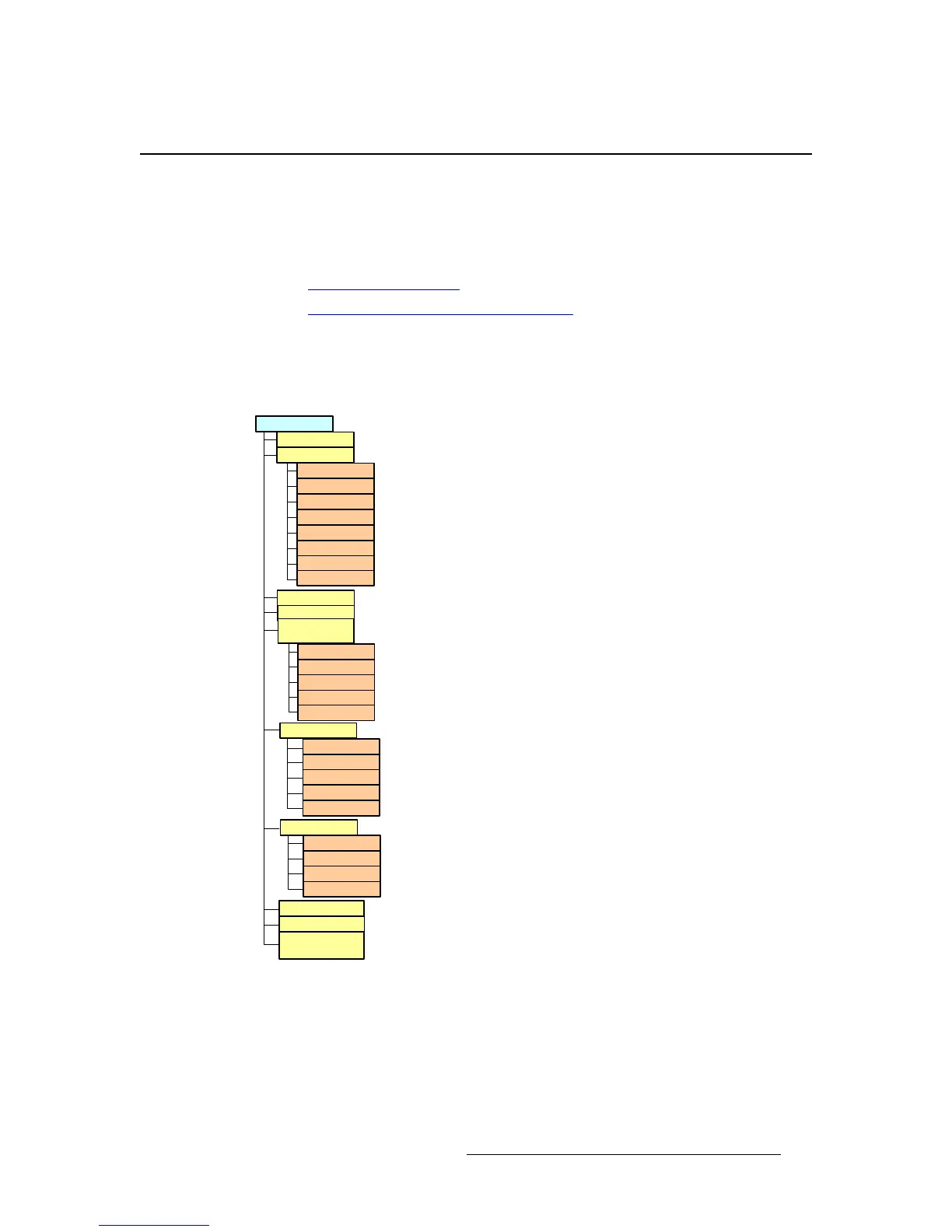ImagePRO-II • User’s Guide 77
4. Menu Orientation
Using the System Menu
rëáåÖ=íÜÉ=póëíÉã=jÉåì
The System Menu enables you to configure certain system-wide settings for the
ImagePRO-II. To access the menu, select System from the Setup Menu.
The following topics are discussed in this section:
• The System Menu Tree
• System Menu Functions and Submenus
qÜÉ=póëíÉã=jÉåì=qêÉÉ
The following figure illustrates the System Menu tree.
Figure 4-63. System Menu Tree
System
Save System
State
VFD Bright
Black Invalid
HDCP
In 1 (DVI-I)
In 3 (HDMI)
In 4 (DP)
Input Status
Output Status
Out Connector
System Mode
USB Backup/
Restore
Backup Config
Restore Config
Backup Logo
Restore Logo
IP
M
Ethernet
DHCP
Set Static IP
Remote Contrl
Input EDID
Input 2 (HD-15)
Input 1 (DVI-I)
Input 3 (HDMI)
Input 4 (DP)
Lock Front Panel
Out 1 (DVI-D)
Out 3 (HDMI)
Out 4 (DP)
USB Detected
